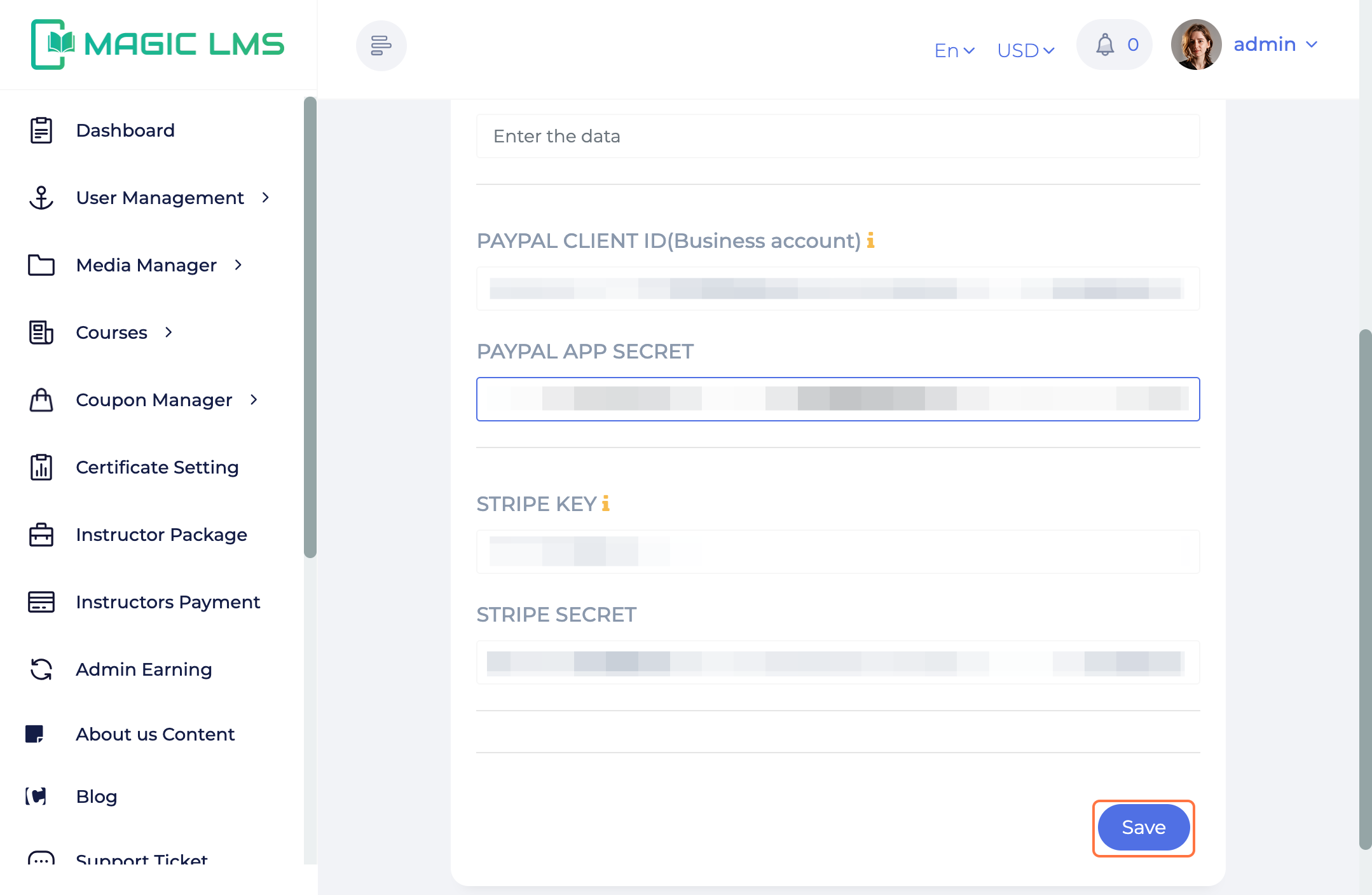Payment Setup
MagicLMS offers a seamless and secure payment integration to help you monetize your courses effortlessly. This section will guide you through setting up payment gateways ensuring a smooth experience for both you and your learners.
Stripe
- Log in to your Stripe account.
- Click on Publishible key
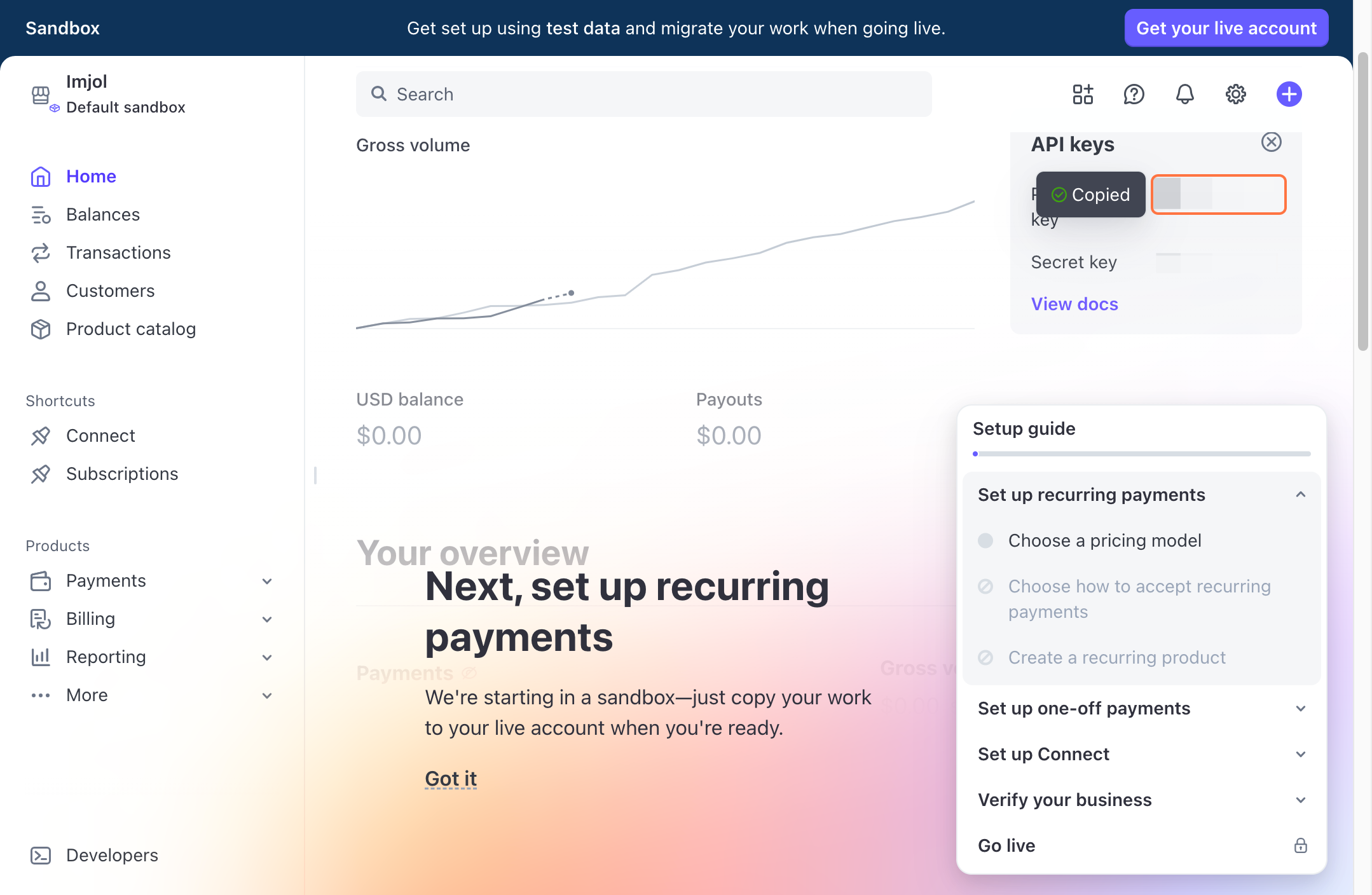
- Paste selected text into "STRIPE KEY" field
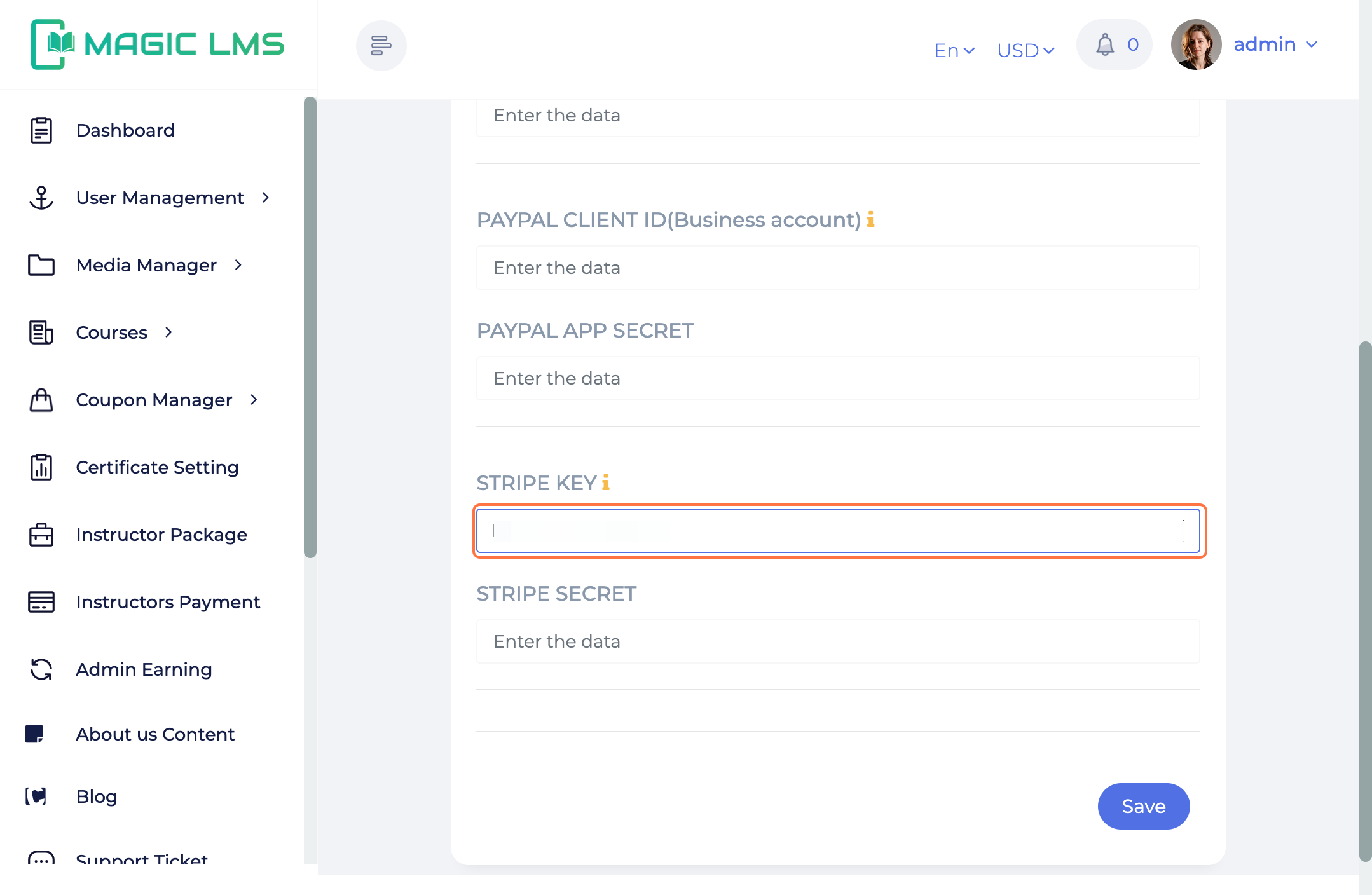
- Click on secret key
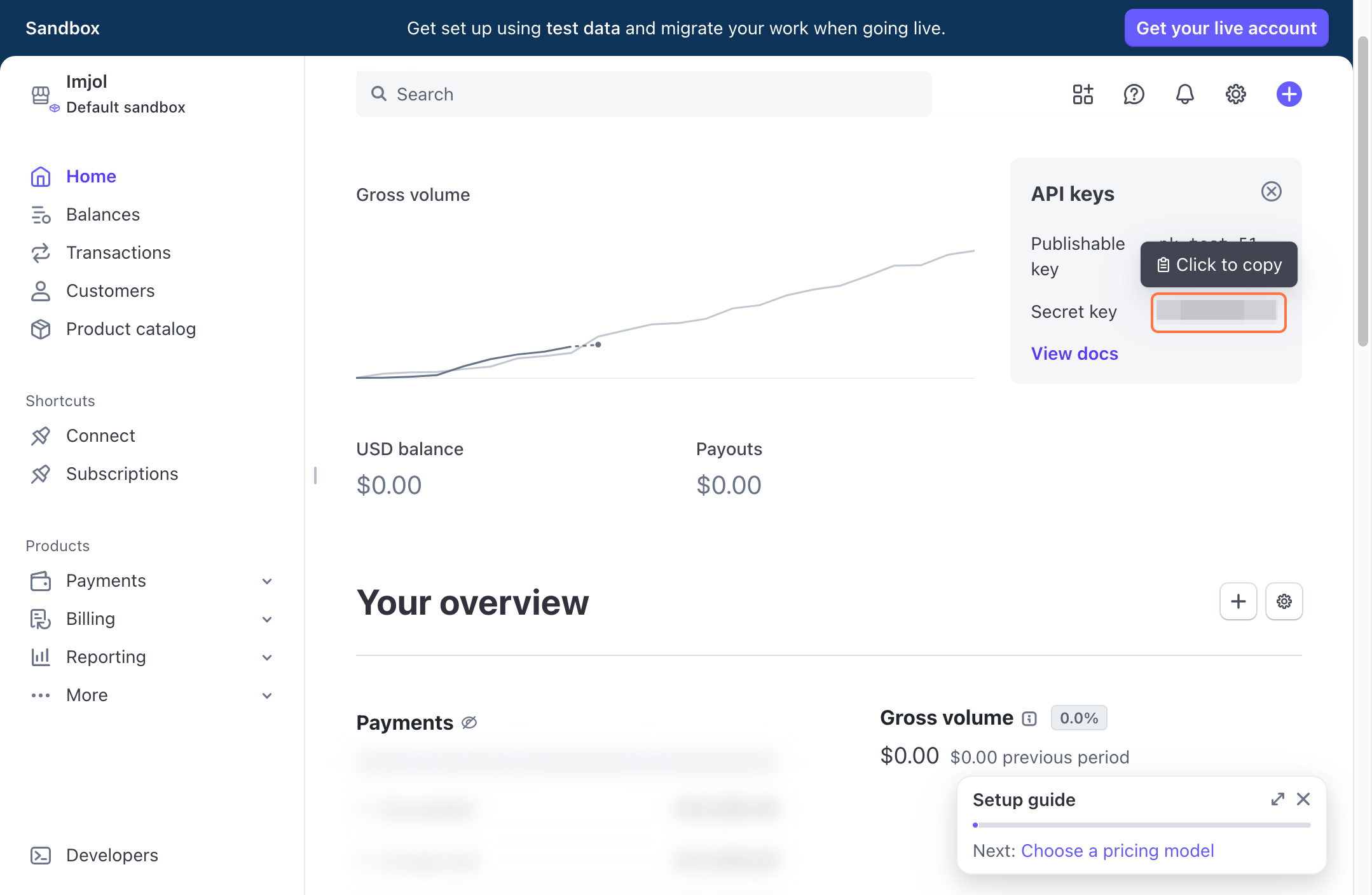
- Paste selected text into "STRIPE SECRET" field
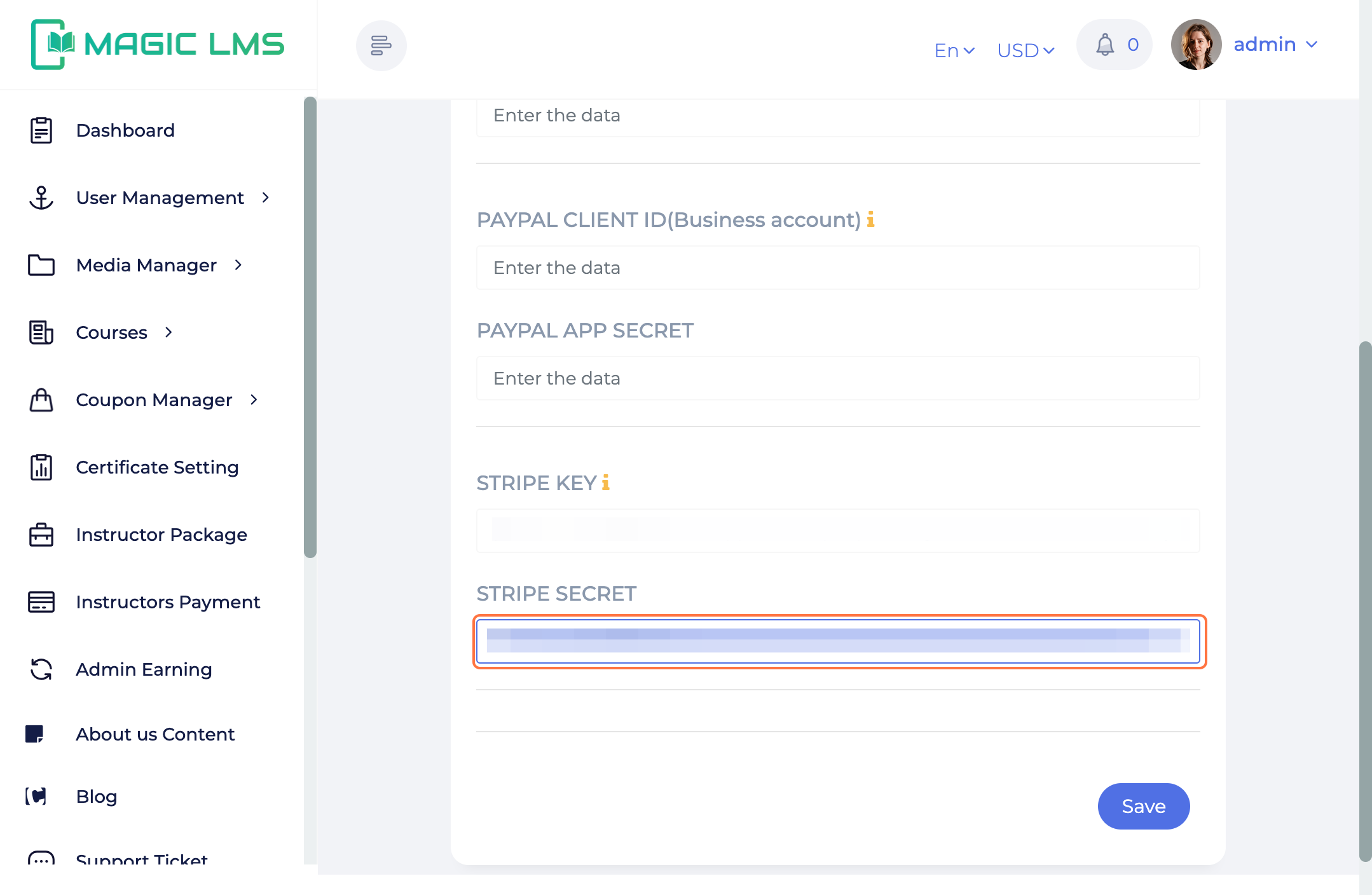
- Click on Save
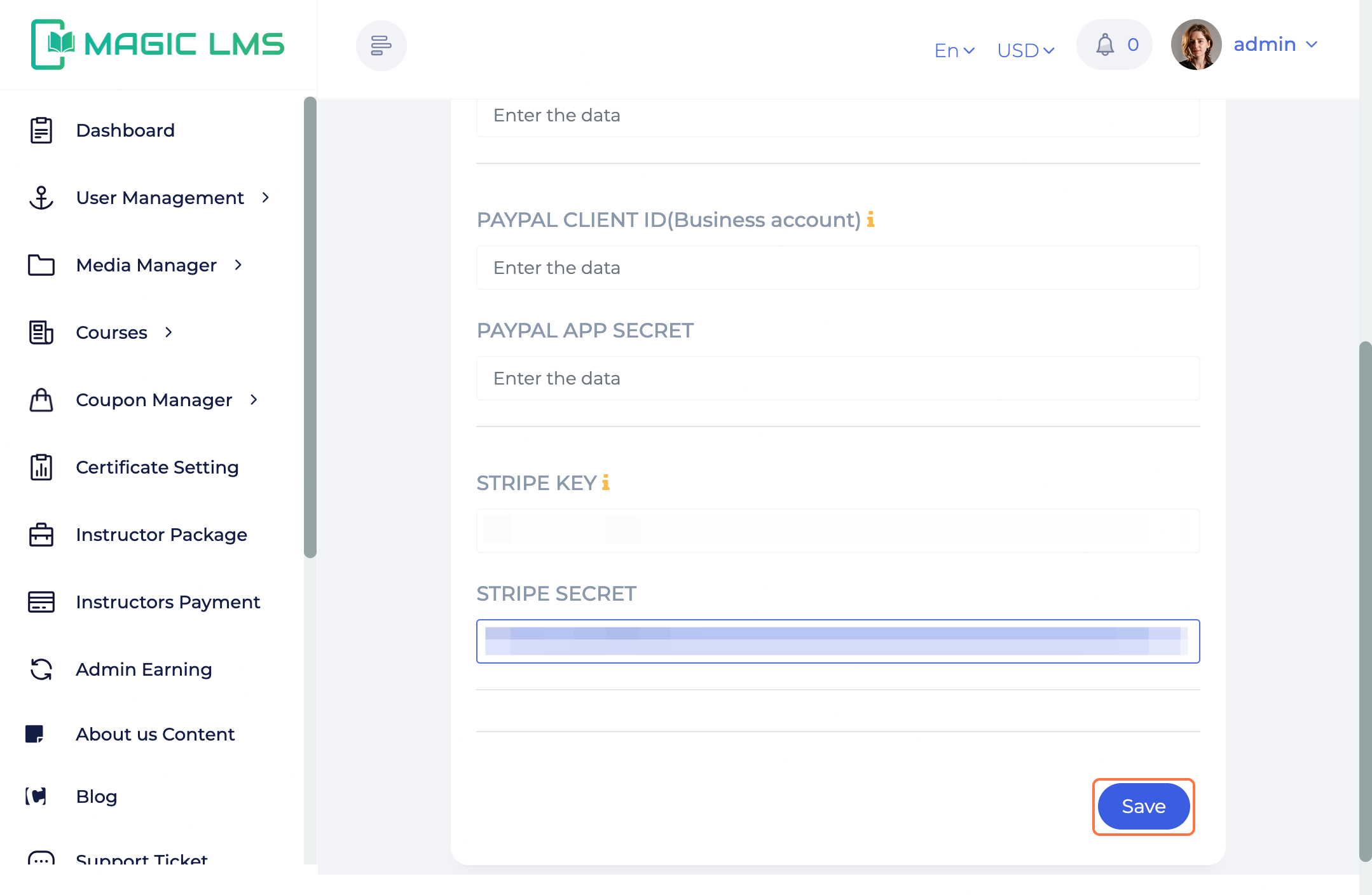
Paypal
- Log in to your Paypal account.
- Click on highlight
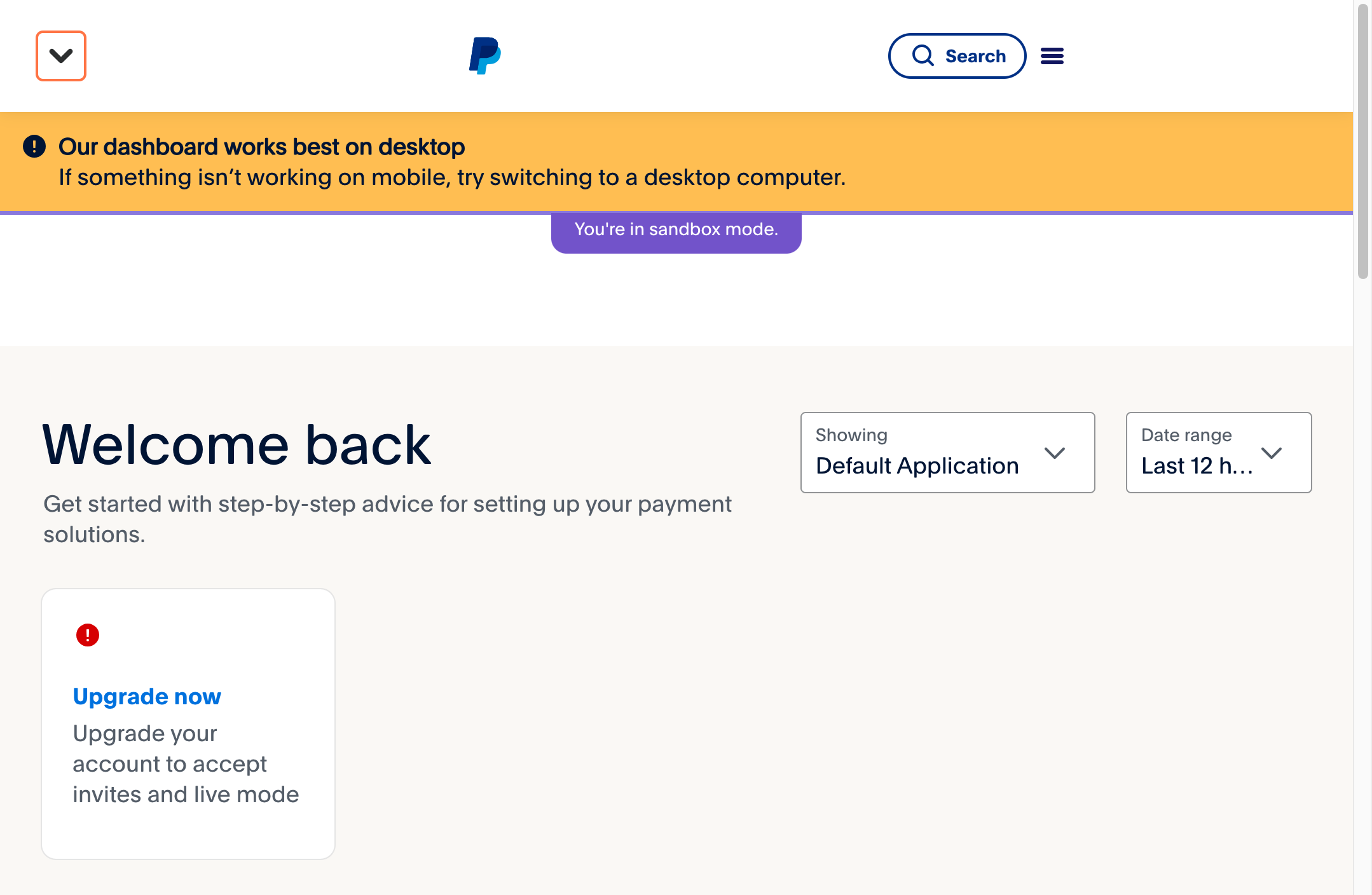
- Click on Apps & Credentials
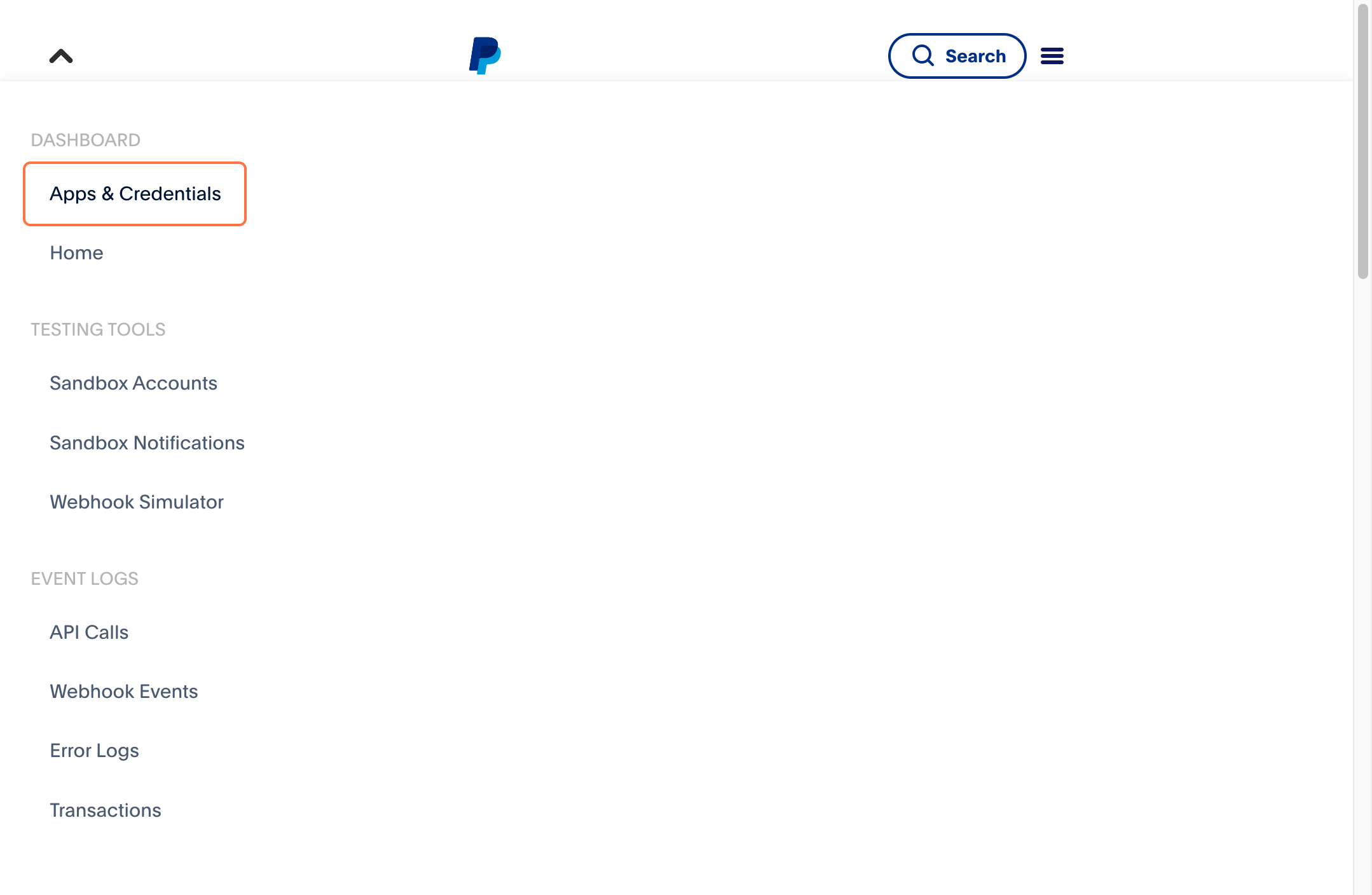
- Click on the copy option for copying your desired Client ID
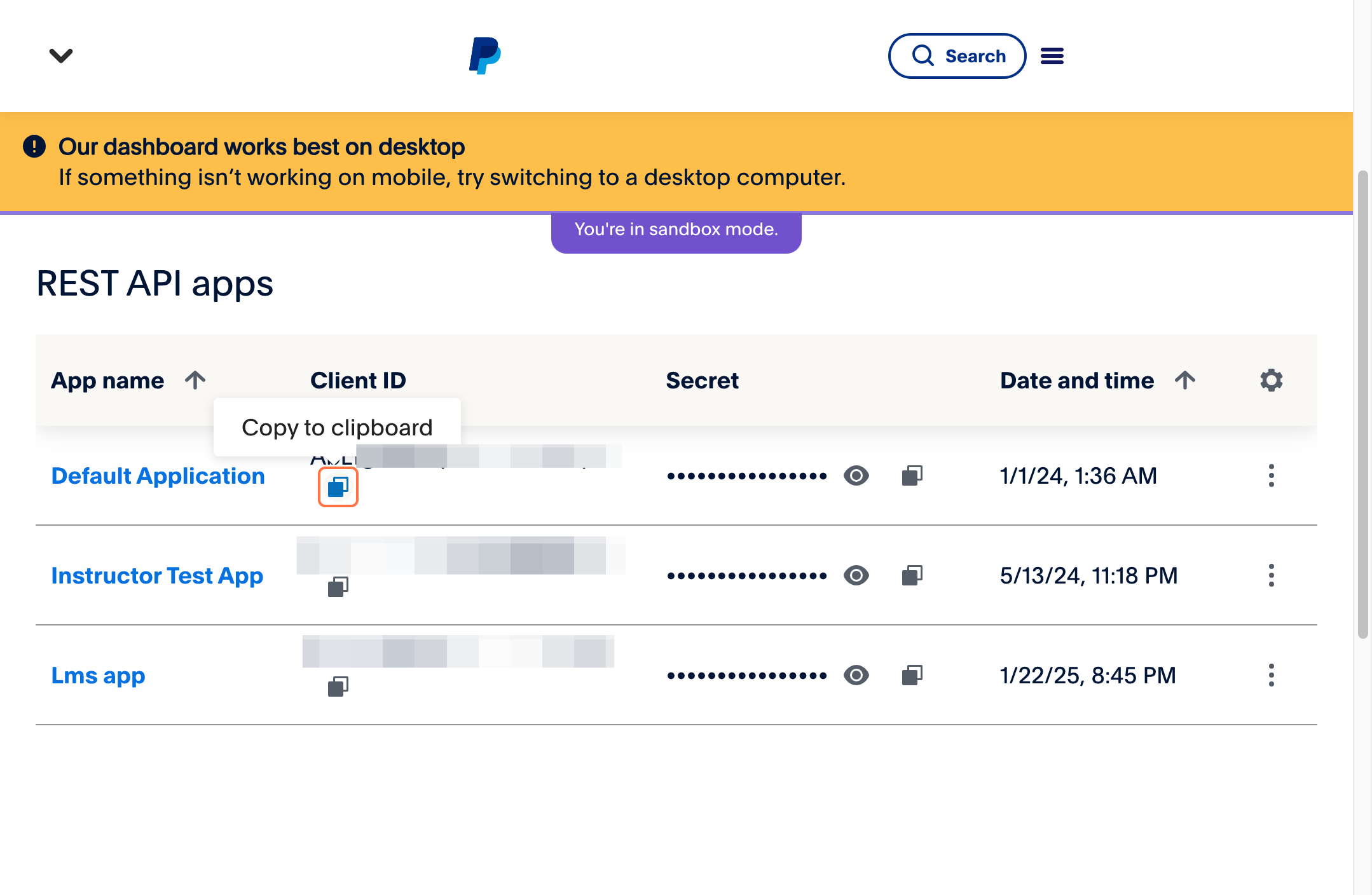
- Paste the copied content into "PAYPAL CLIENT ID" field
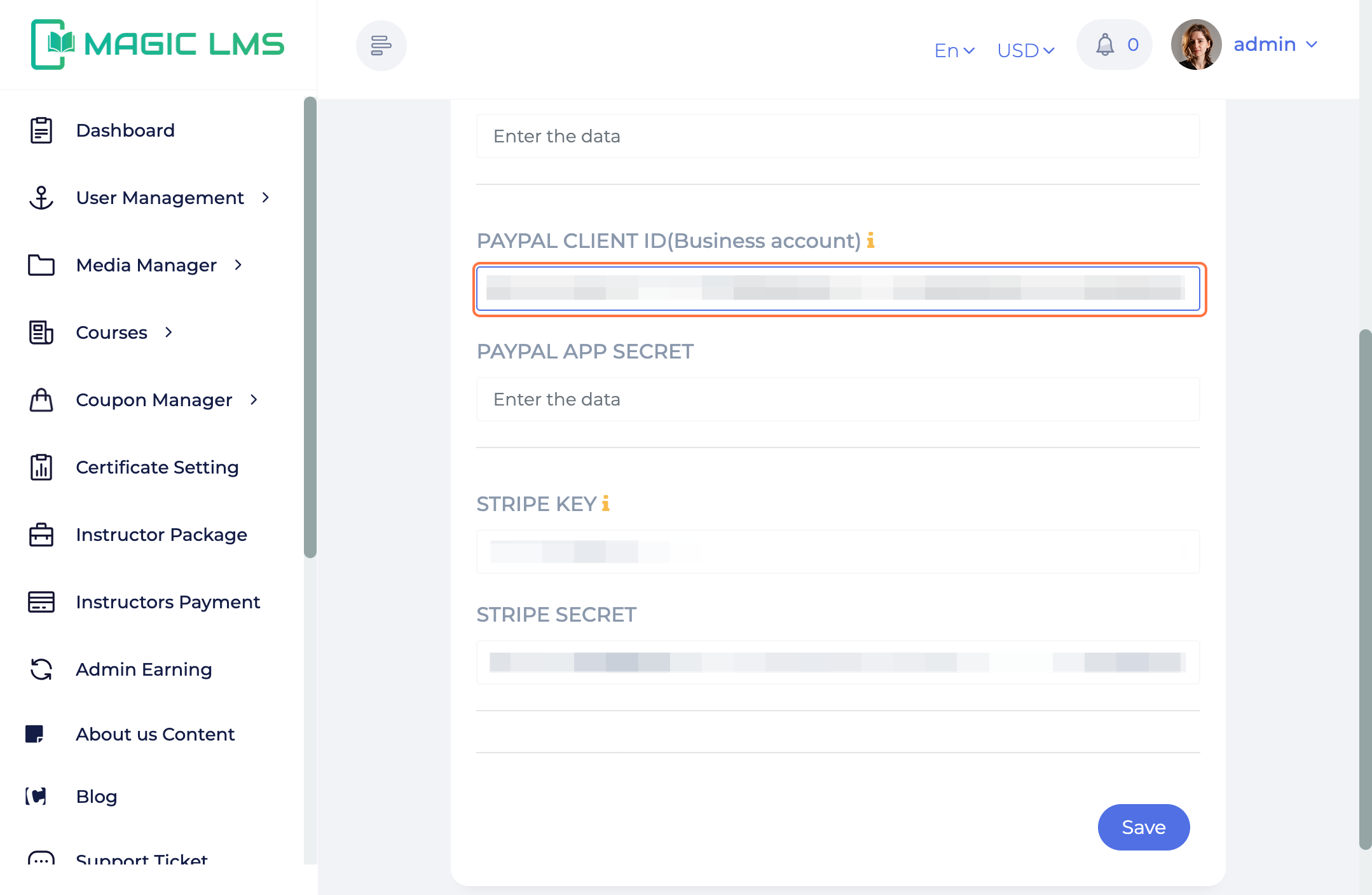
- Copy the secret content into your clipboard
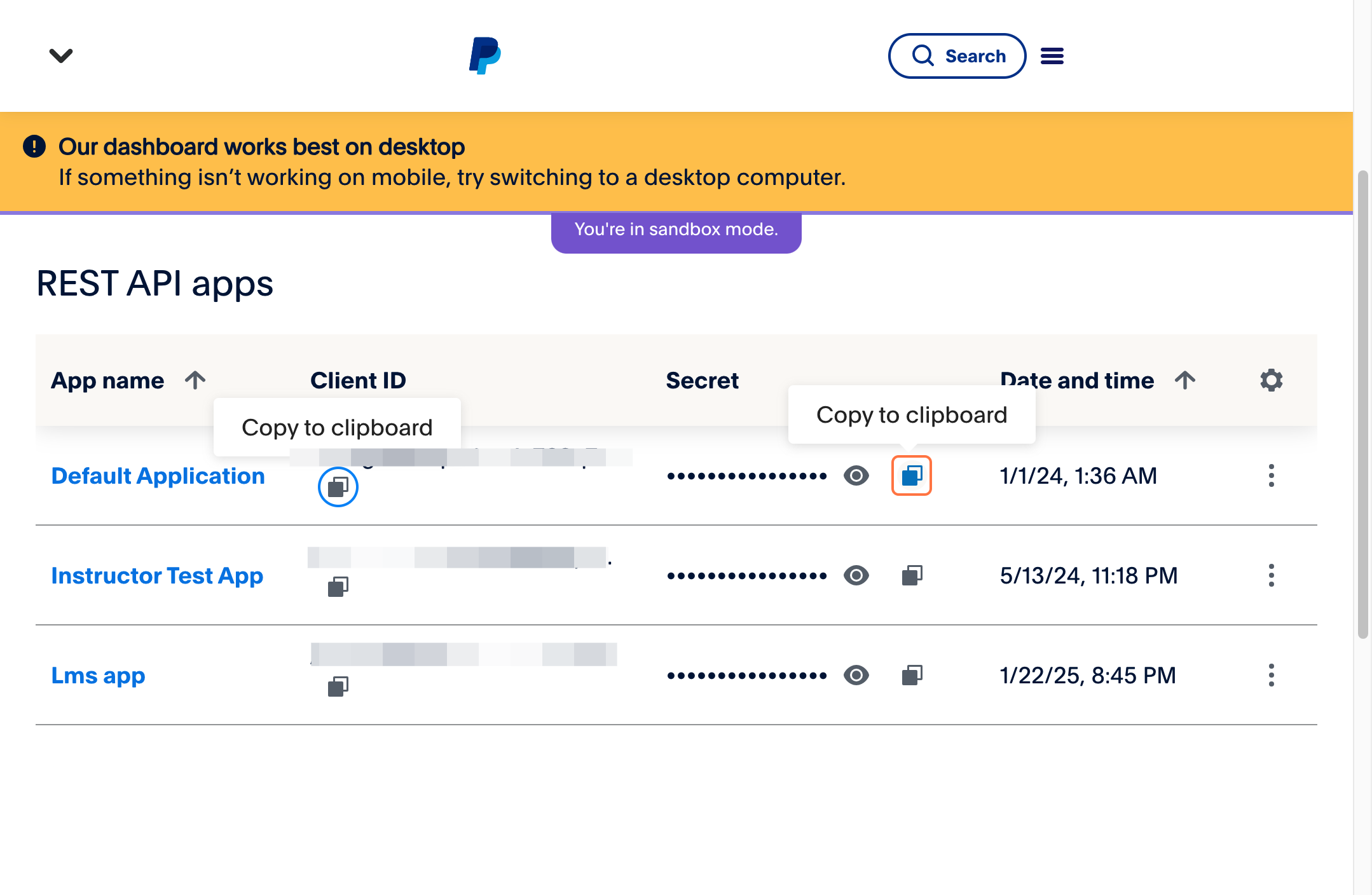
- Paste copied content into "PAYPAL APP SECRET" field
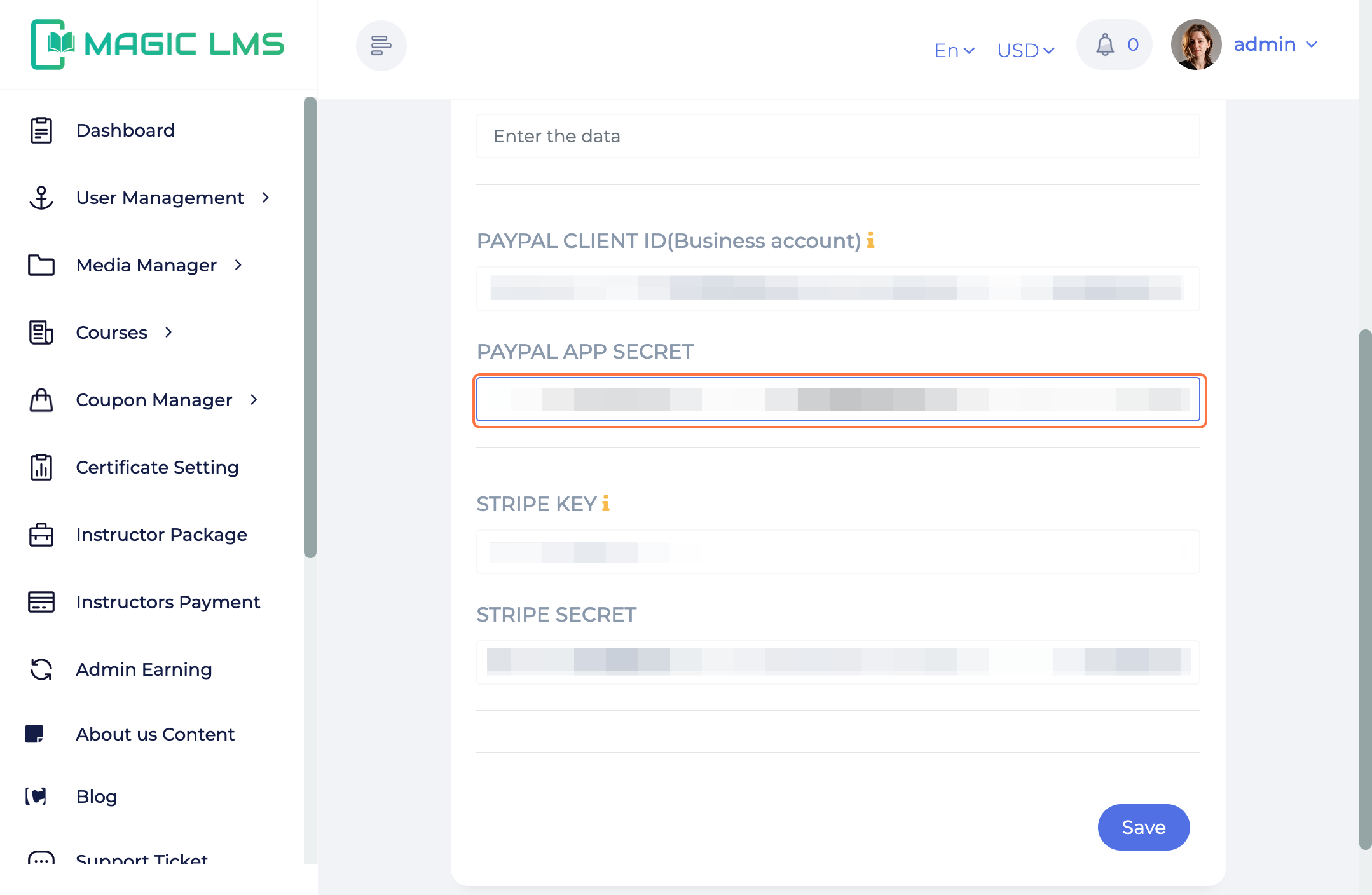
- Click on Save