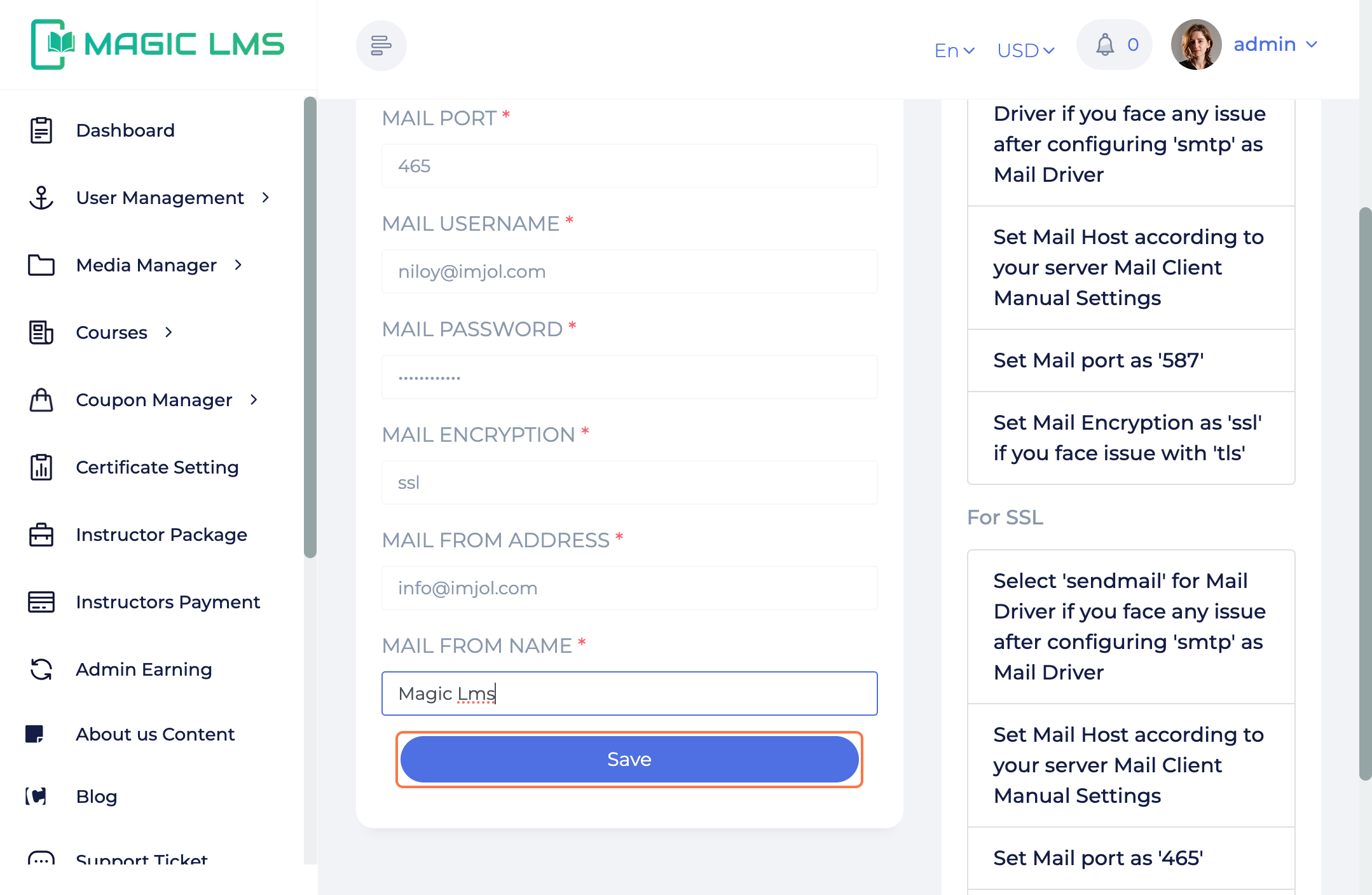Smtp Setup
- Login in to you cpanel webmail and scroll down to "Mail Client Manual Settings"
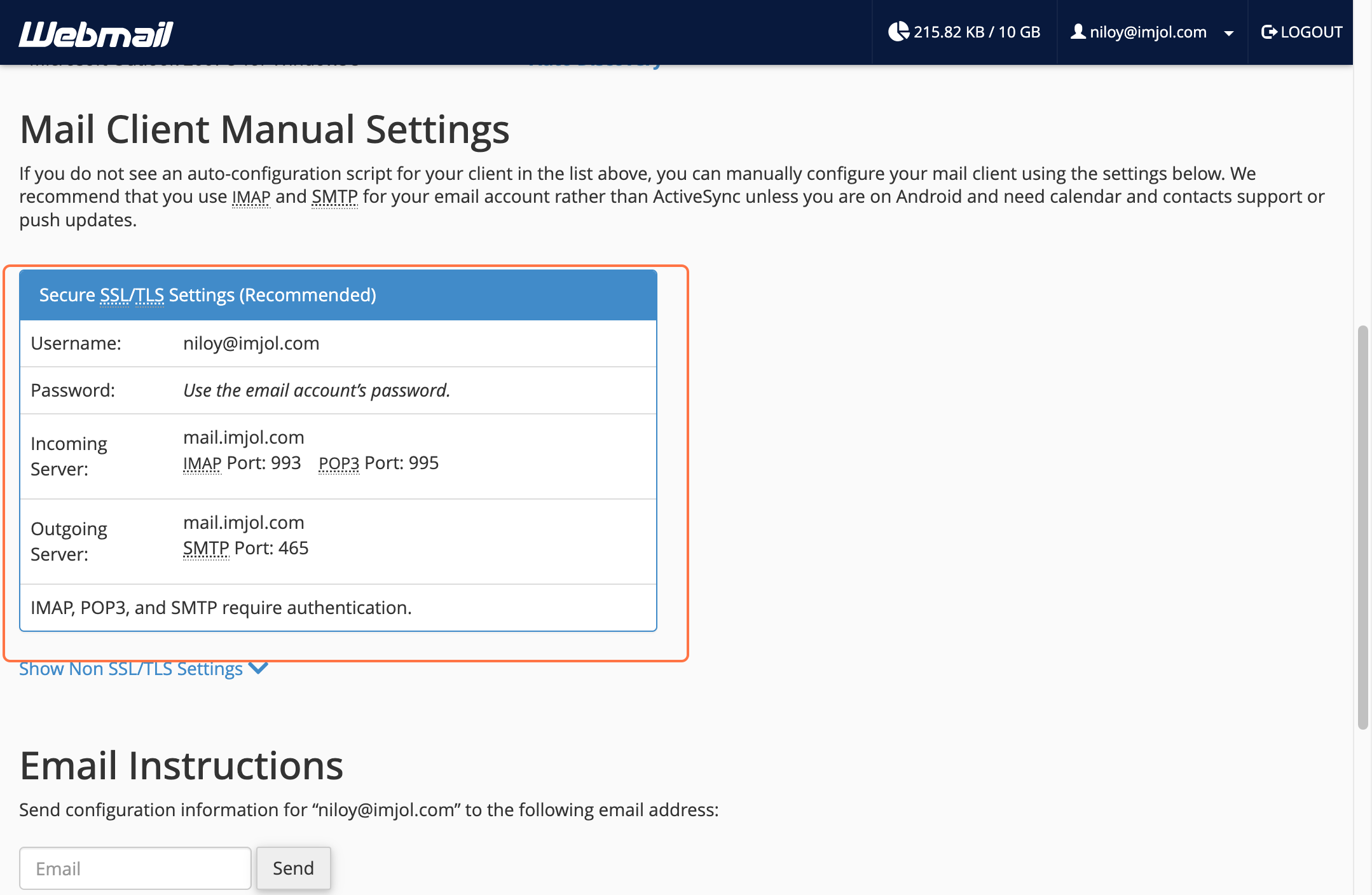
- Go to your application and scroll down to "Setting" option and click on it
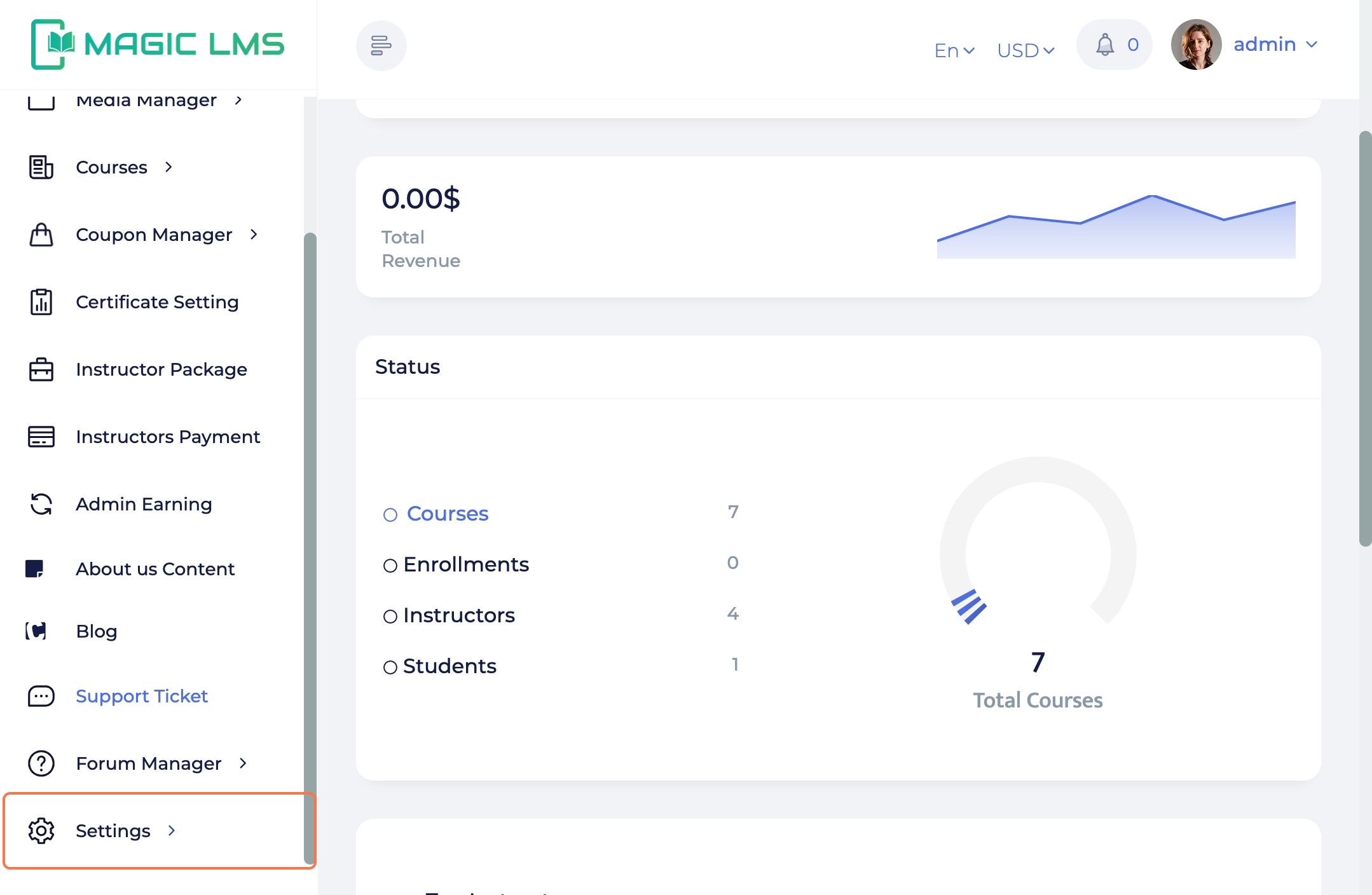
- Click on SMTP Settings
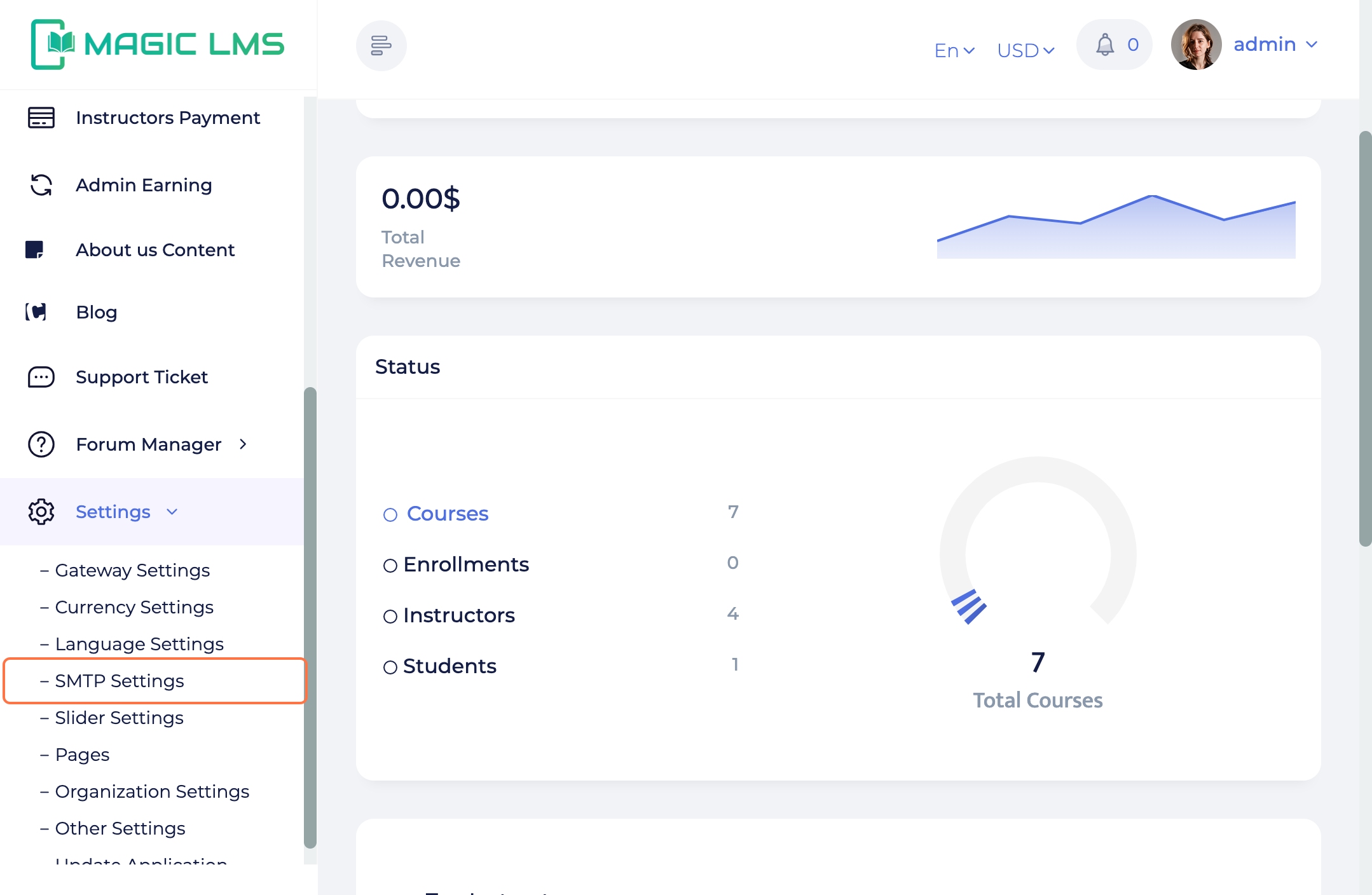
- Select SMTP from the "MAIL DRIVER" section
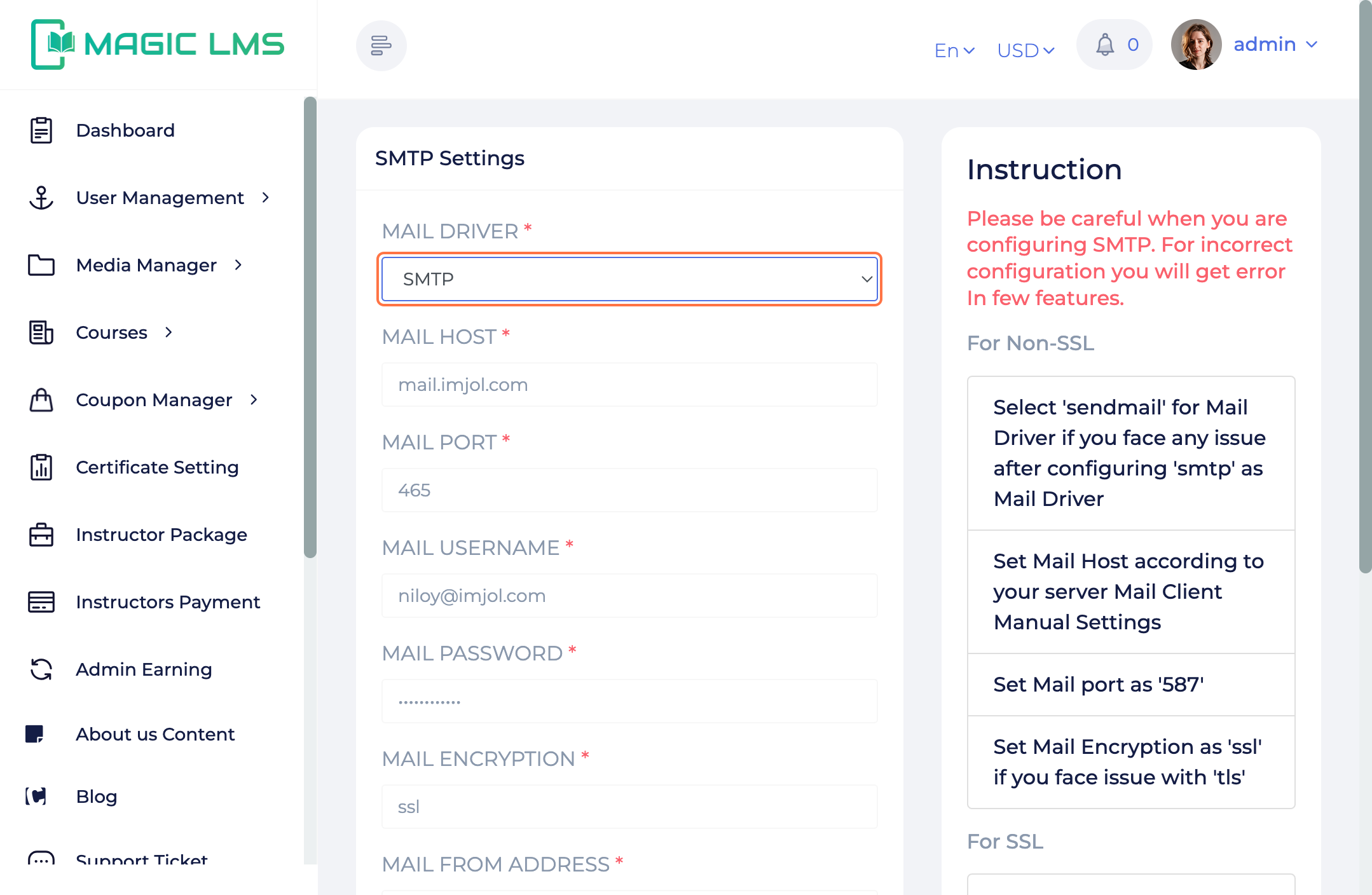
- Click on MAIL HOST
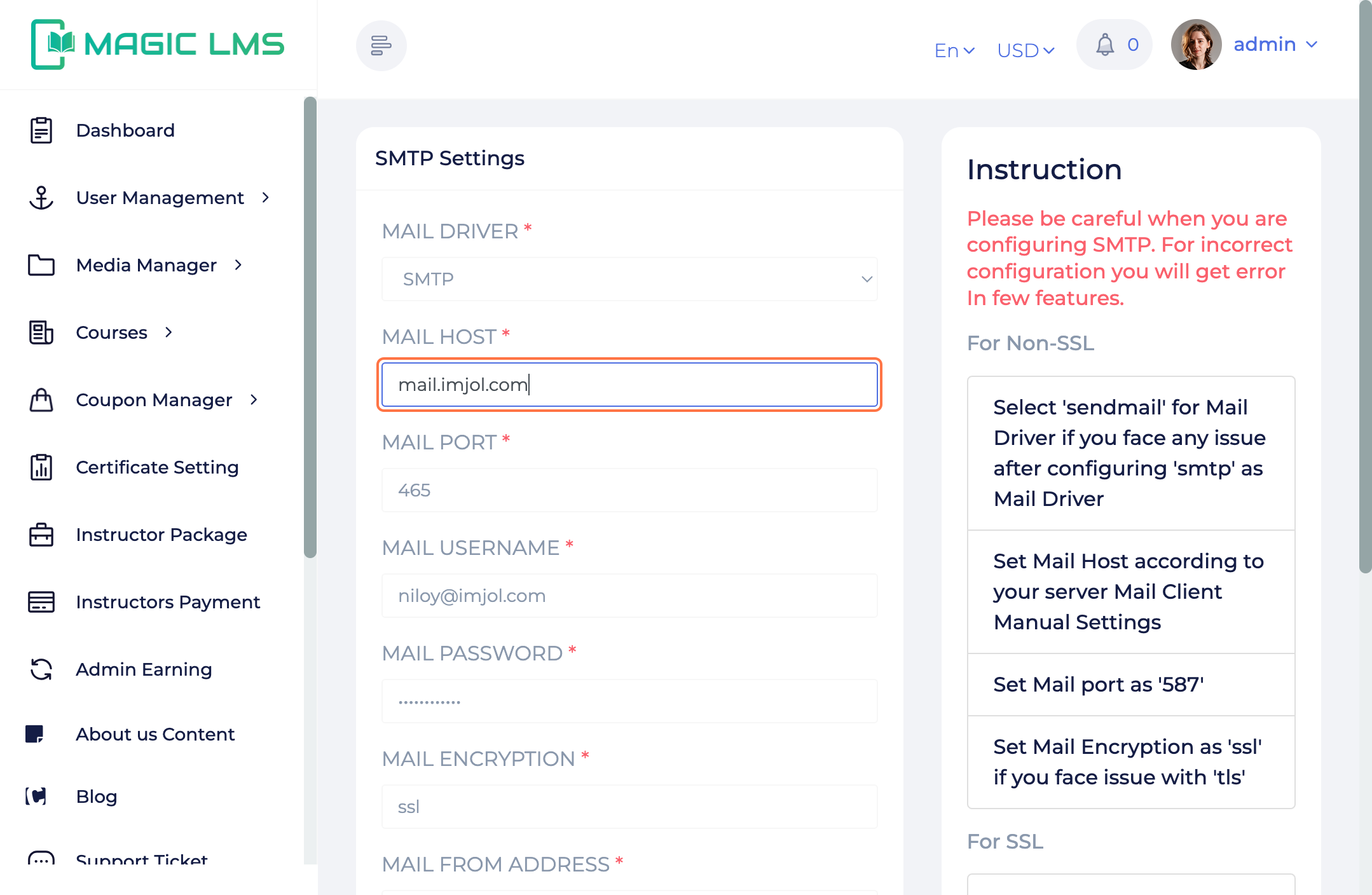
- Click on SMTP Port and Copy "465"
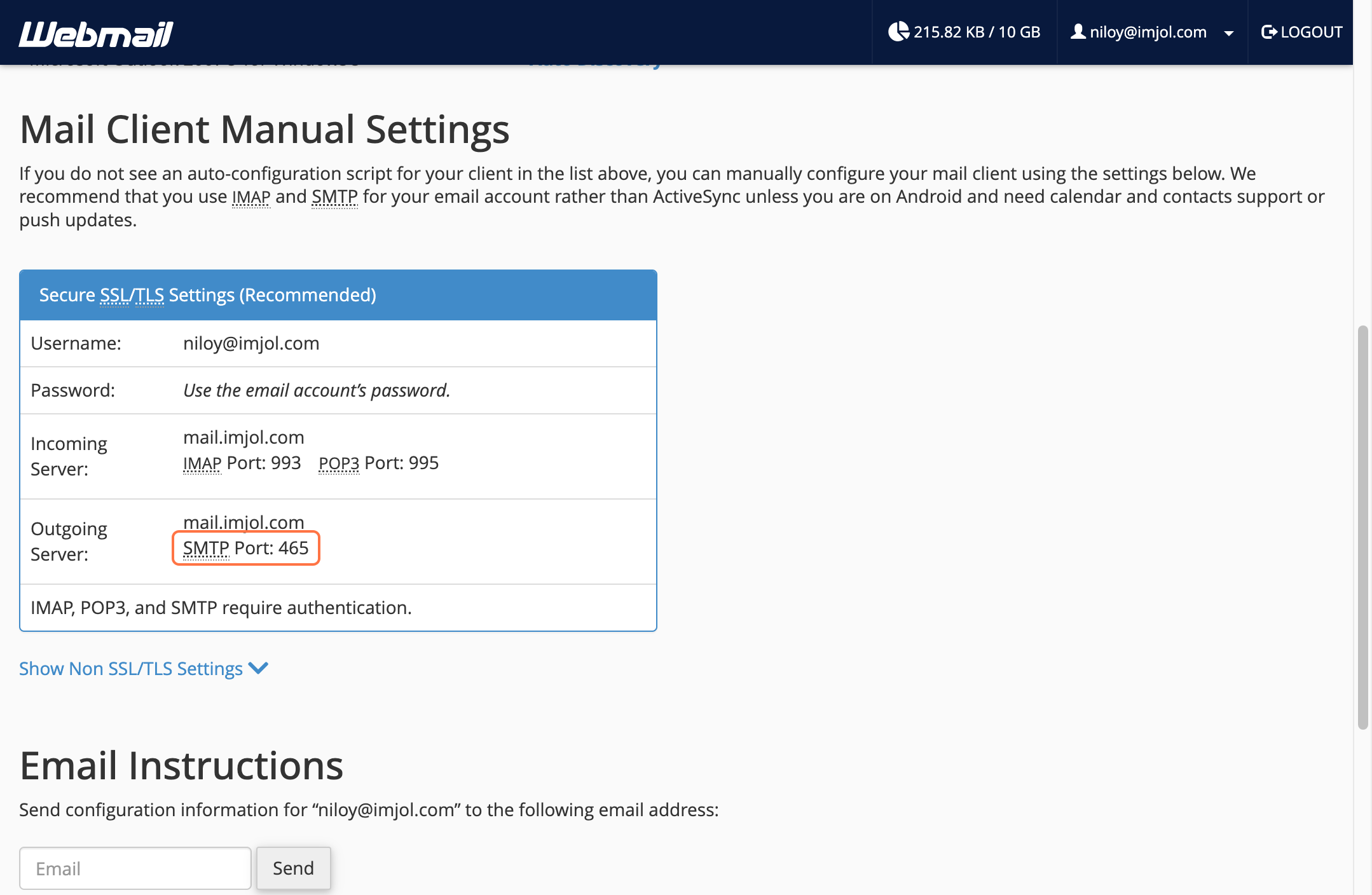
- Type "465"
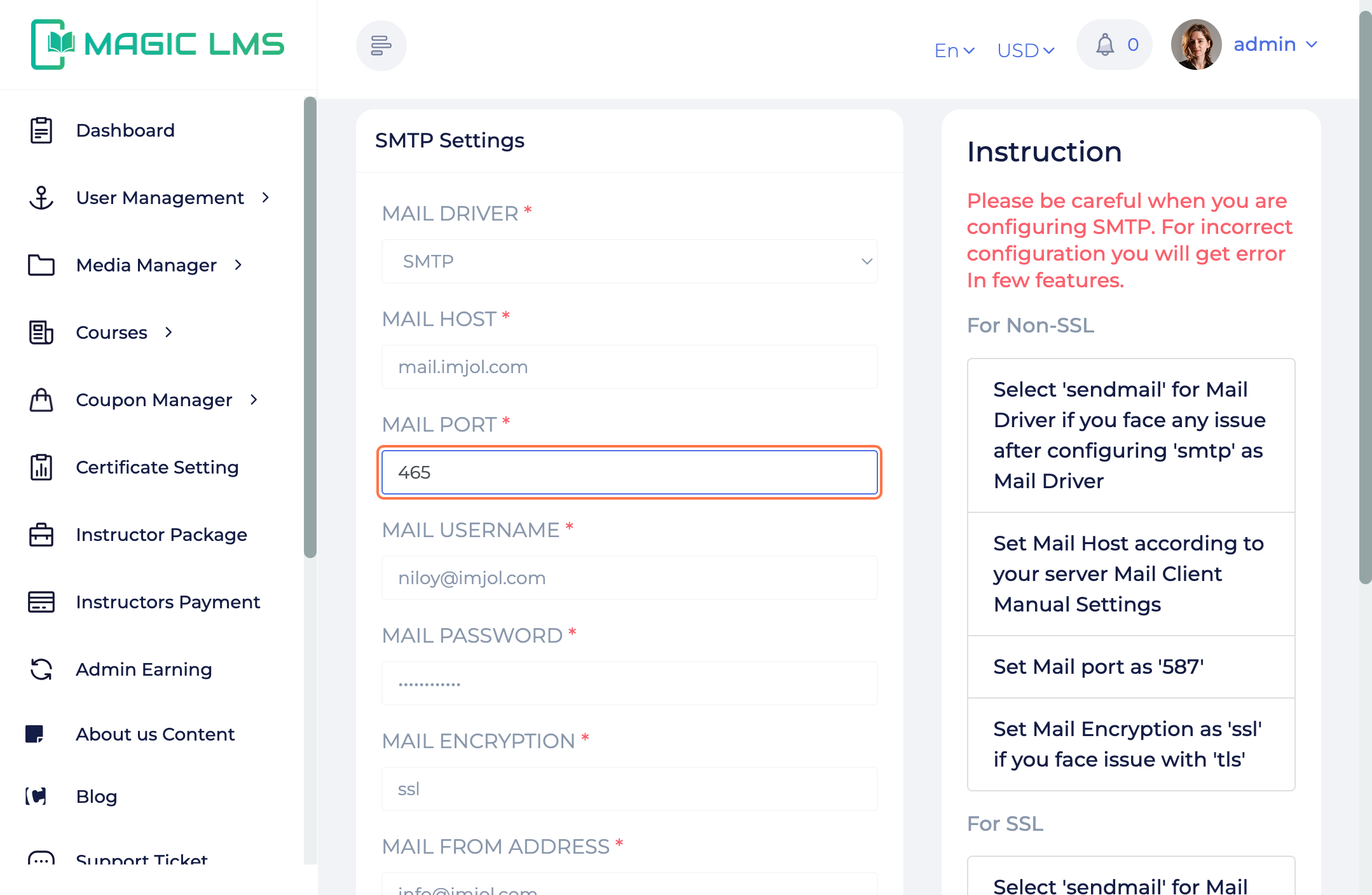
- Click on MAIL_USERNAME and Type youe Username
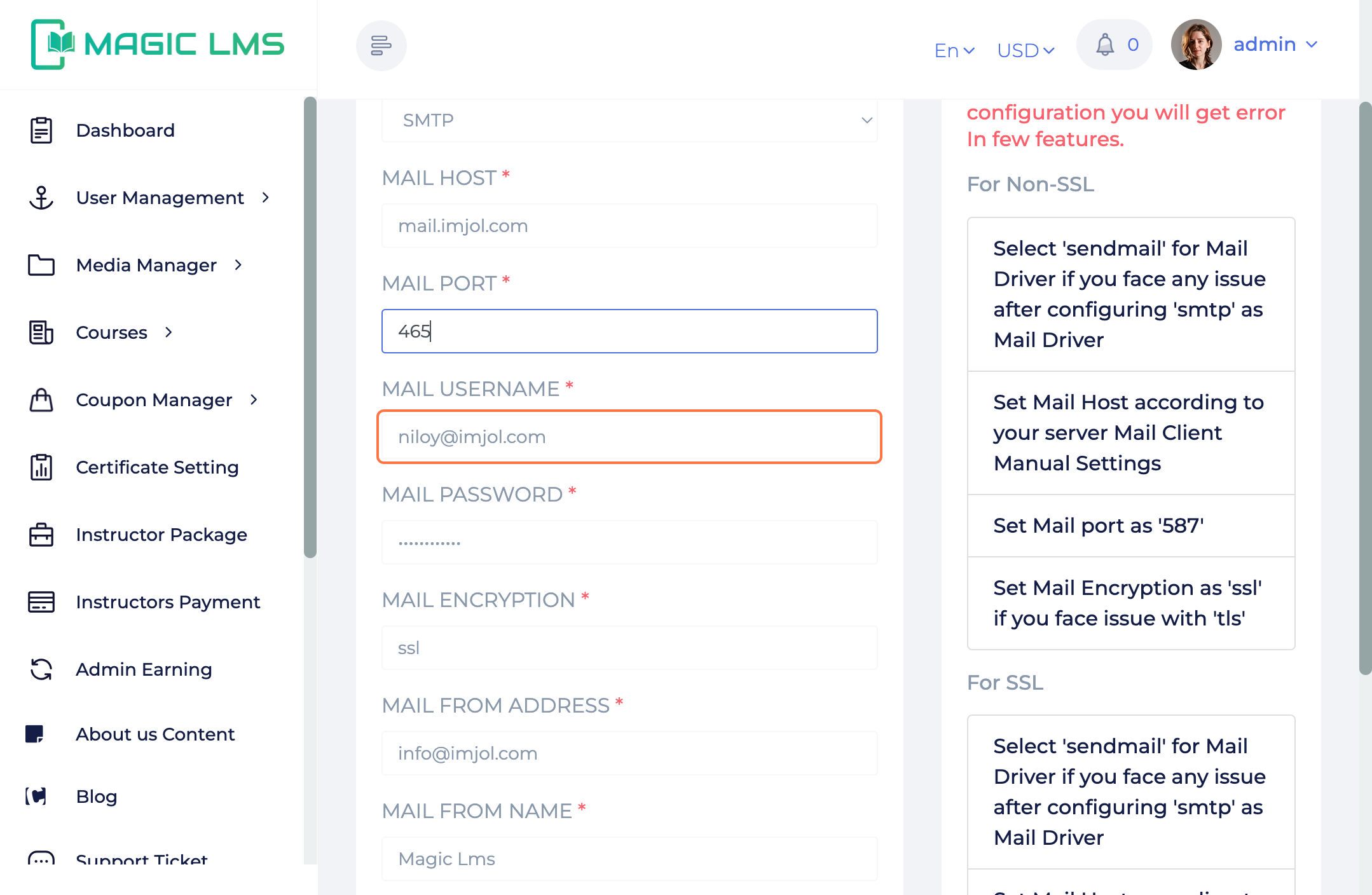
- Click on password field
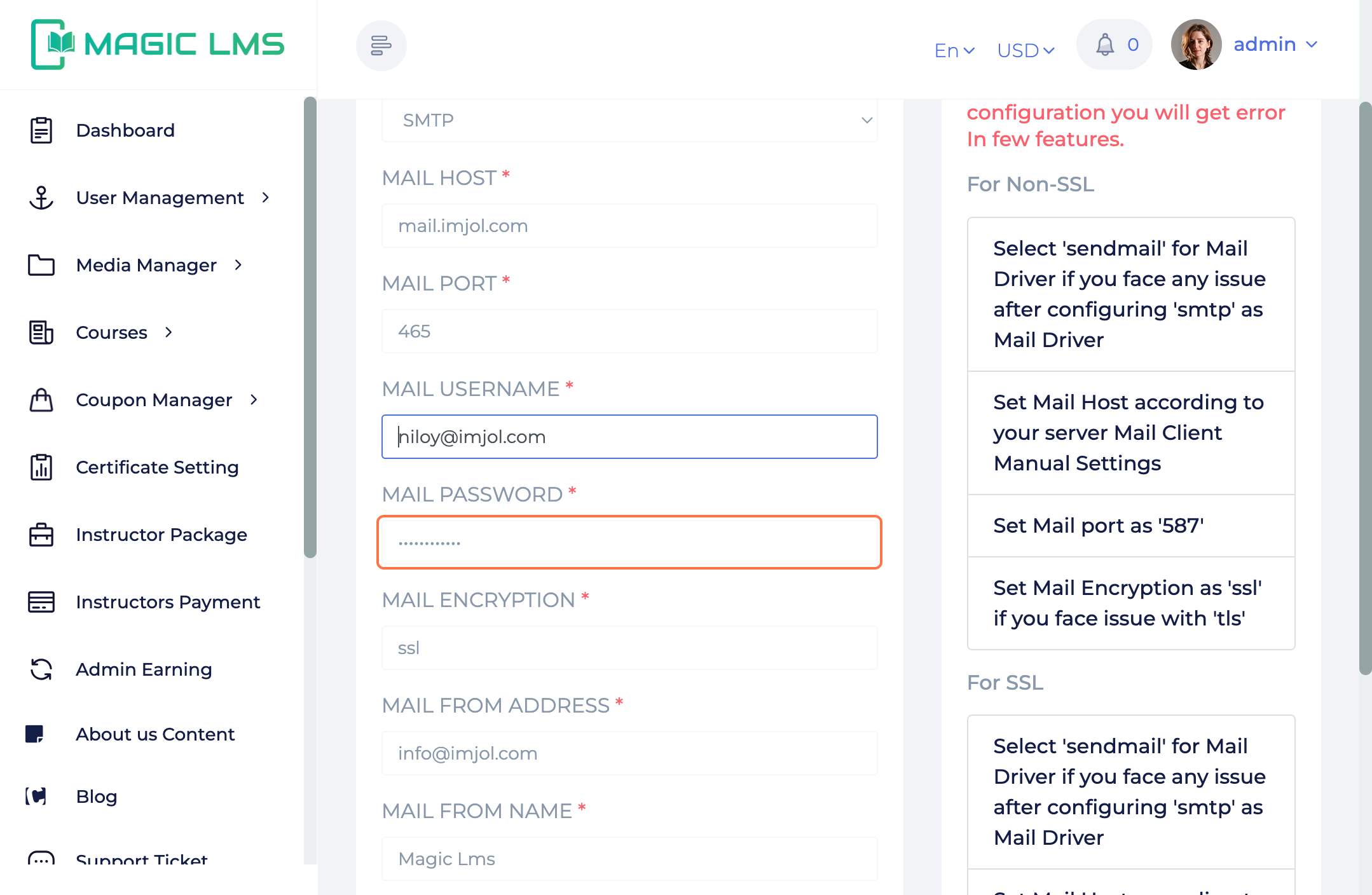
- Type "ssl"
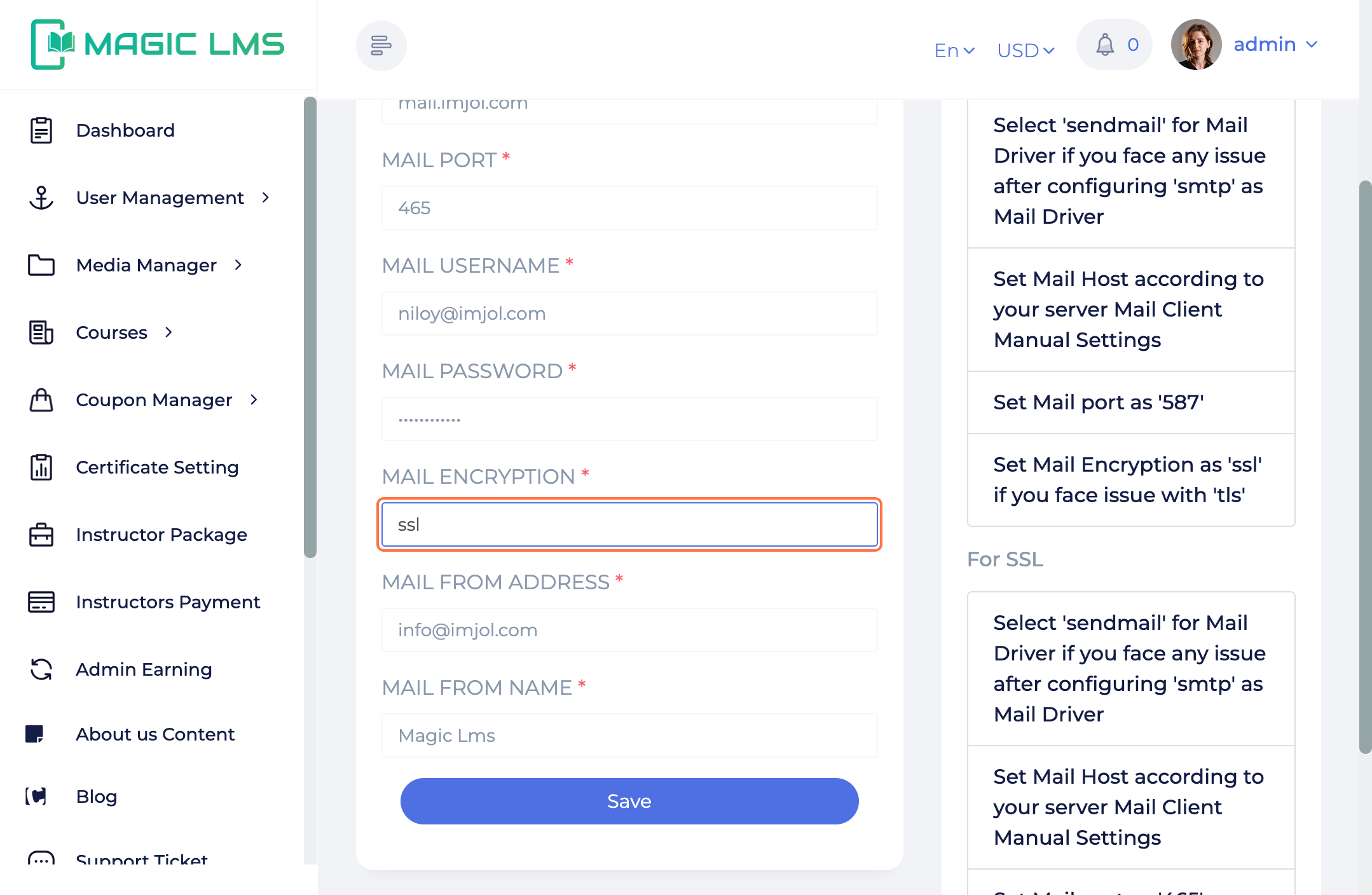
- Type "yourmail@mail.com"
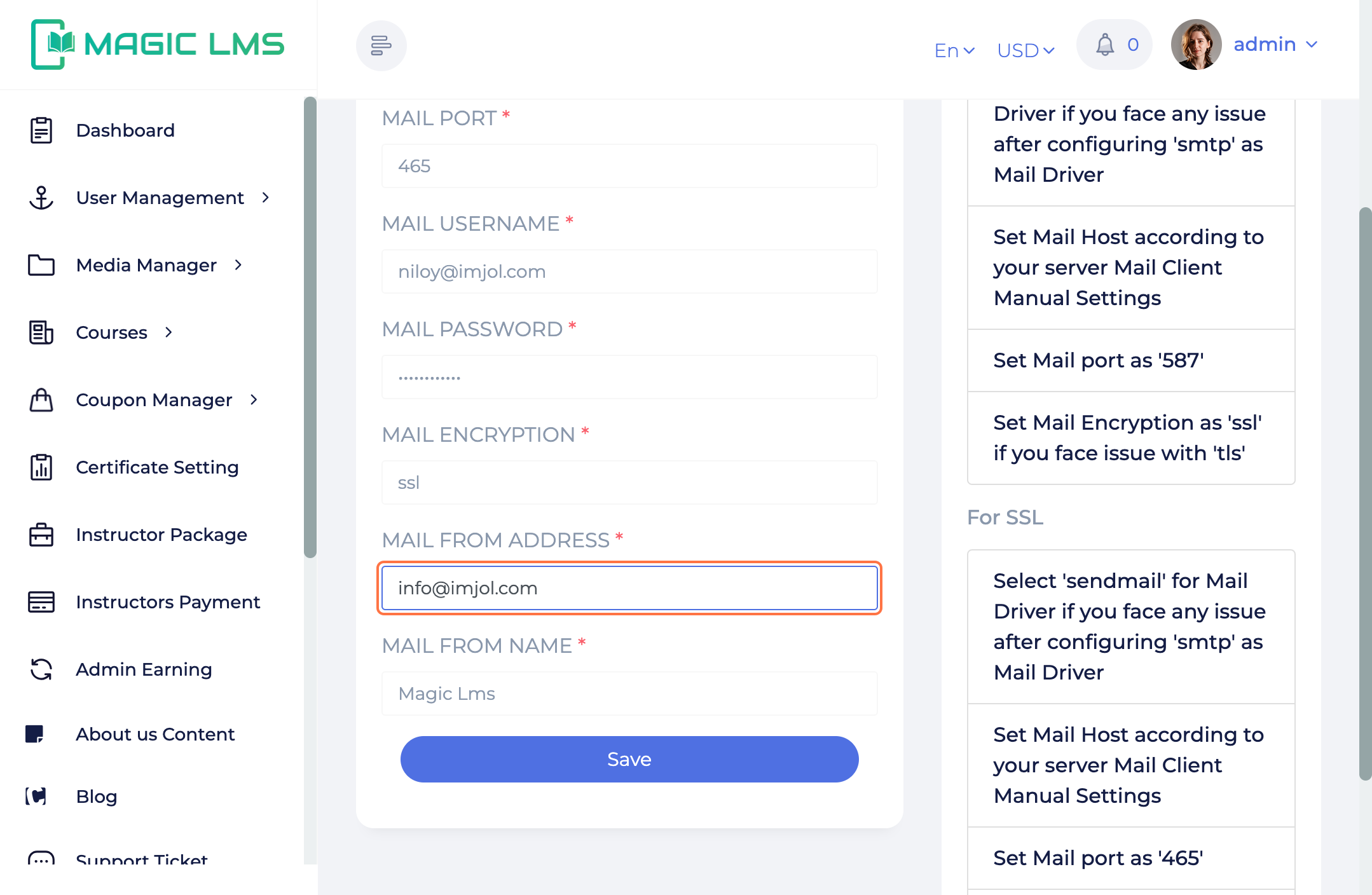
- Type "Your application name"
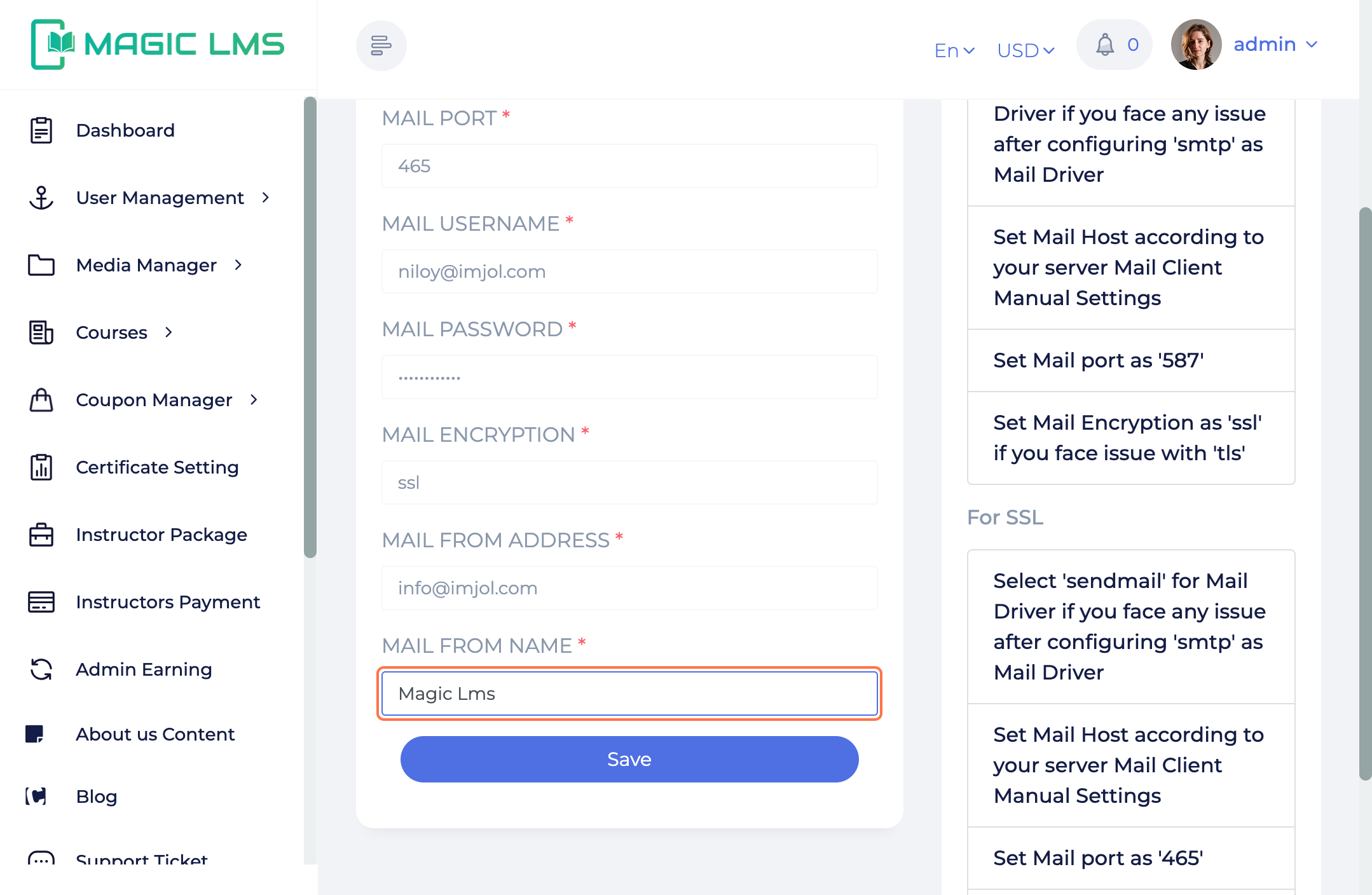
- Click on Save