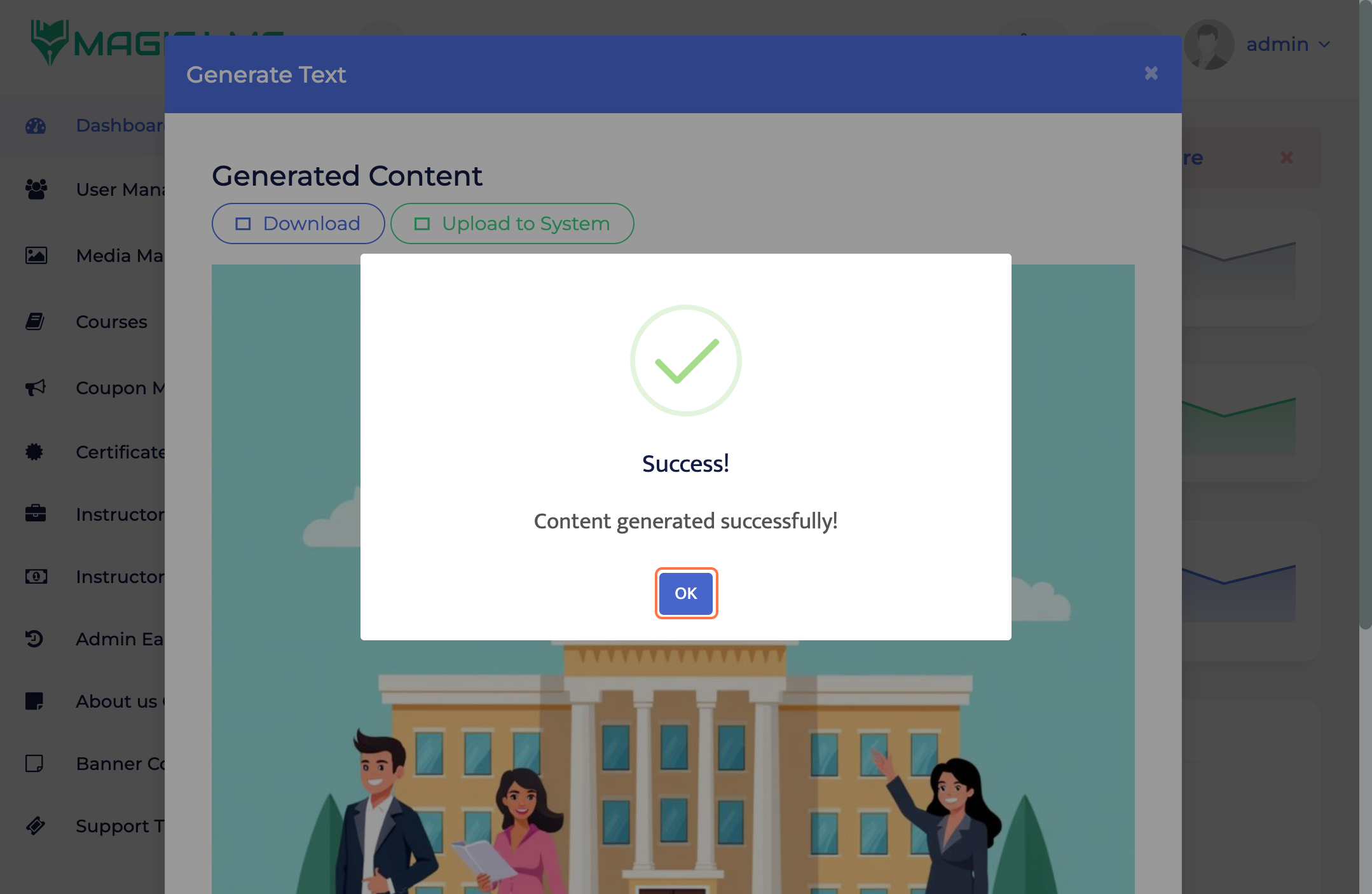Ai Generation
Our new AI feature in MagicLMS allows users to create detailed descriptions and relevant images simply by providing an explanation. This powerful tool enhances course creation by streamlining content generation, saving time, and ensuring engaging visuals for learners.
API key setup
- Click on Settings
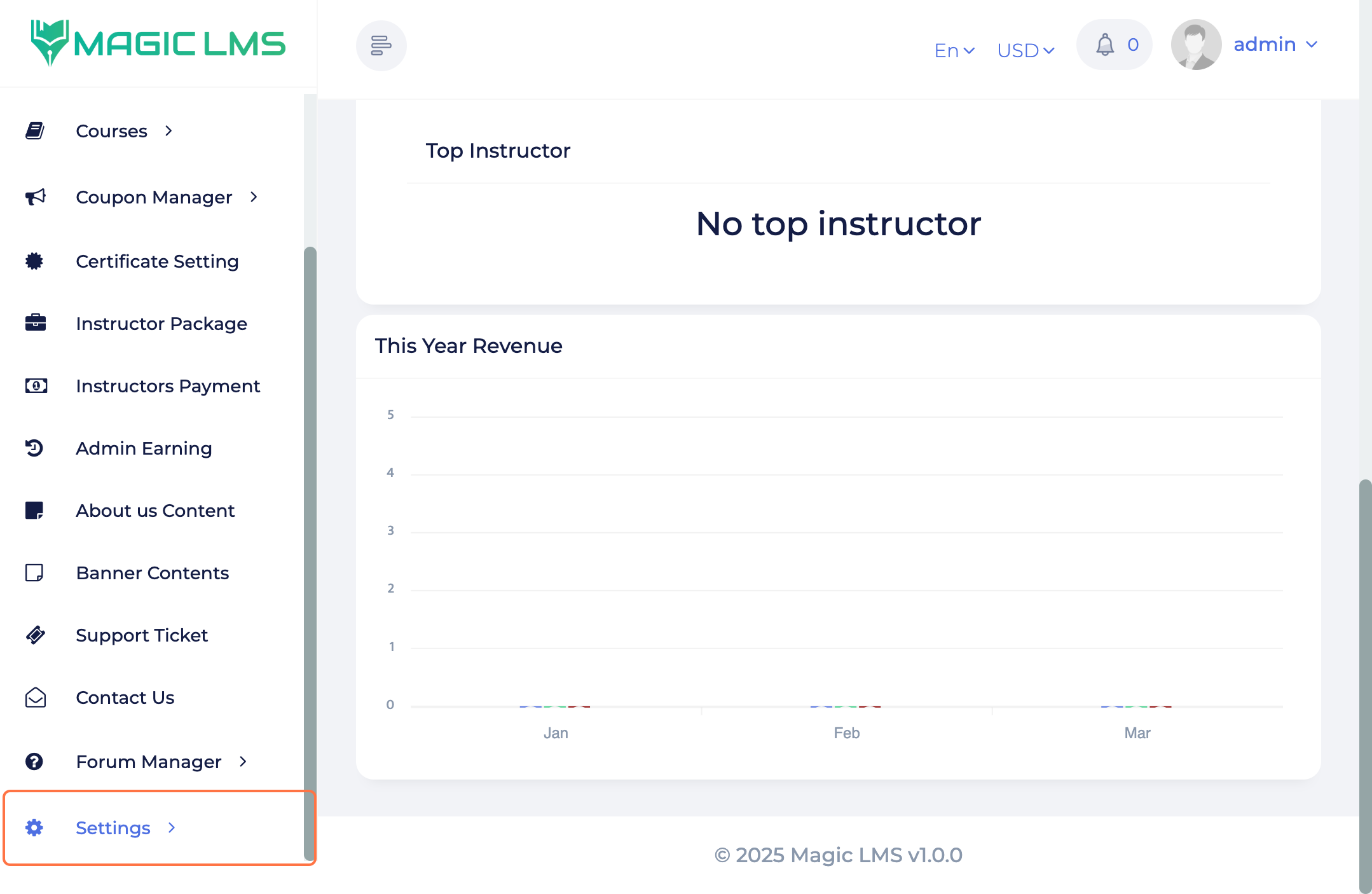
- Click on Deepinfra Ai
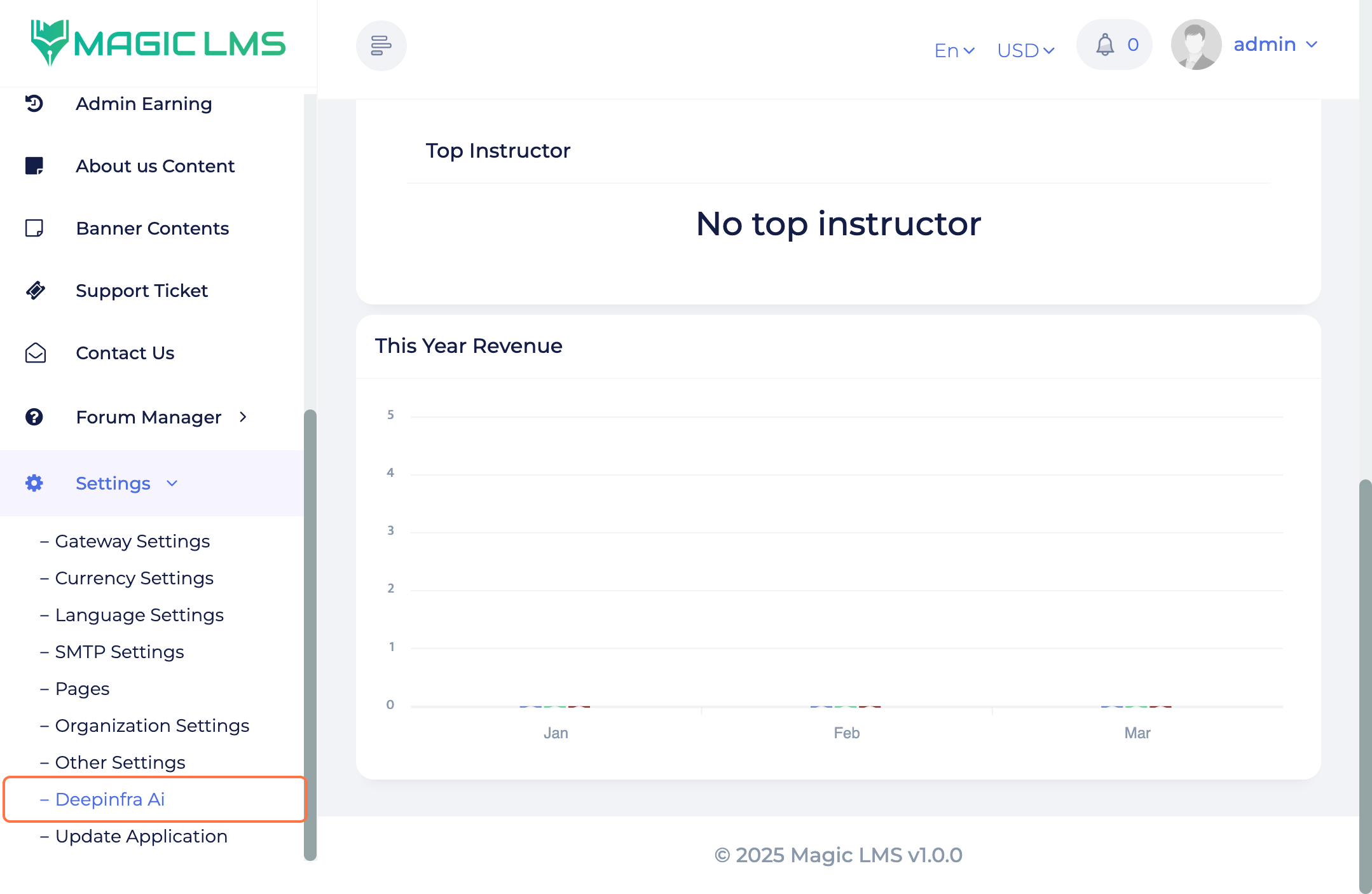
- Paste "your api key" into input
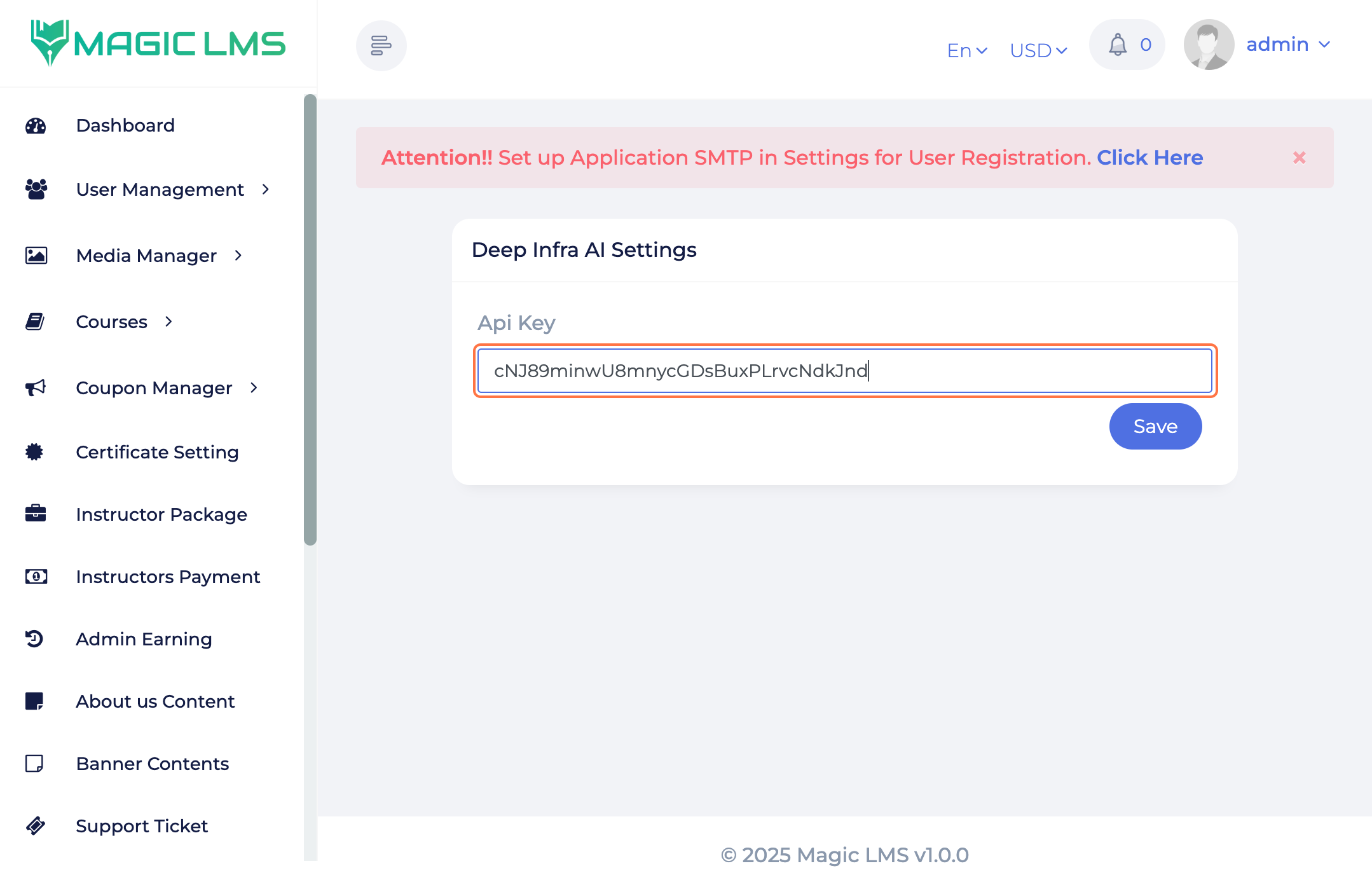
- Click on Save
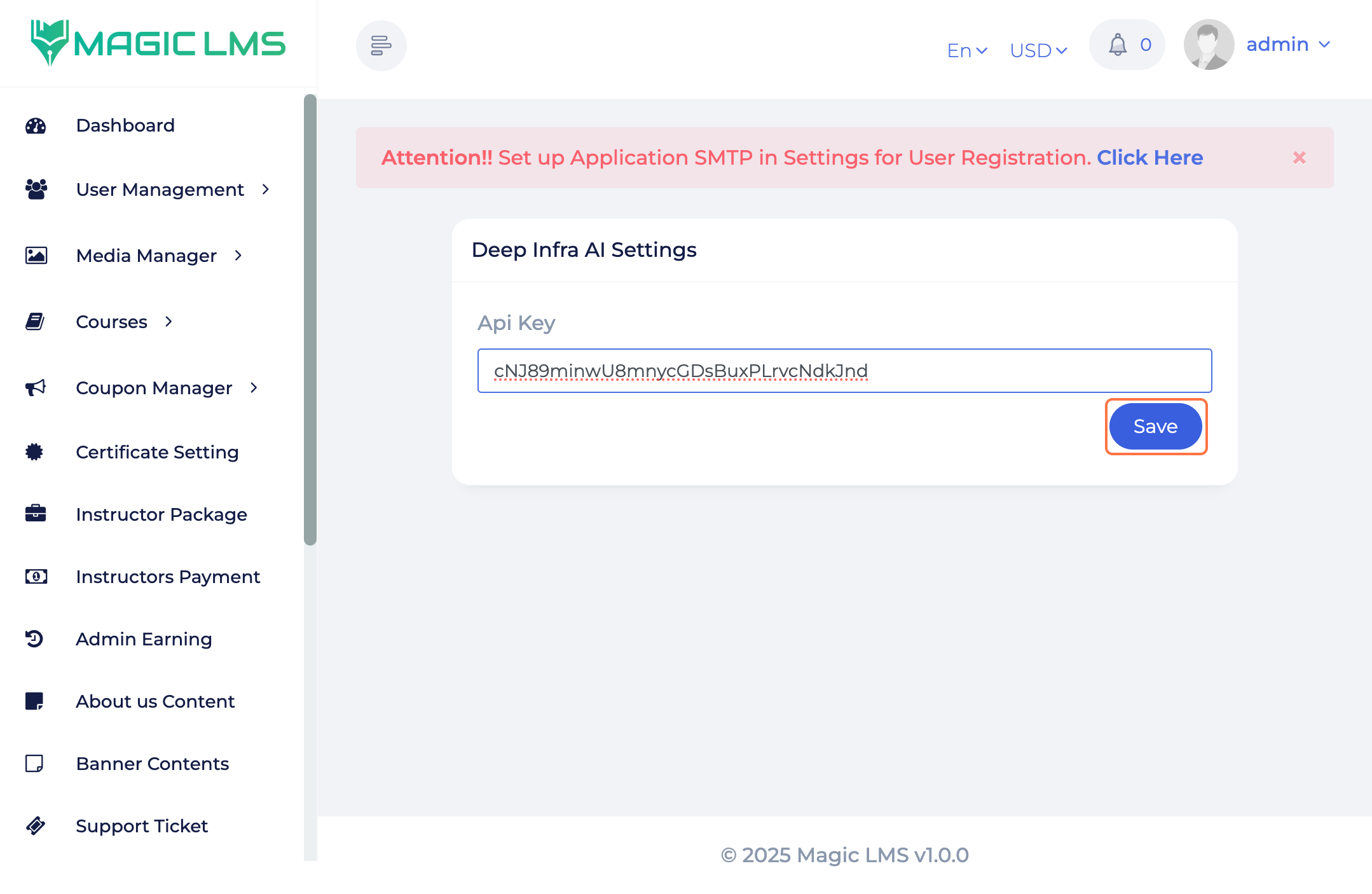
Generating text or image
- Click on AI button
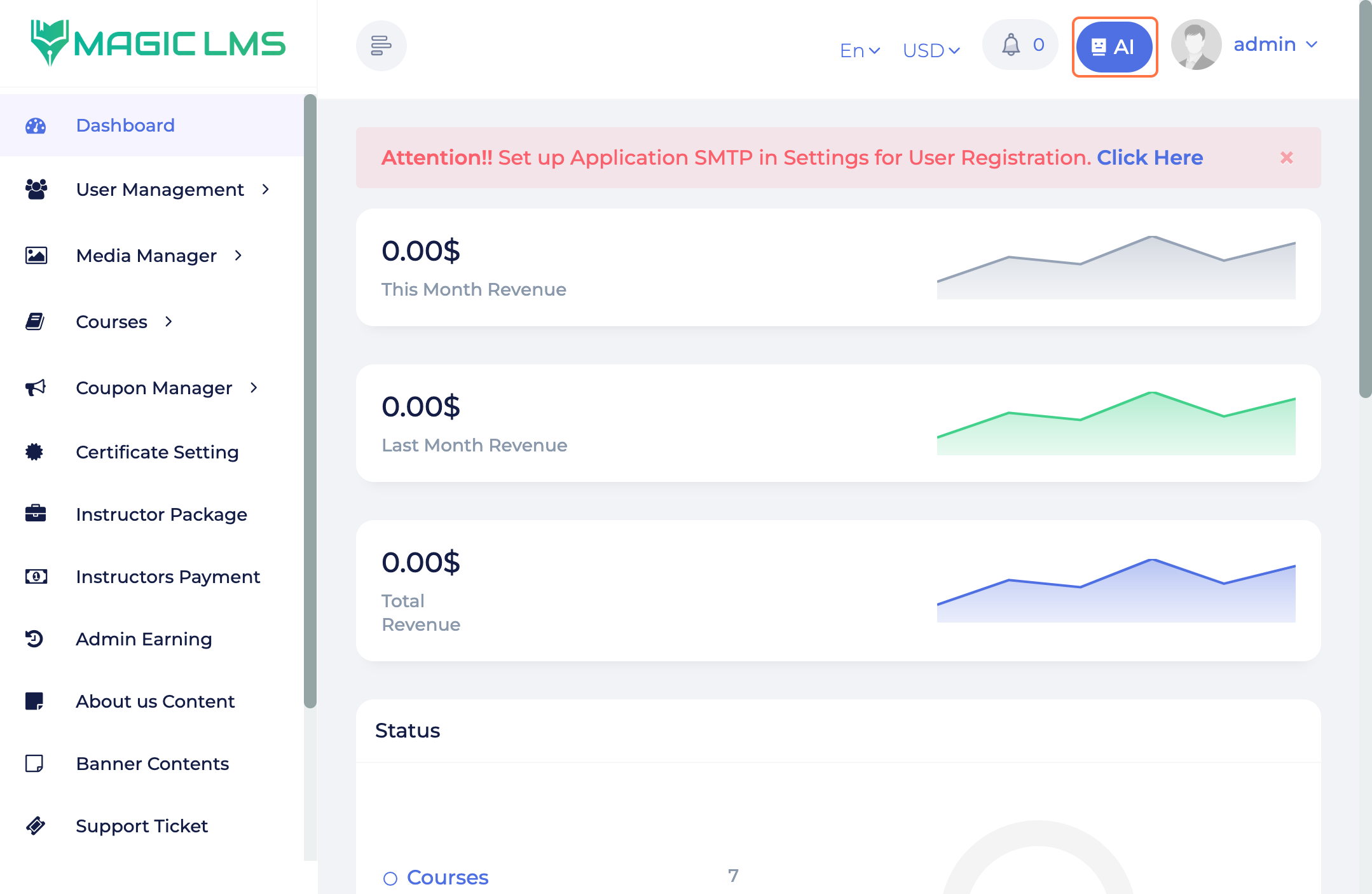
- Select Content Type
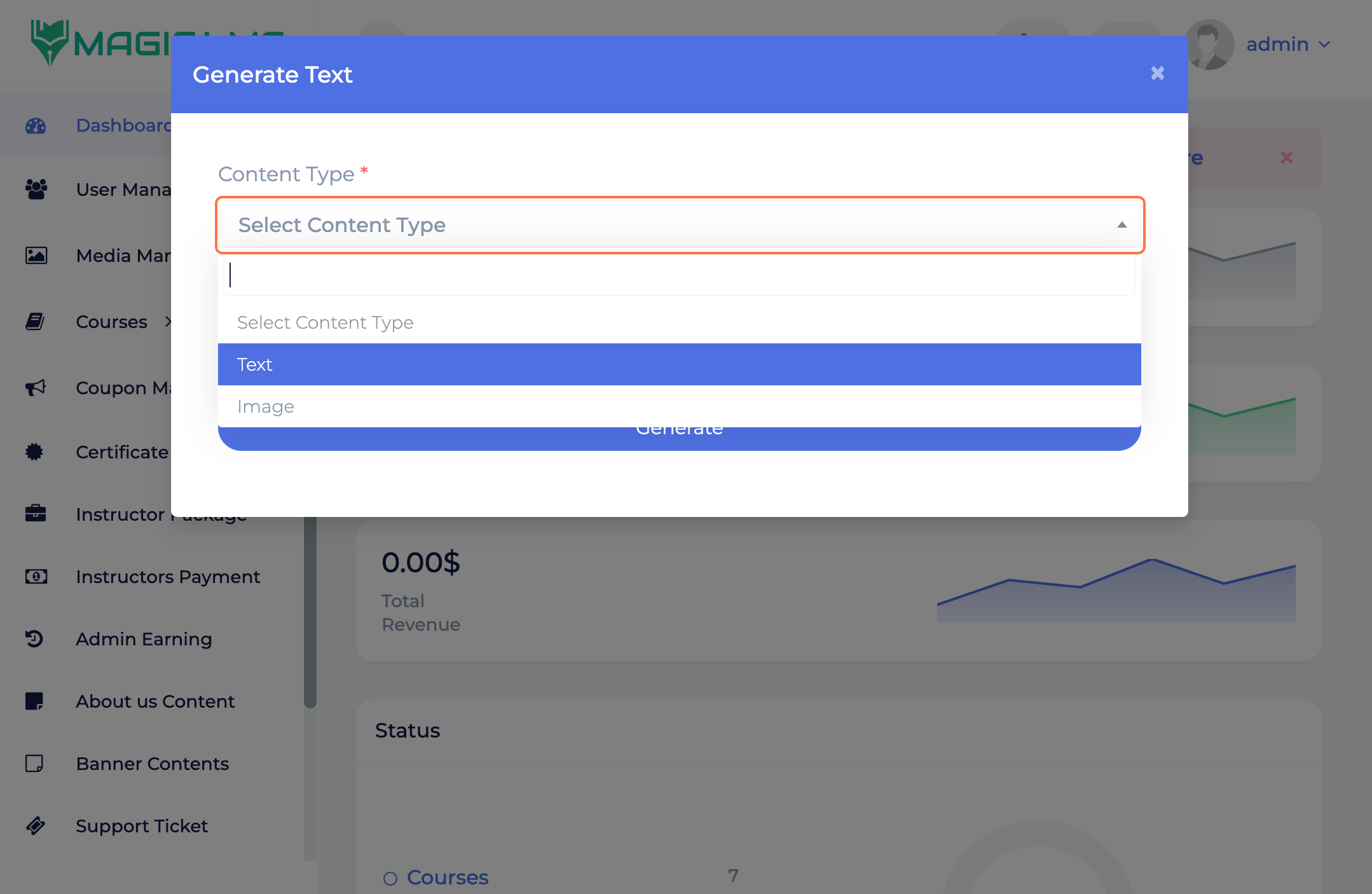
- Select Image or text type
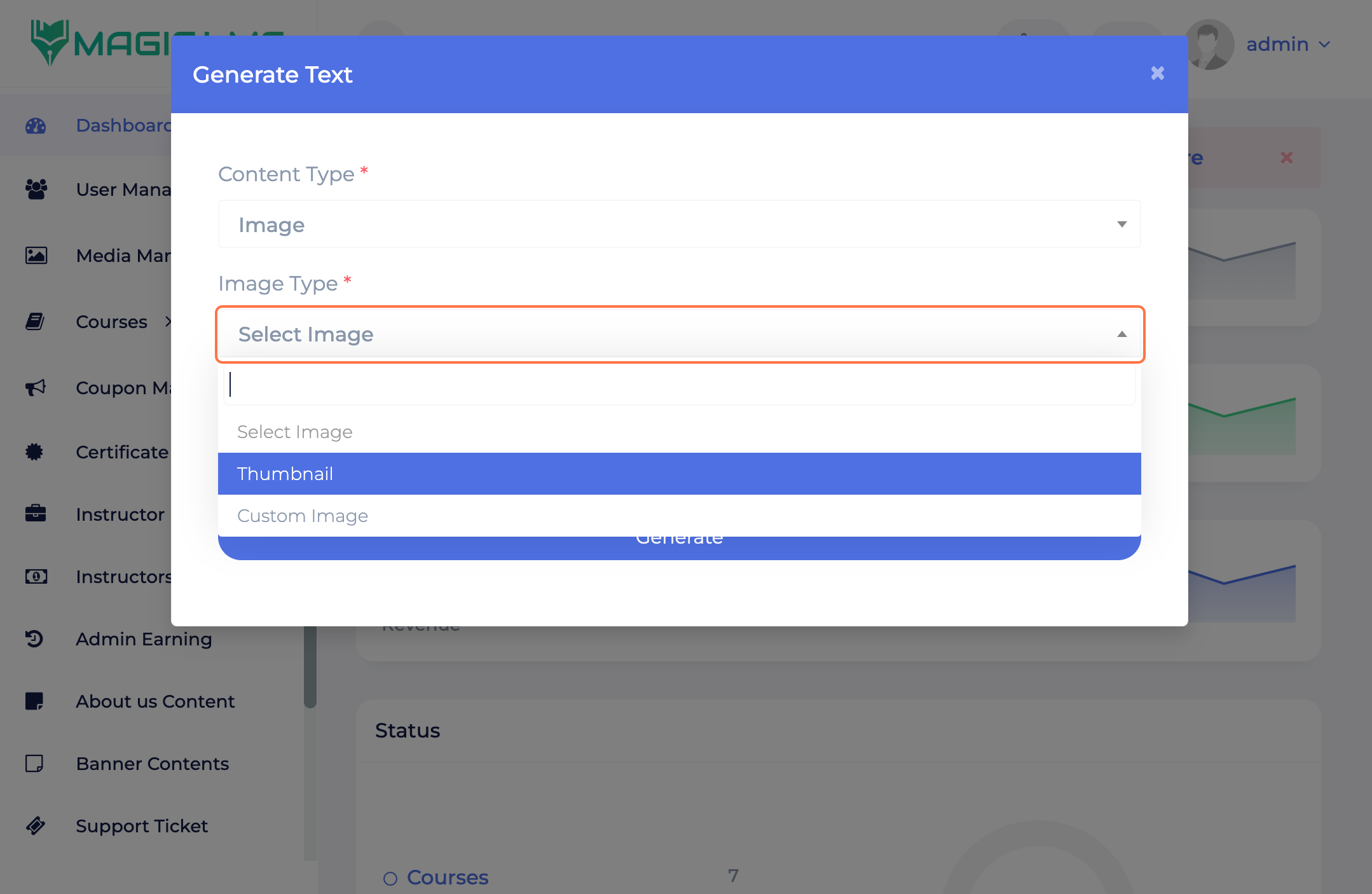
- Click on Custom Image if you have selected image
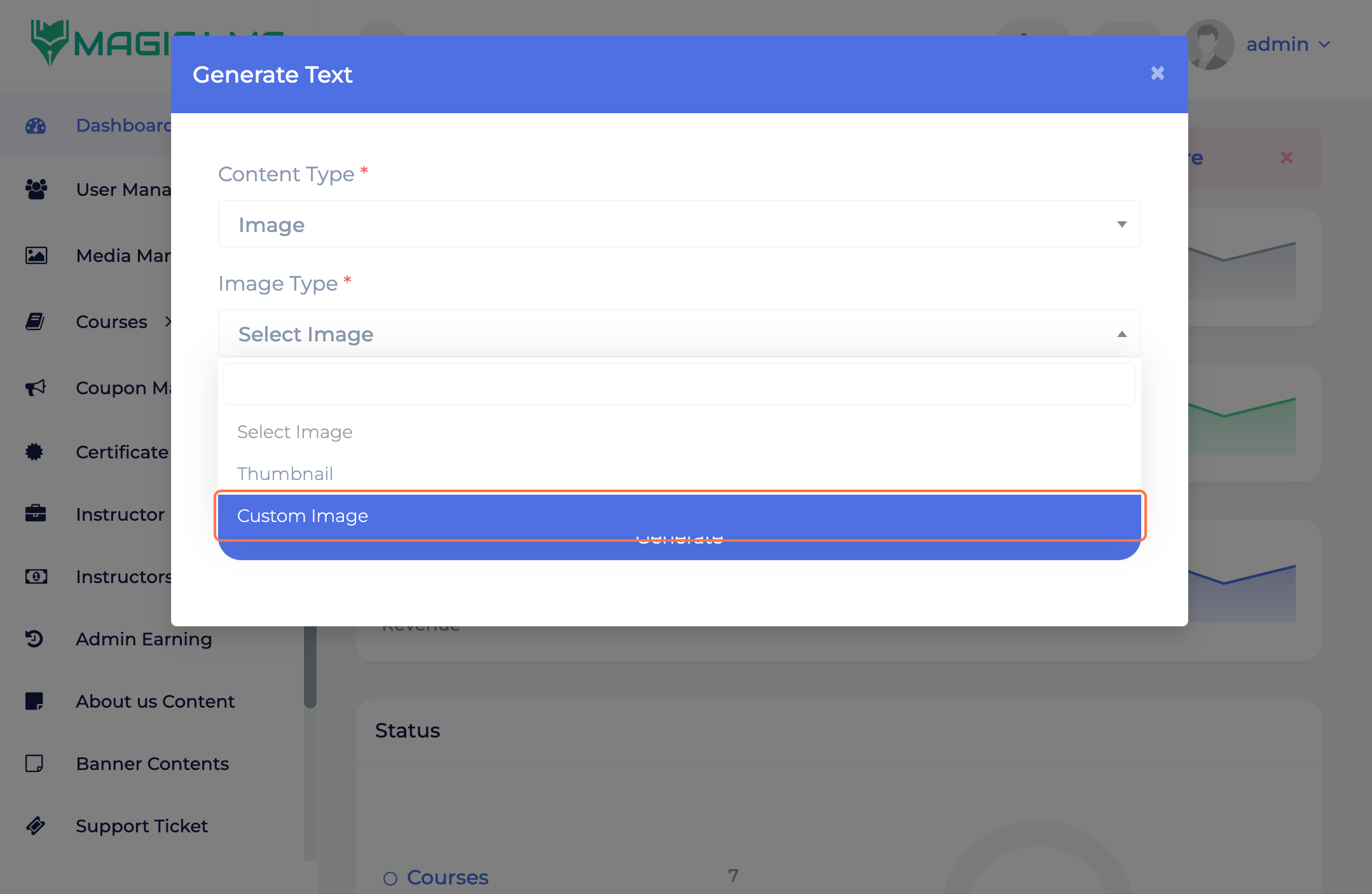
- Click on custom Image Size
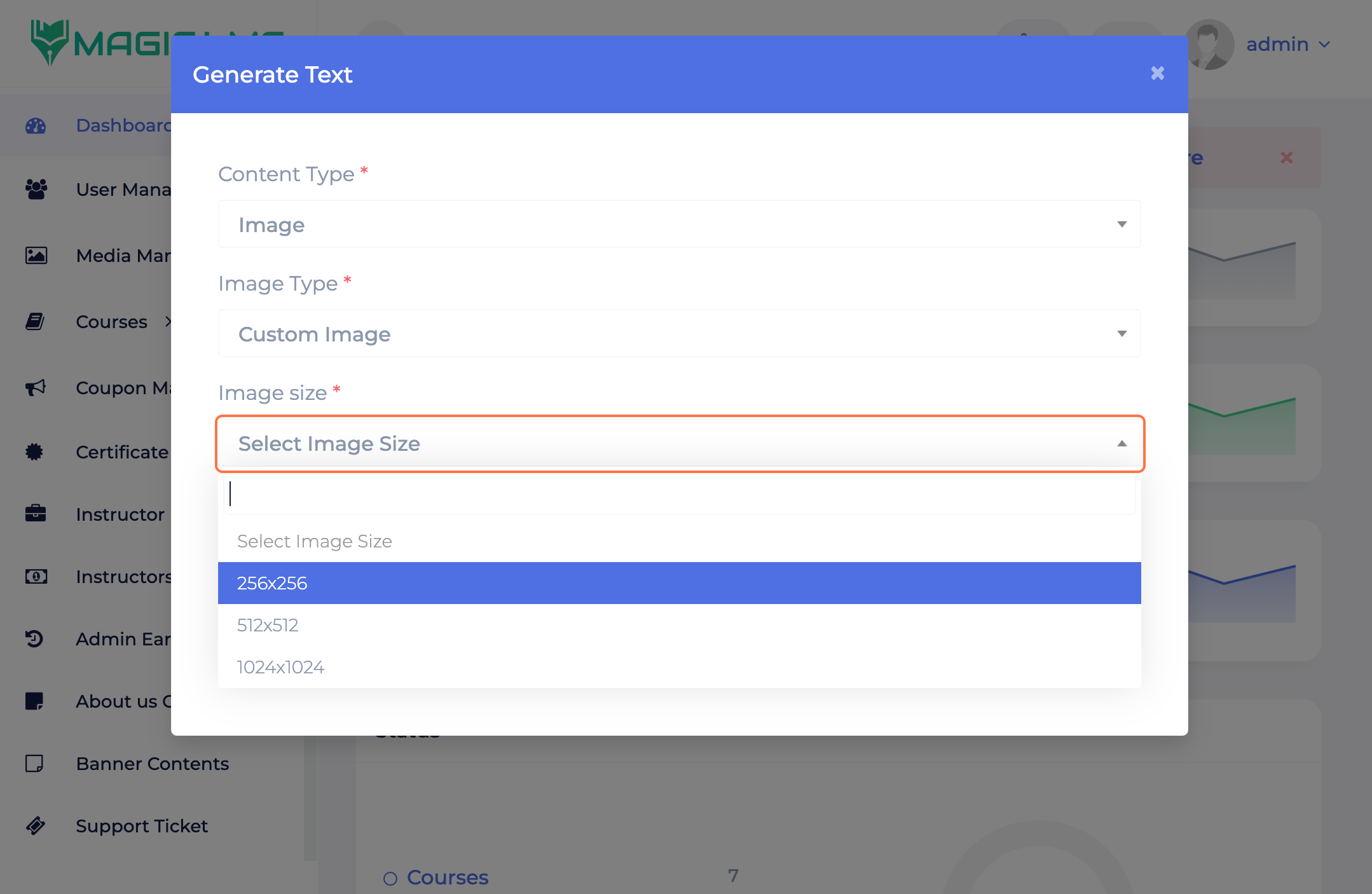
- Type "your keywords" for generating image or text
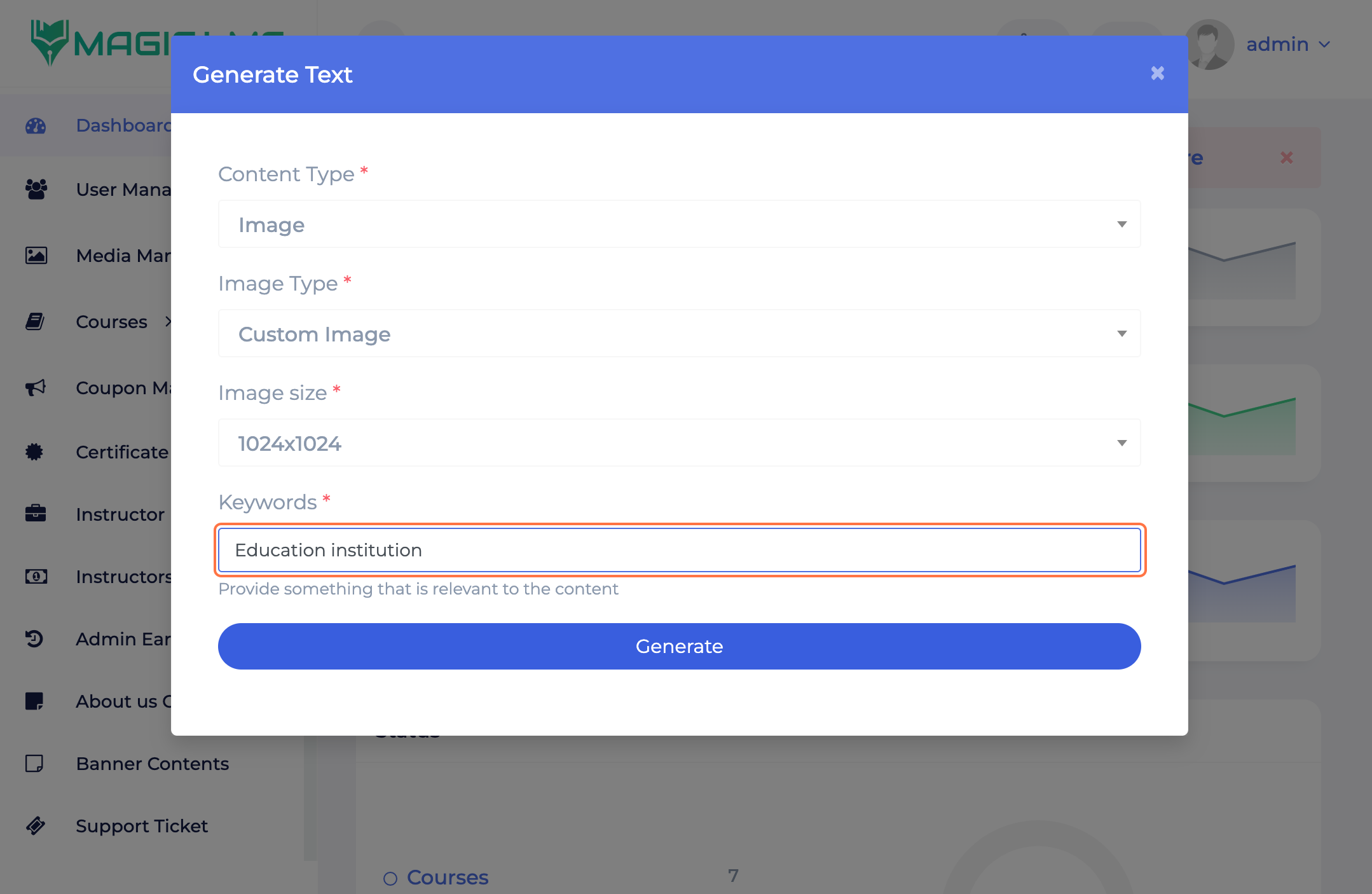
- Click on Generate
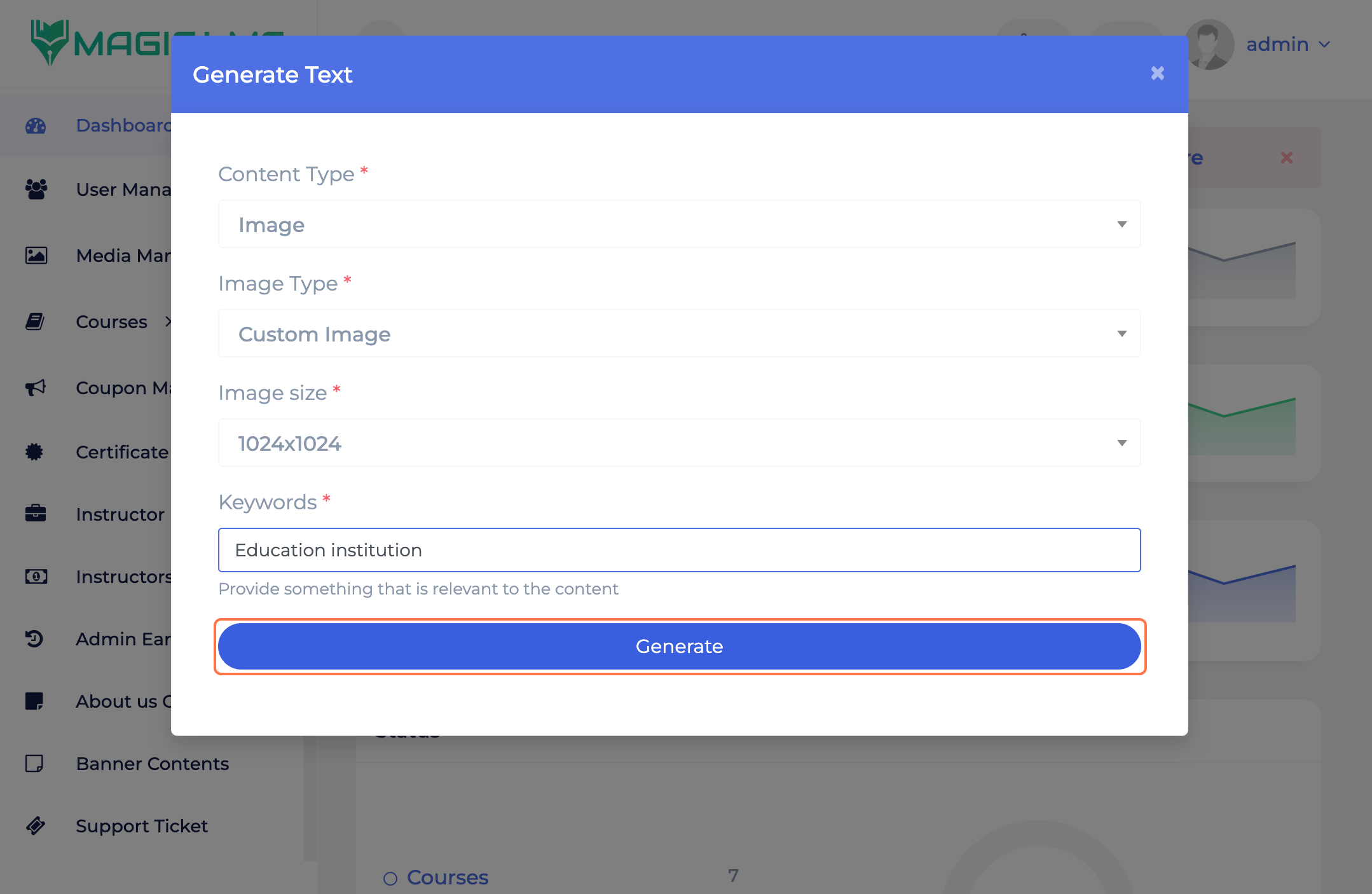
- Click on OK