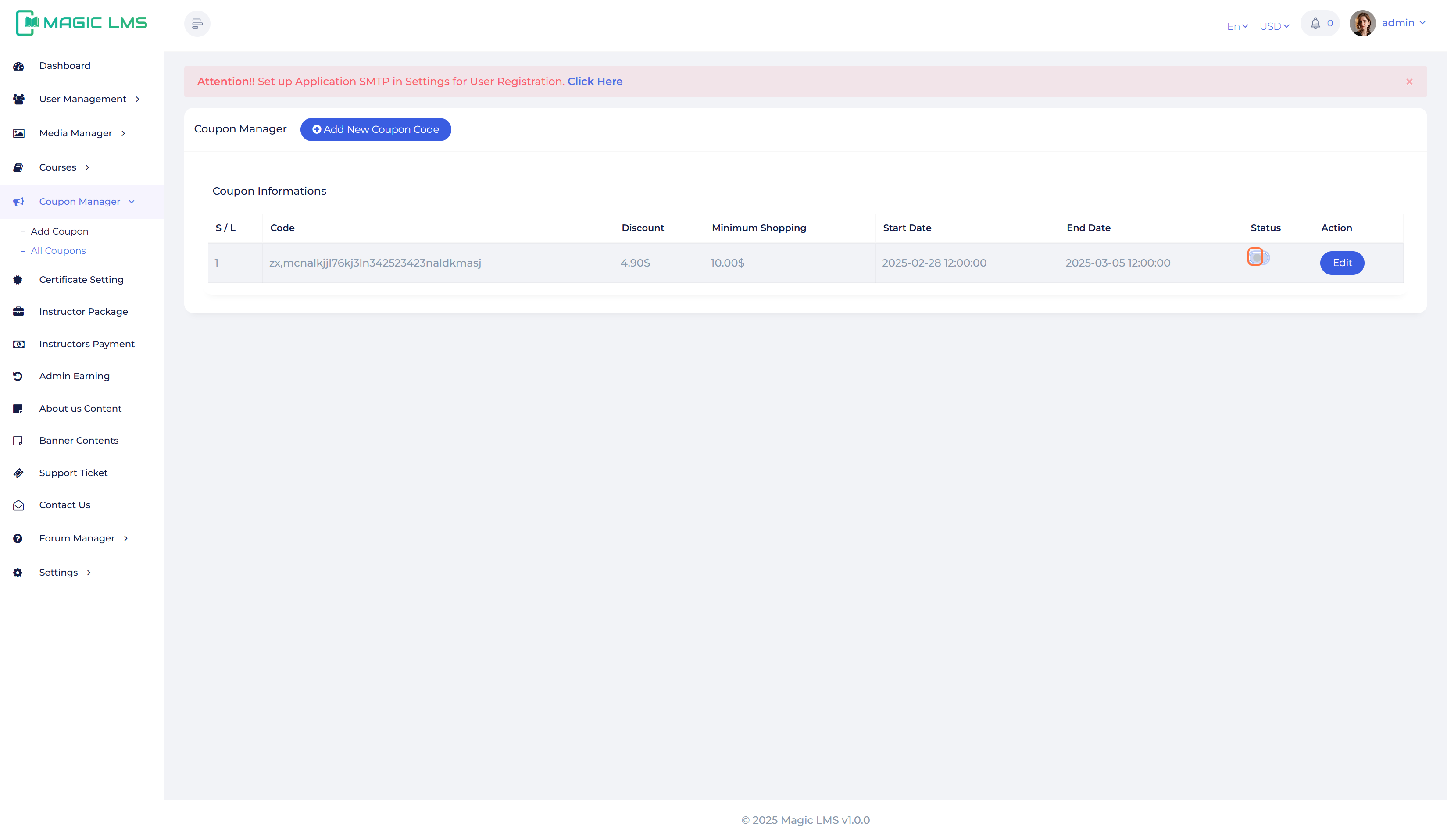Coupon Manager
Coupon Manager – Effortless Discount Management
The Coupon Manager in magicLMS allows admins to create, manage, and track discount codes with ease. Set custom discounts, expiration dates, and usage limits to attract more learners and boost course enrollments. Whether for promotions, special offers, or exclusive deals, this tool helps you maximize engagement and revenue effortlessly! 🎟️
Add coupon
- Click on Coupon Manager
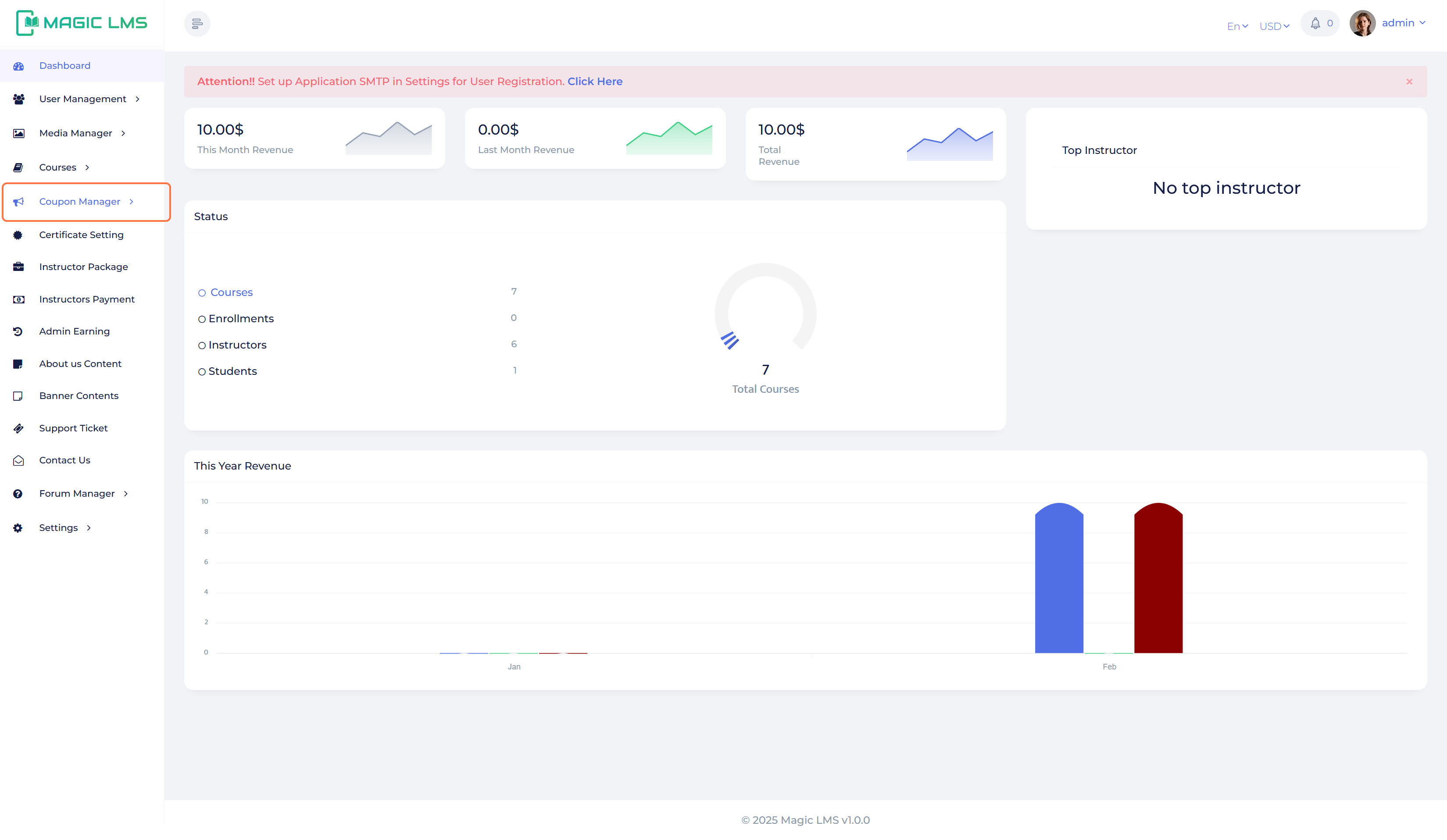
- Click on Add Coupon
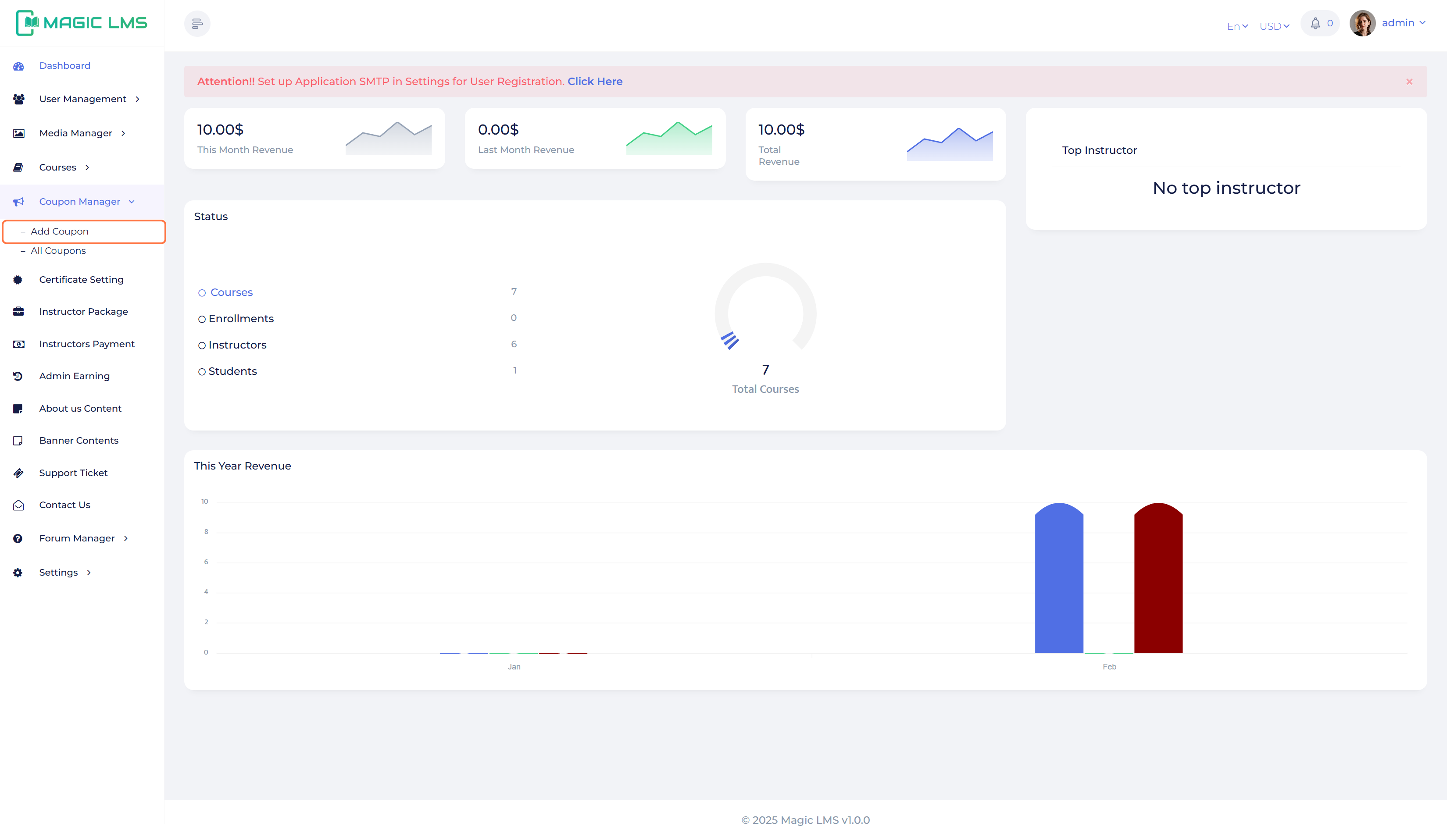
- Type "your coupon code"
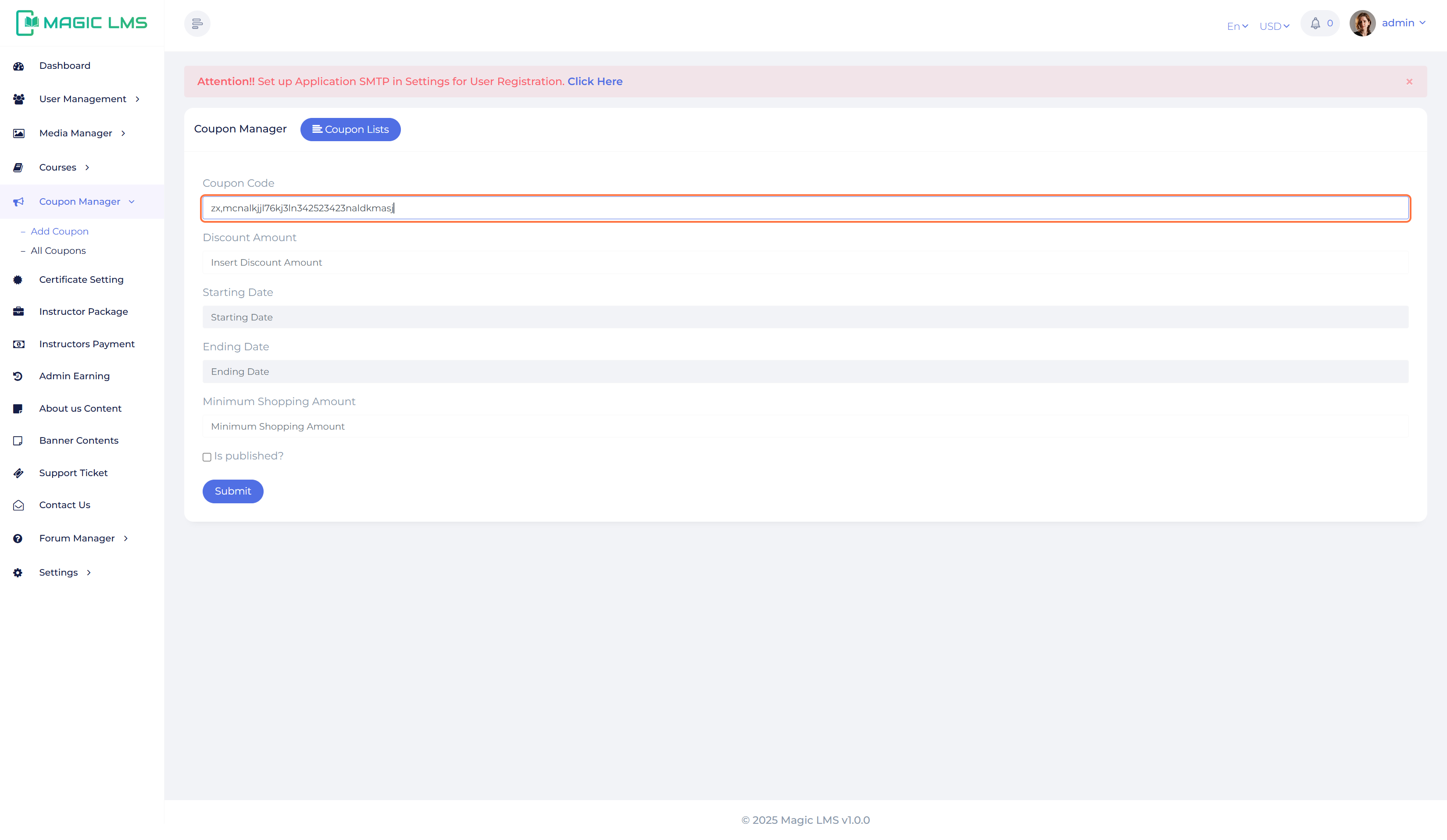
- Mention the discounted amount
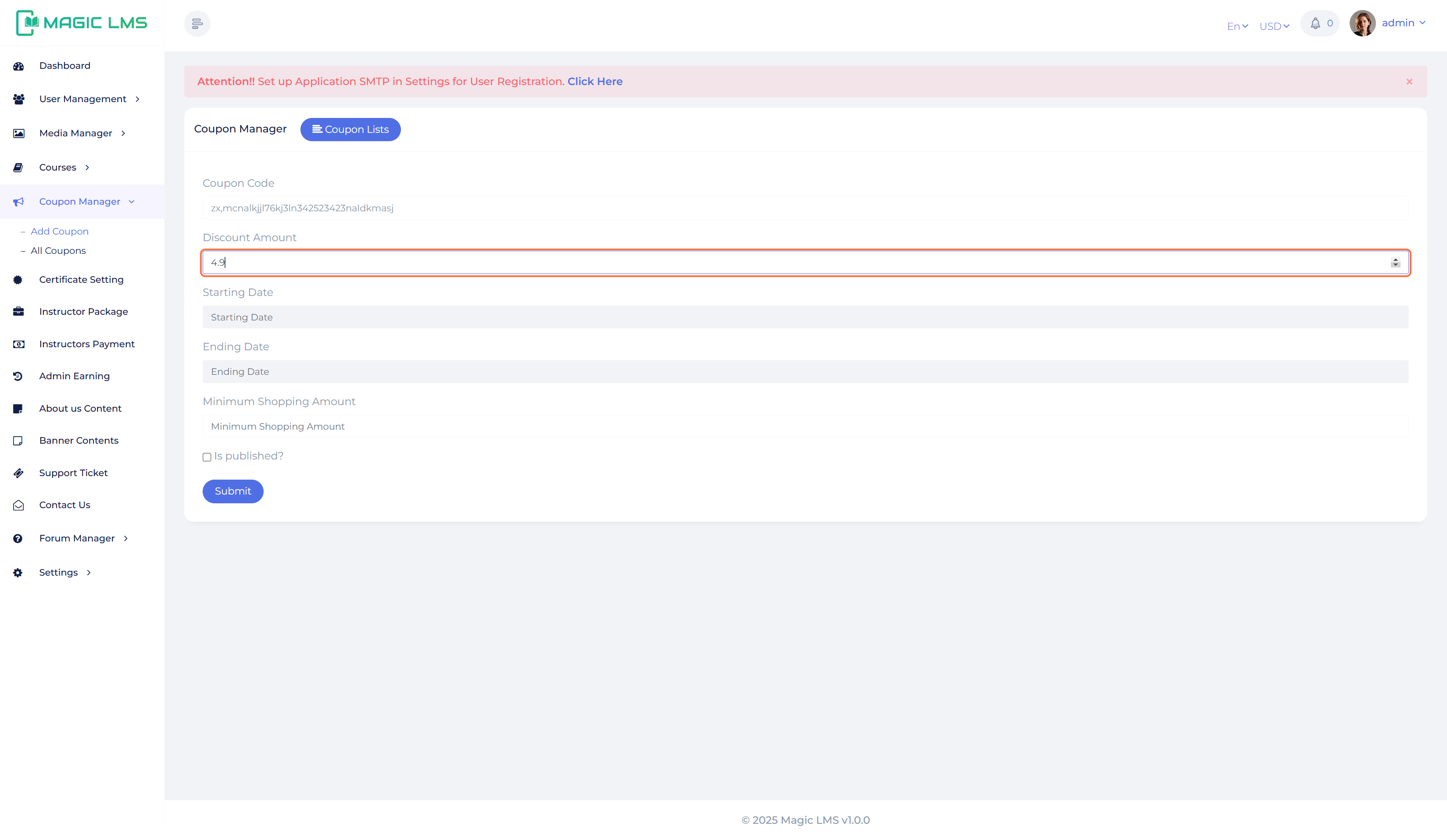
- Select start_day for the coupon code
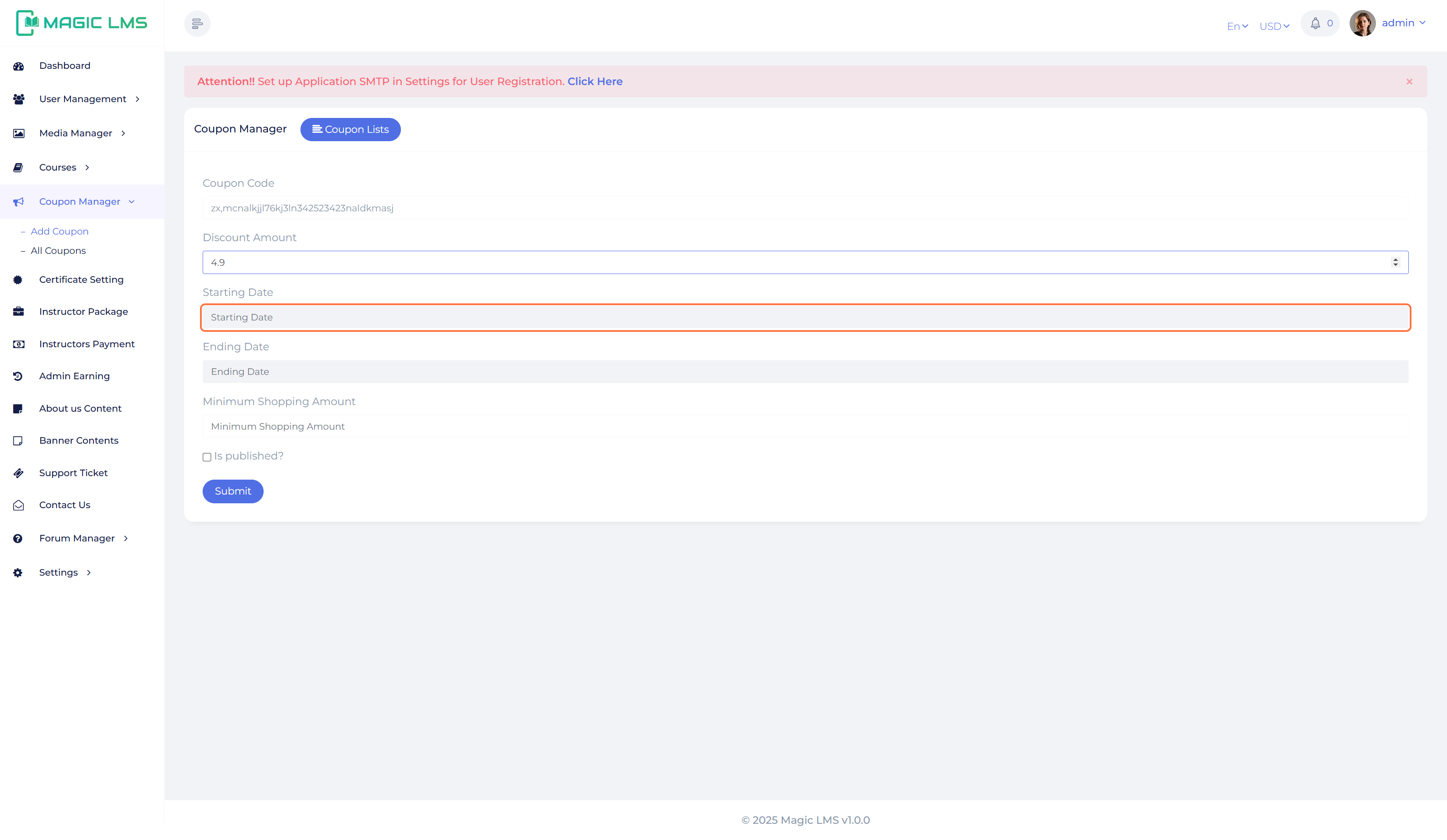
- Click on specific date
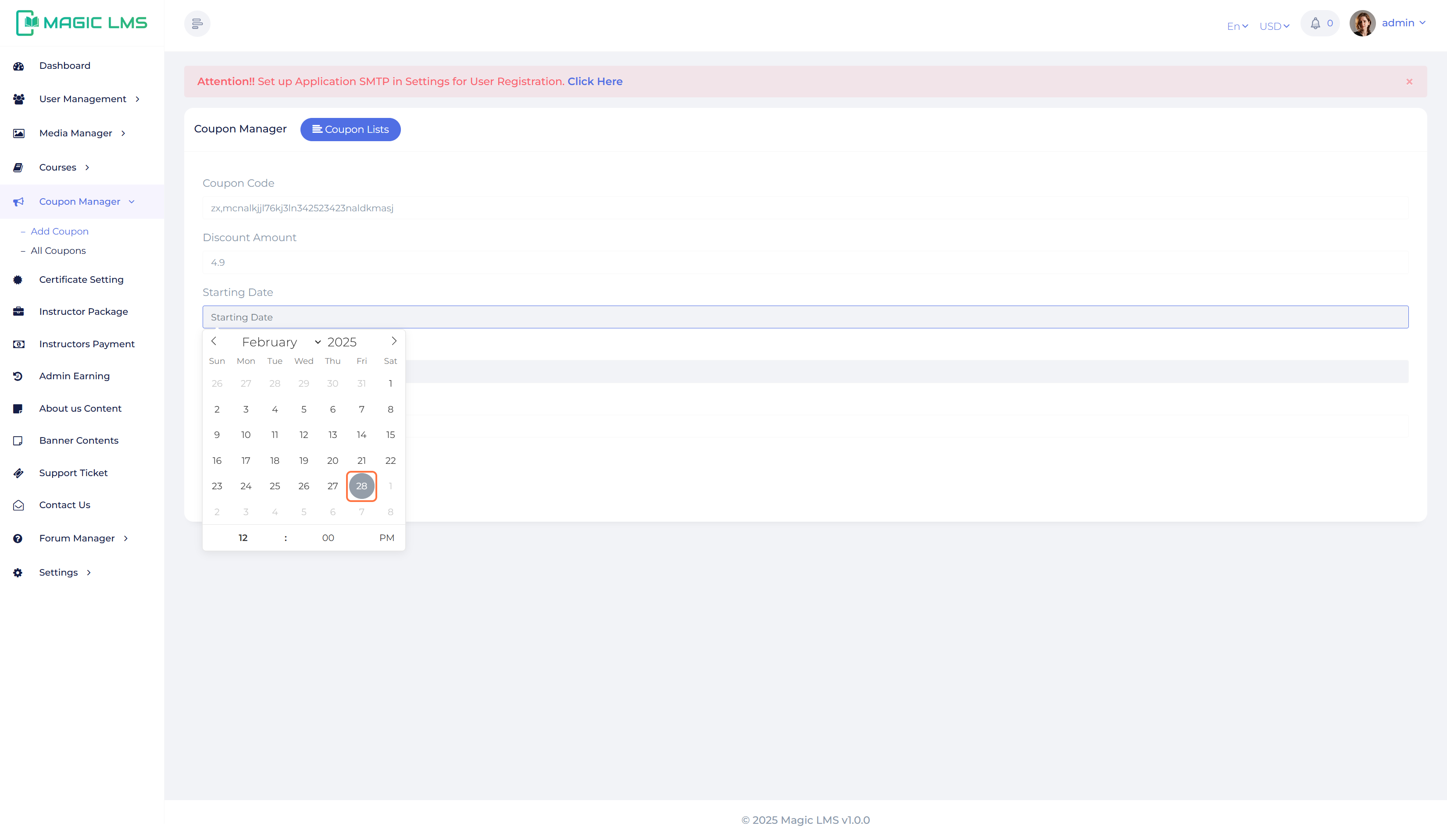
- Select on Ending Date
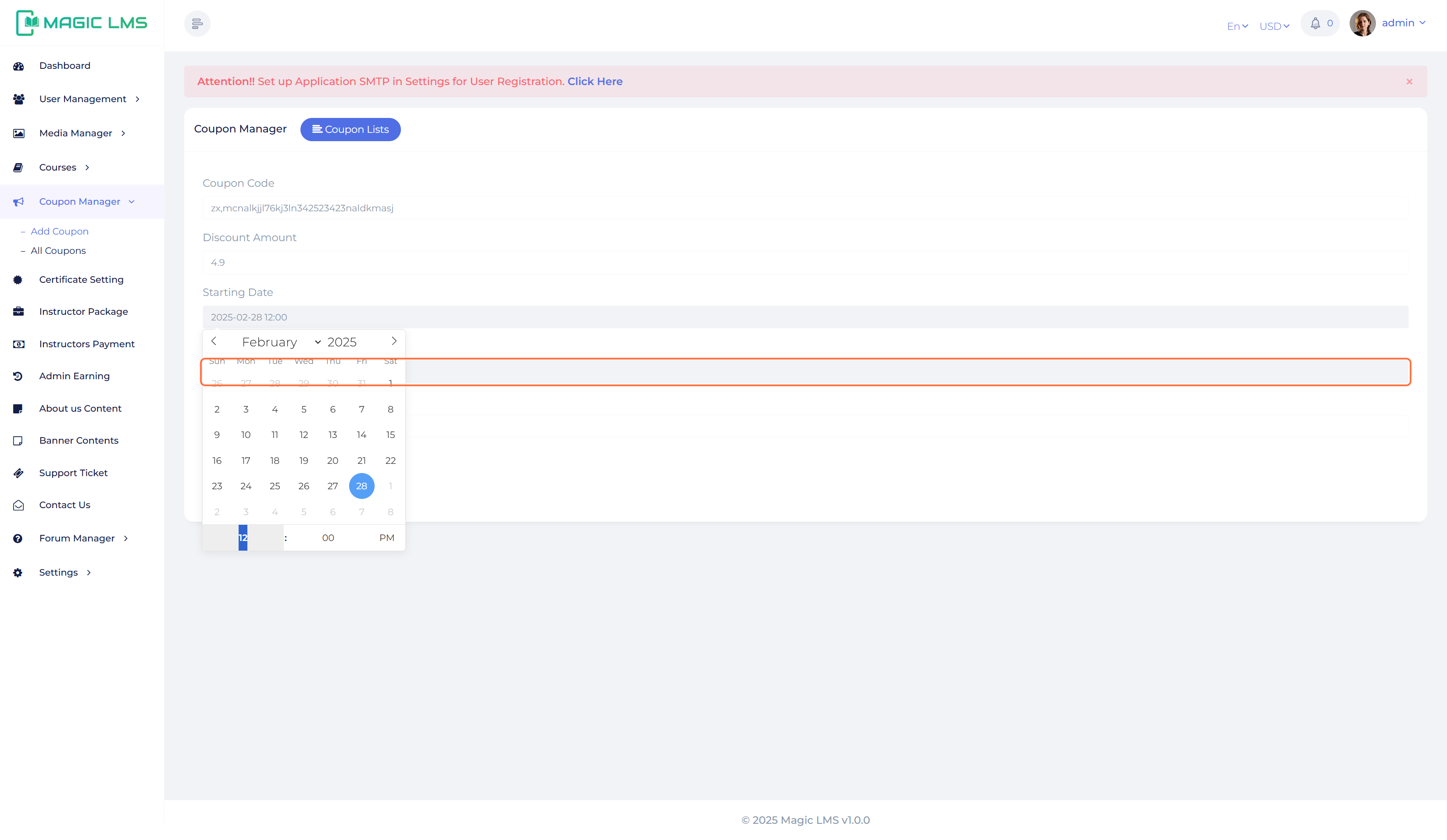
- Click on a specific ending date
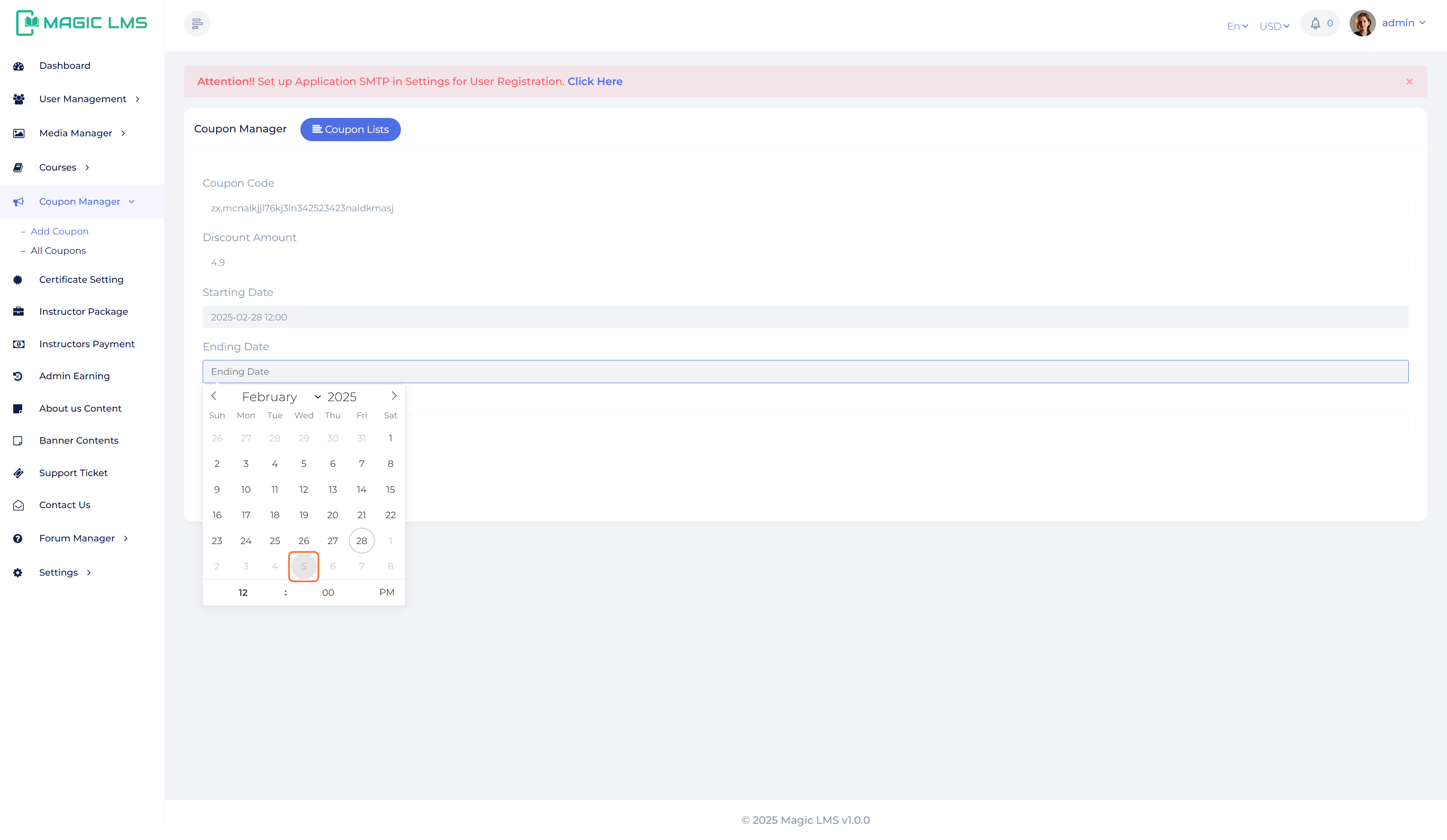
- Type minimum shopping amount
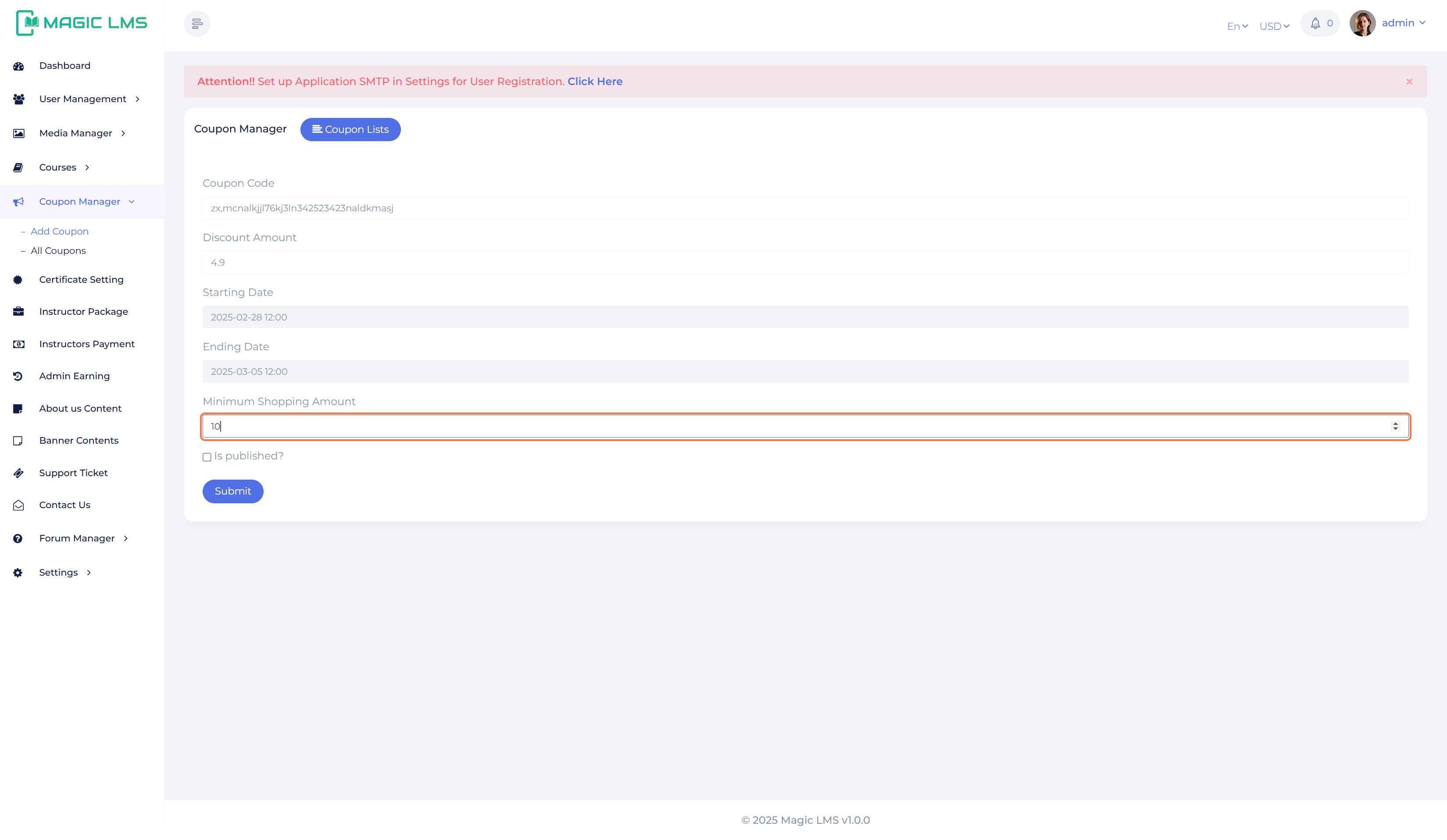
- Check or uncheck on the "is published?"
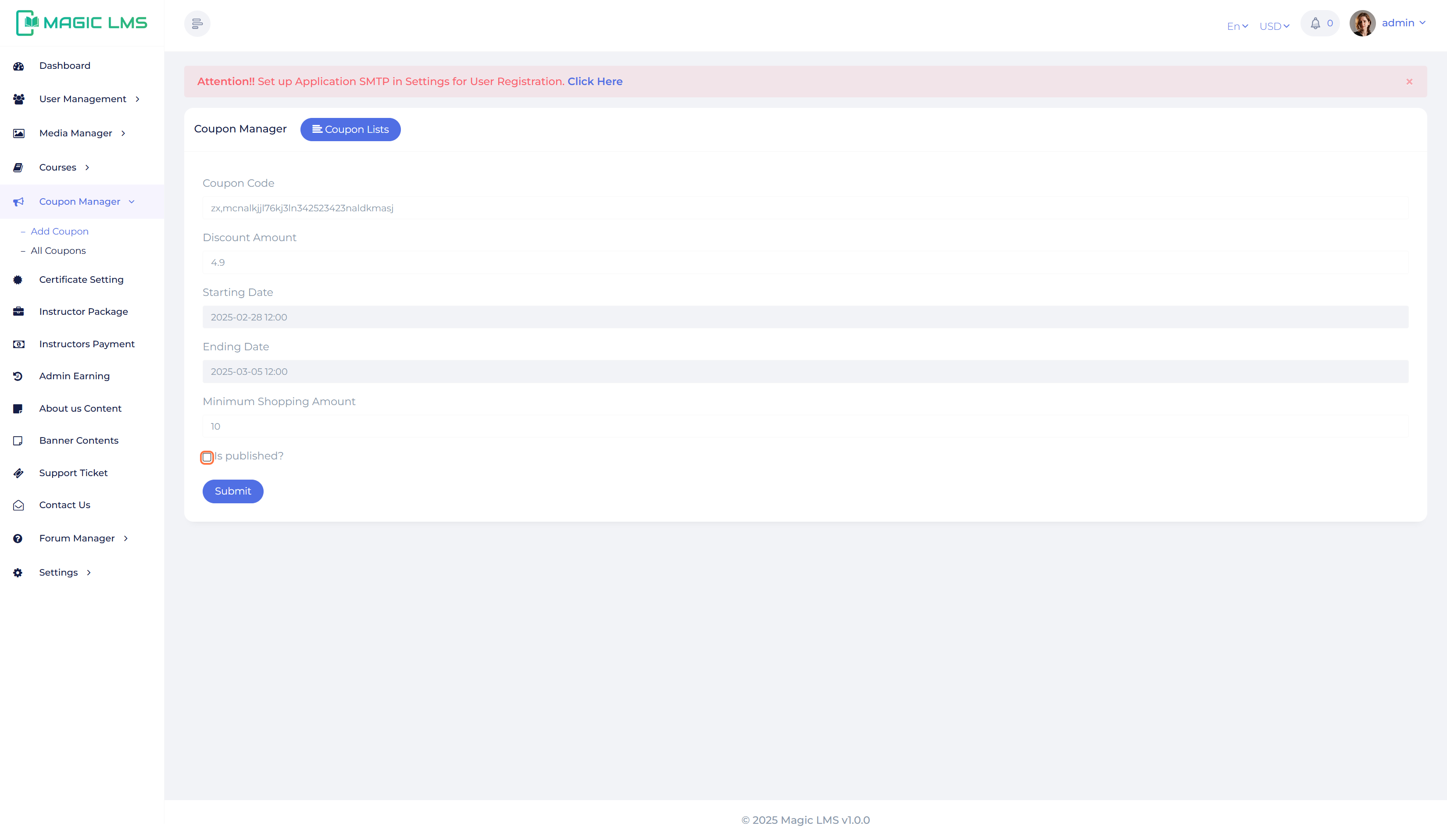
- Click on Submit
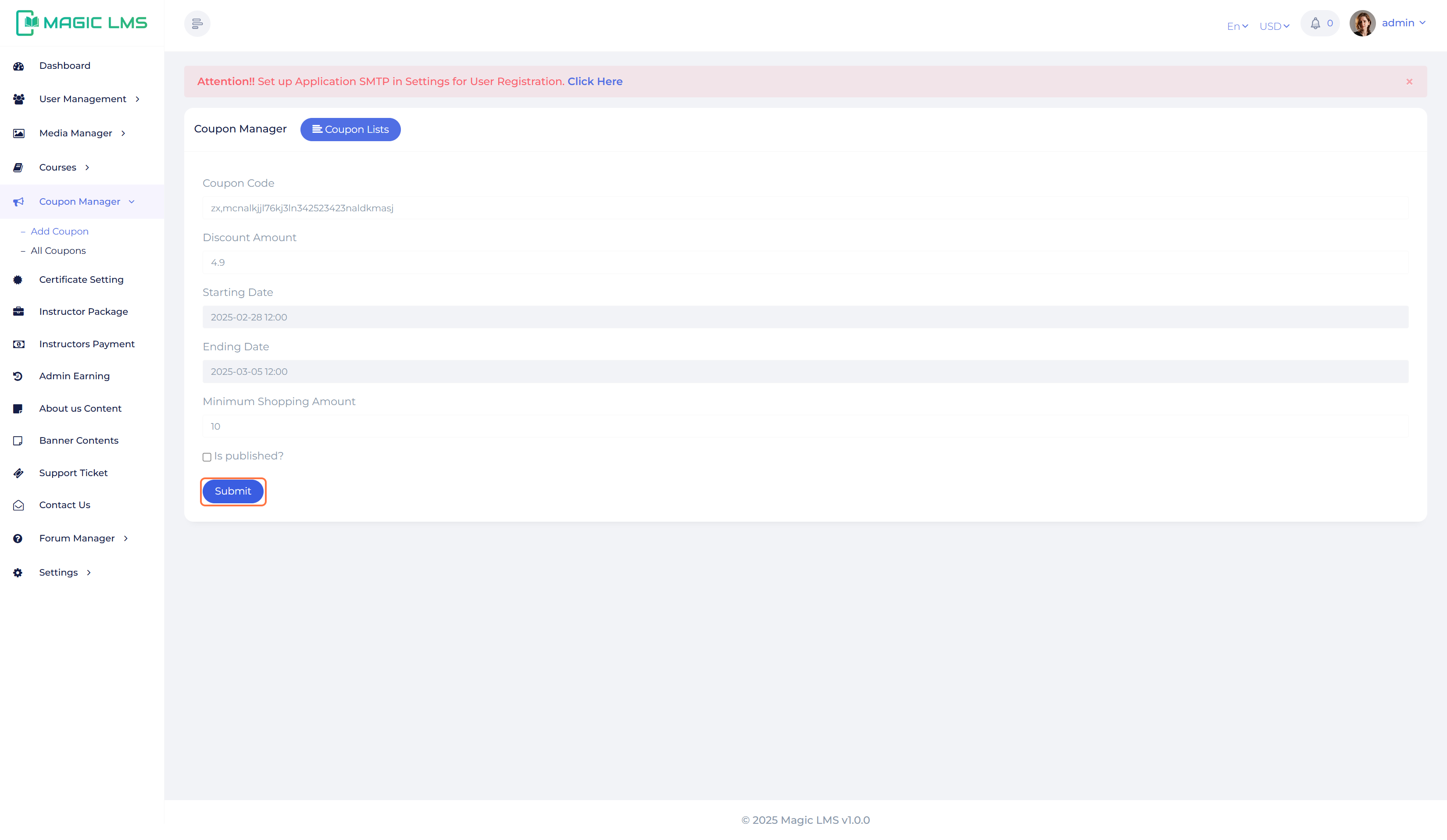
- Click on OK
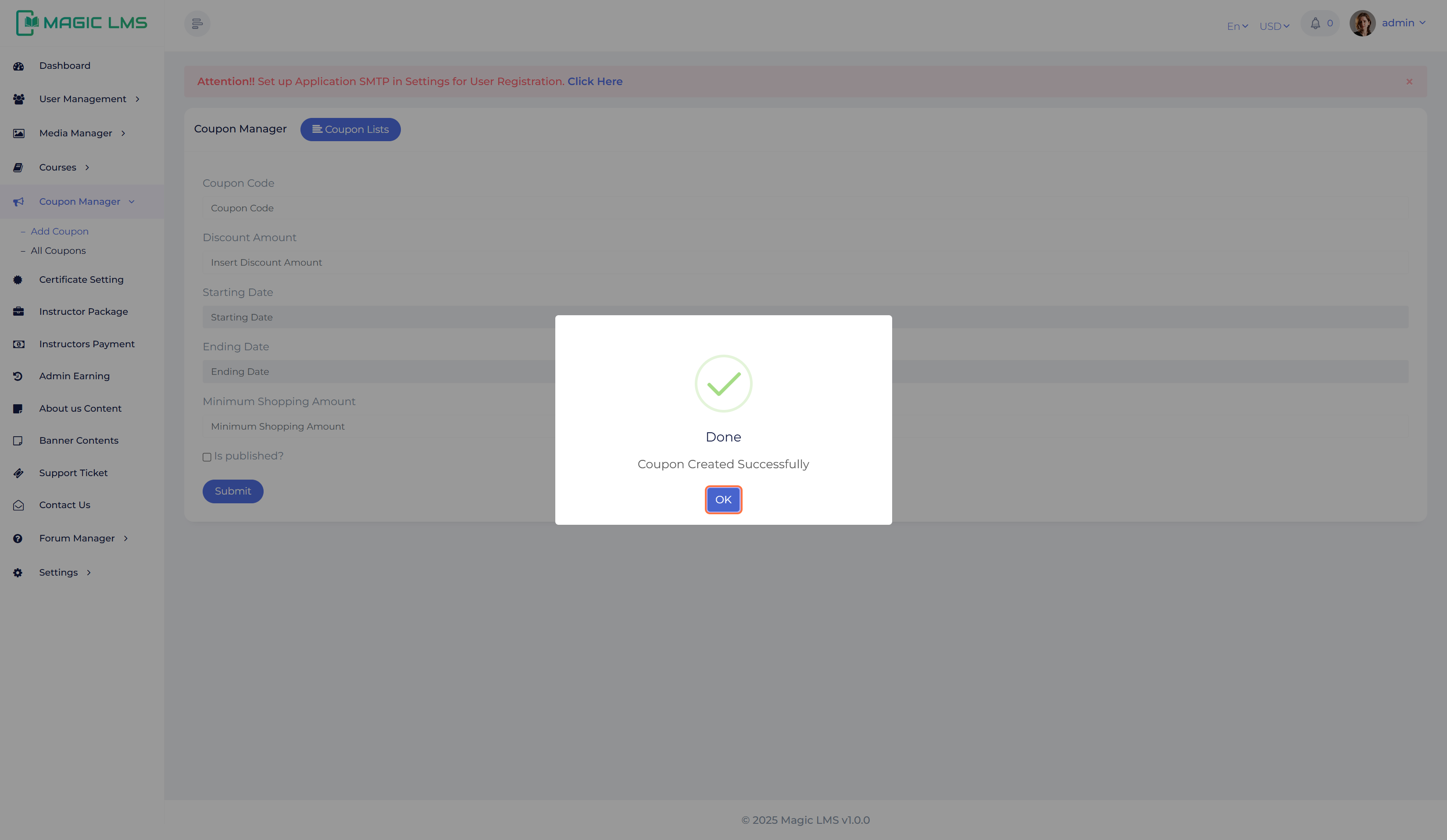
All coupons list
- Click on All Coupons
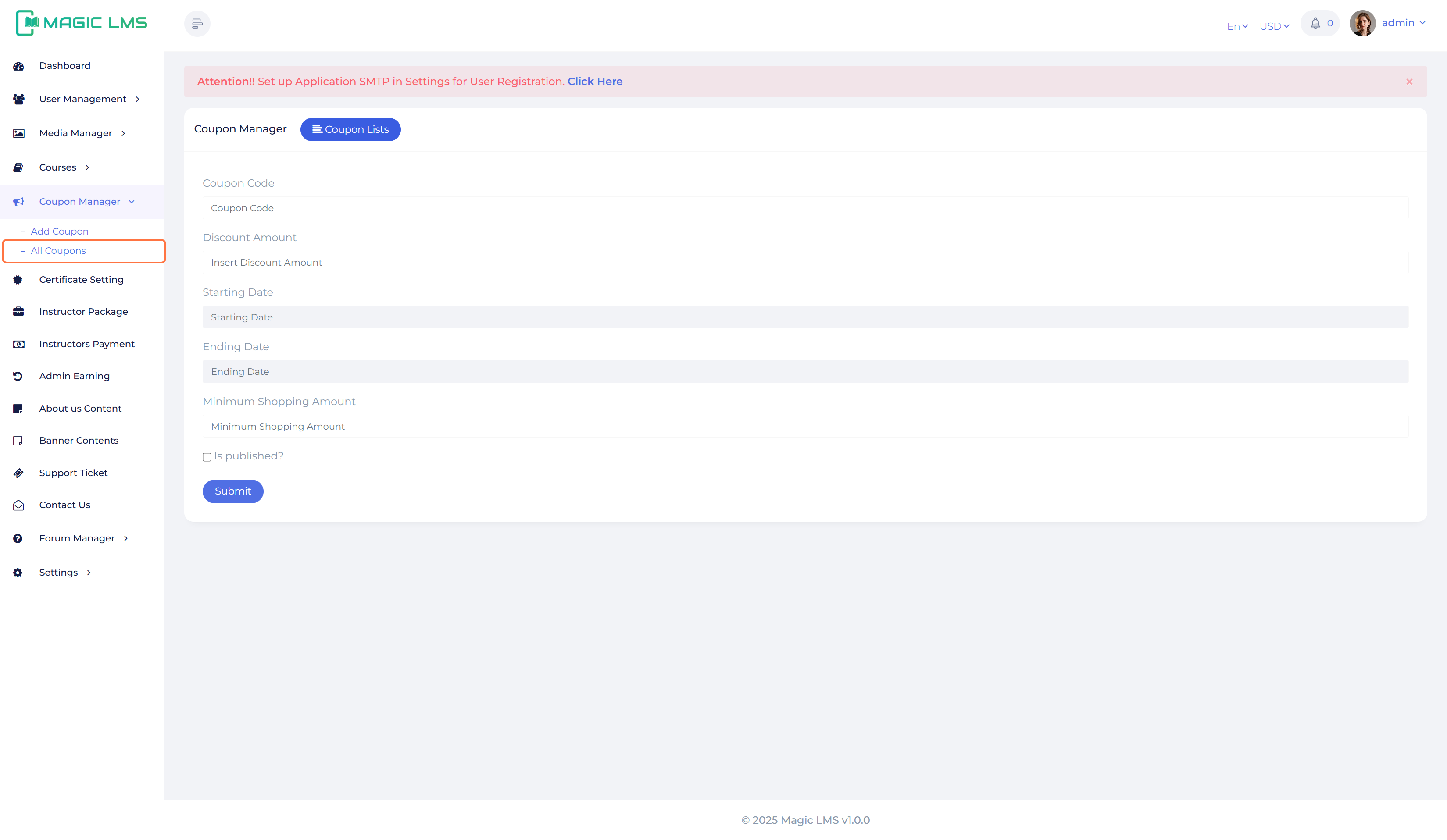
- You can view all your existing coupons from here. Also, you can press "Add New Coupon Code" to add a new coupon code for courses
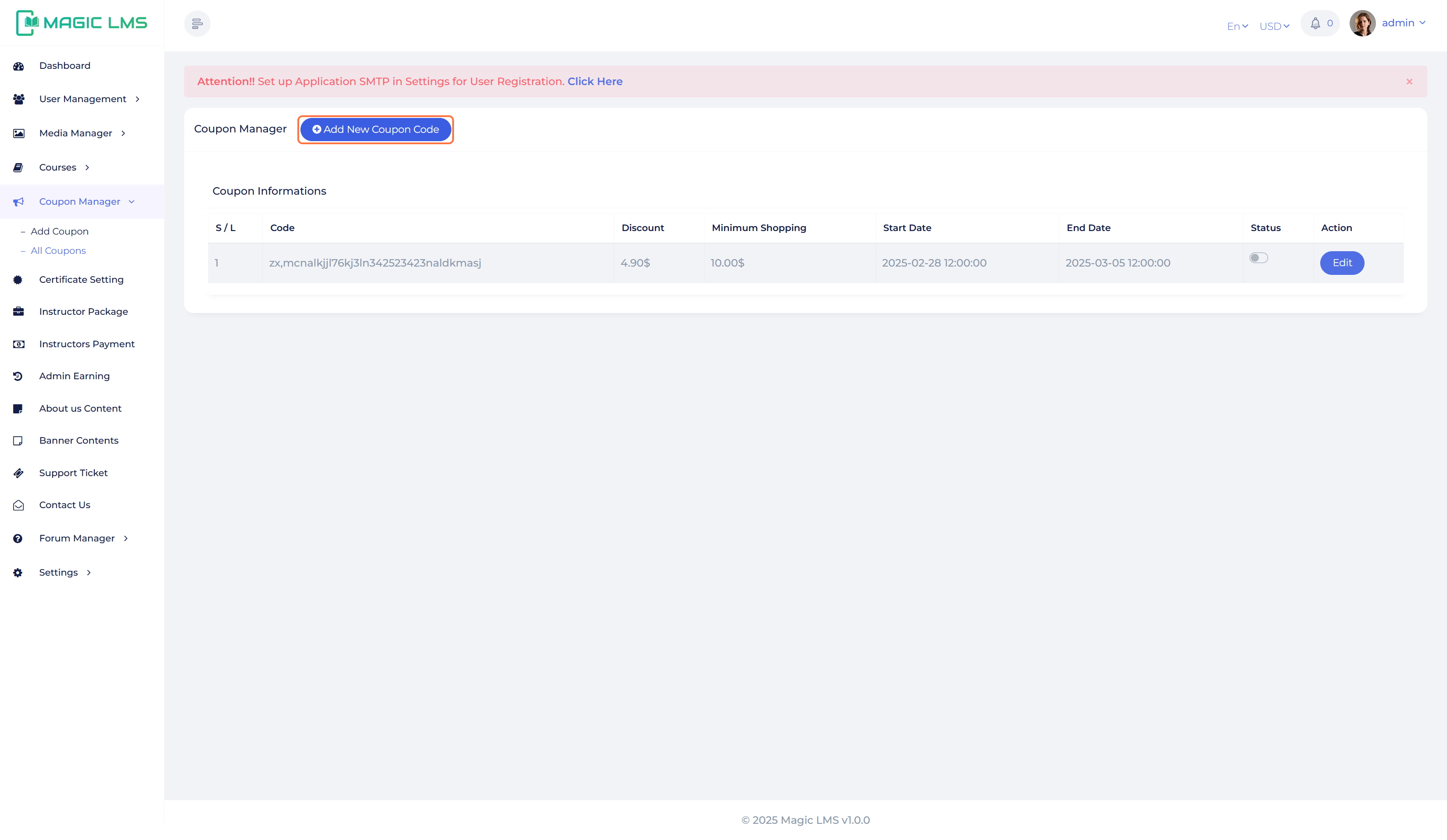
- Click on Coupon Lists to go back to the coupon list
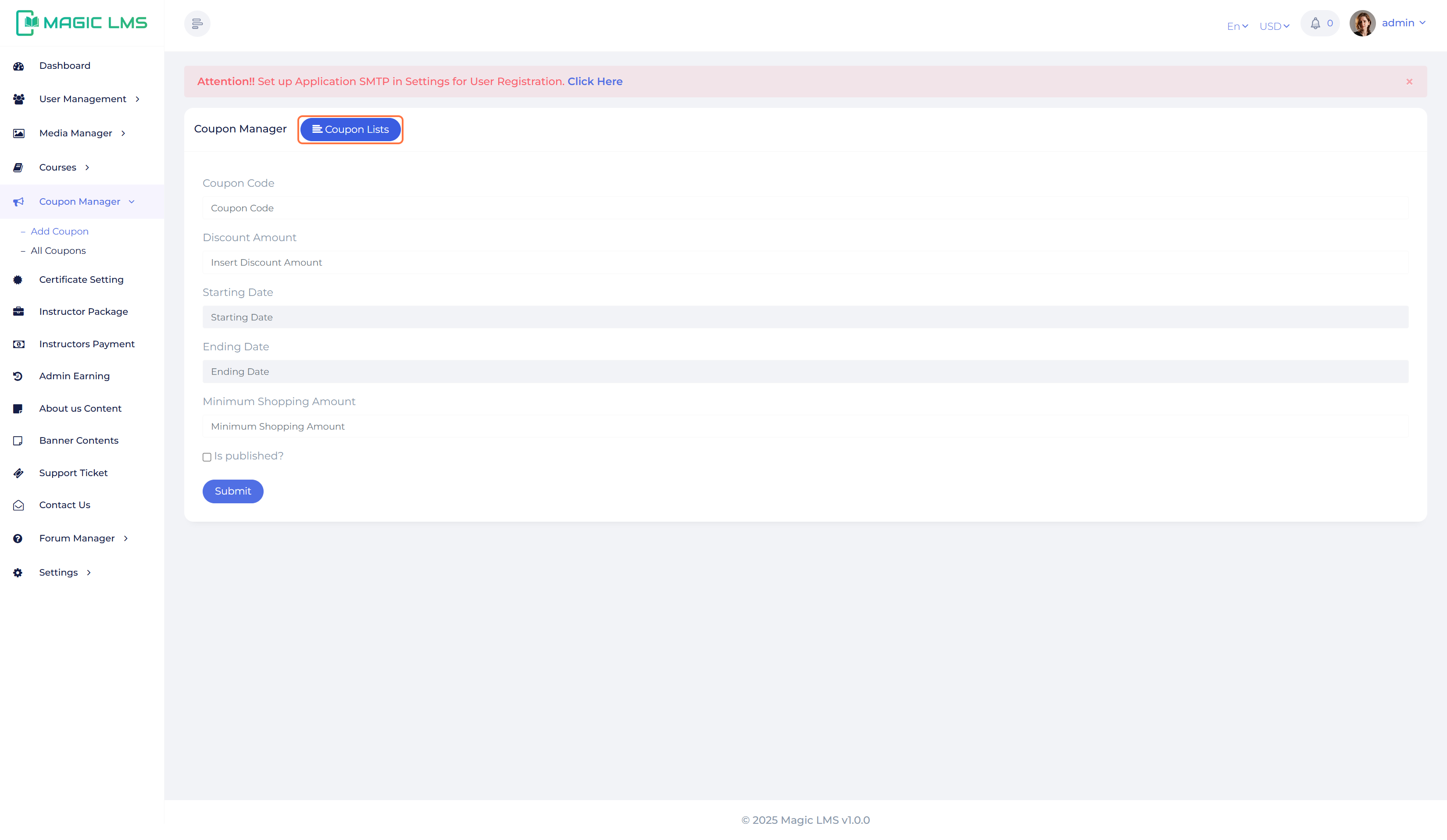
- Click on Edit to make any changes to the existing coupon code
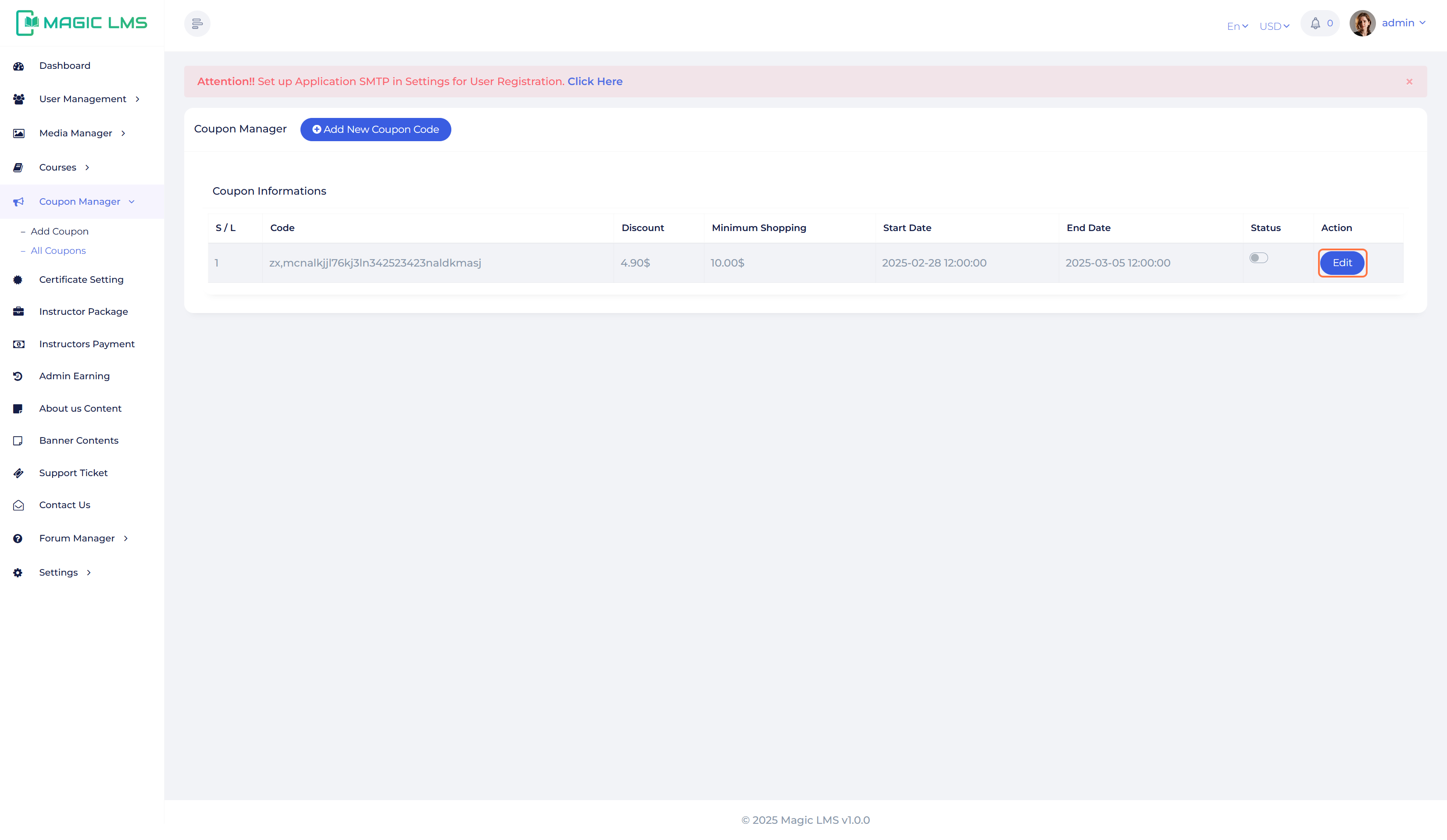
- Click on "X" to remove the pop-up
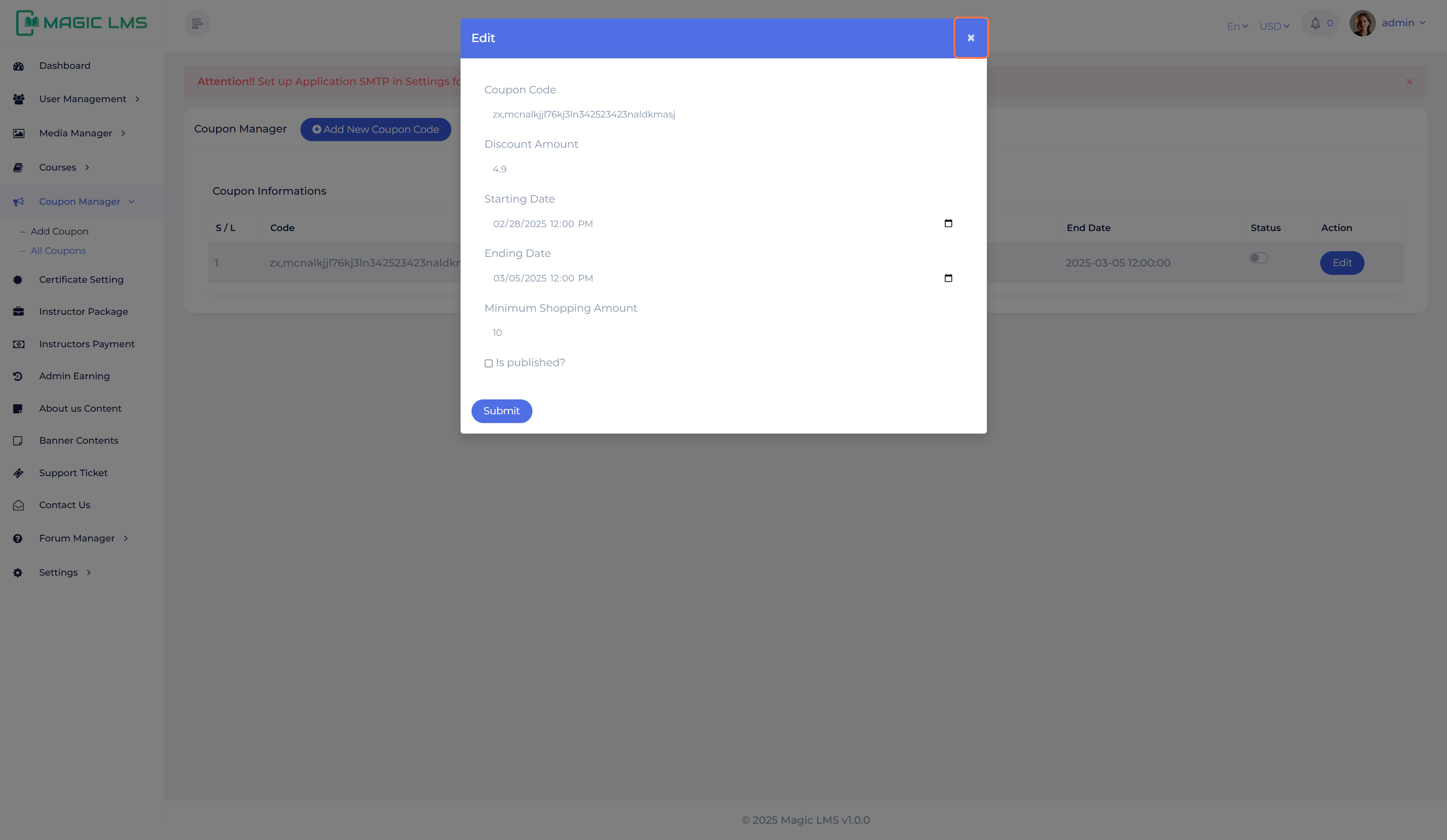
- Click on the status toggle to activate or deactivate the coupon code