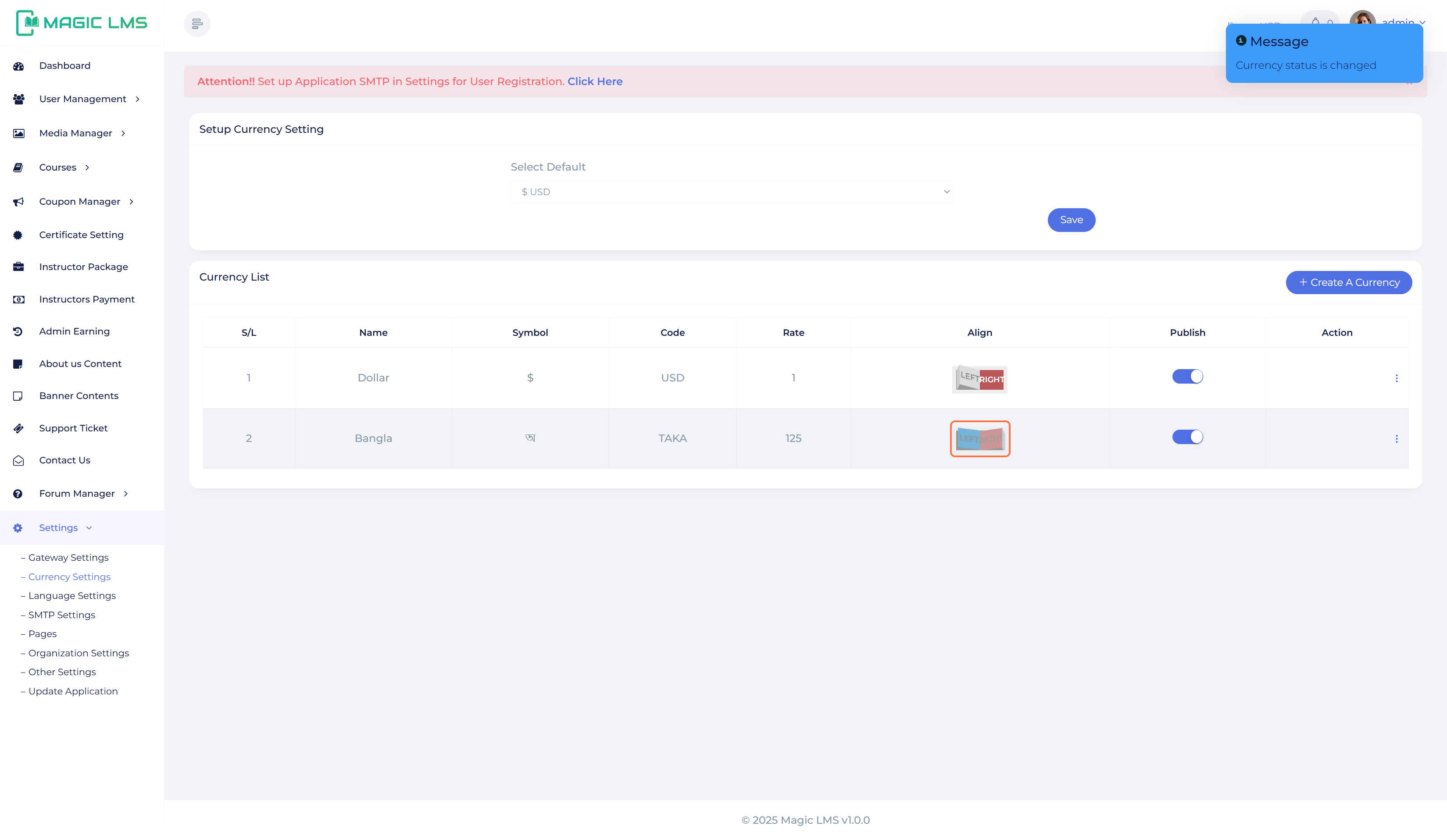Currency Setting
💱 Currency Setting – Flexible Payment Options
The Currency Setting feature in magicLMS allows admins to configure the preferred currency for transactions on the platform. Easily set the default currency, enable multiple currency options, and ensure seamless payment processing for global users. This feature enhances accessibility and provides a smooth purchasing experience. 🌍💰
- Click on Currency Settings
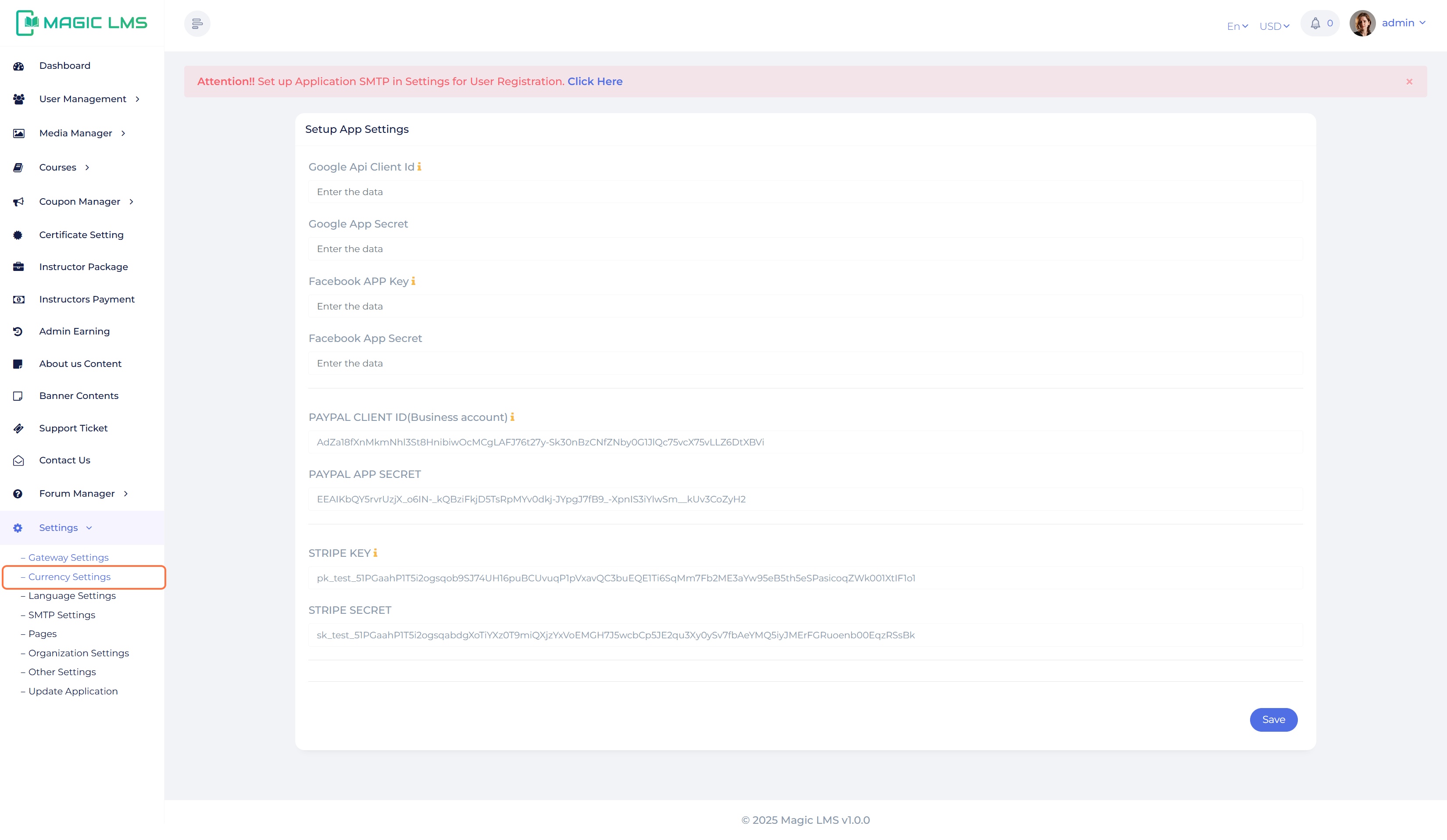
- Click on Create A Currency
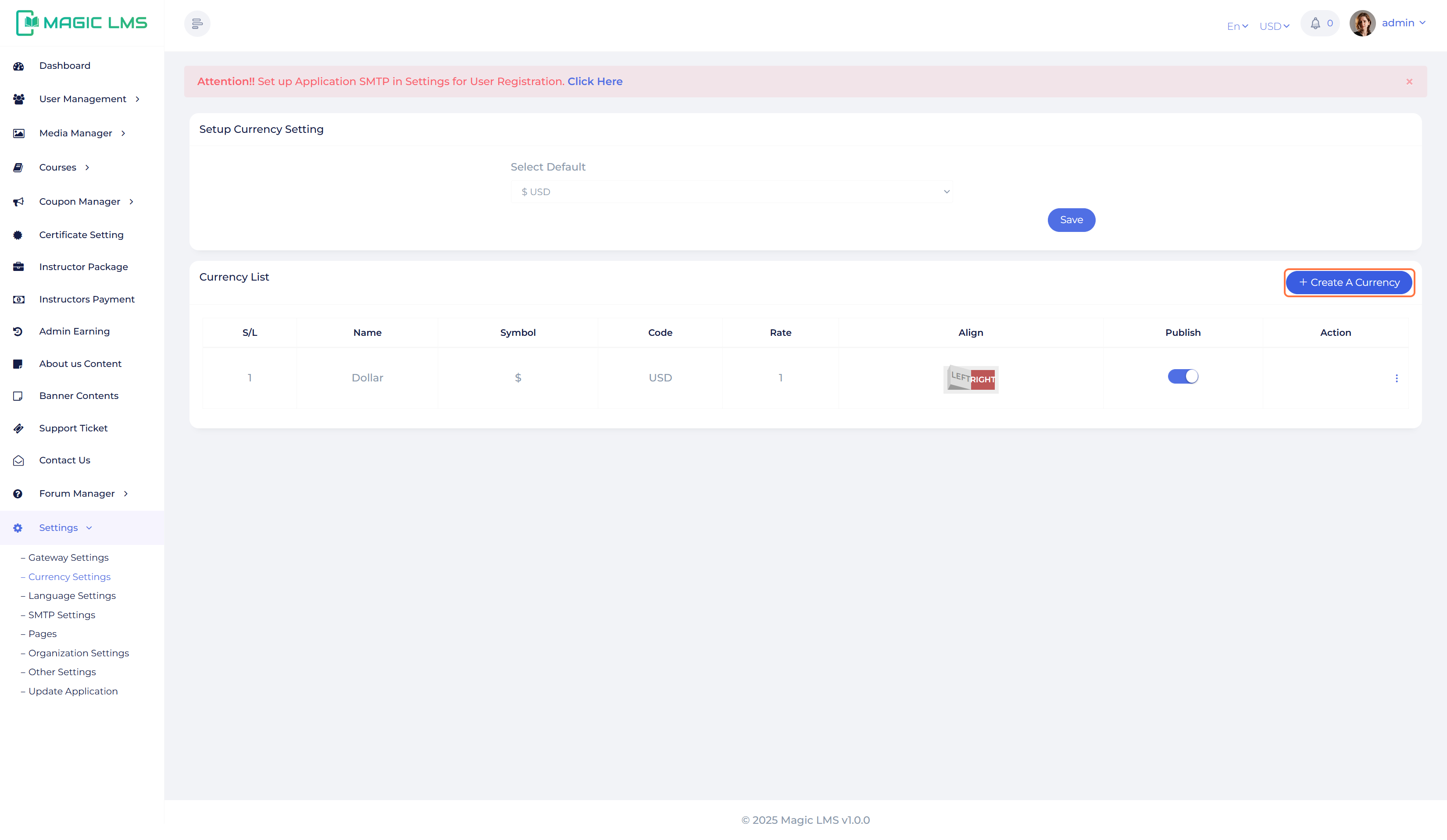
- Type "language name"
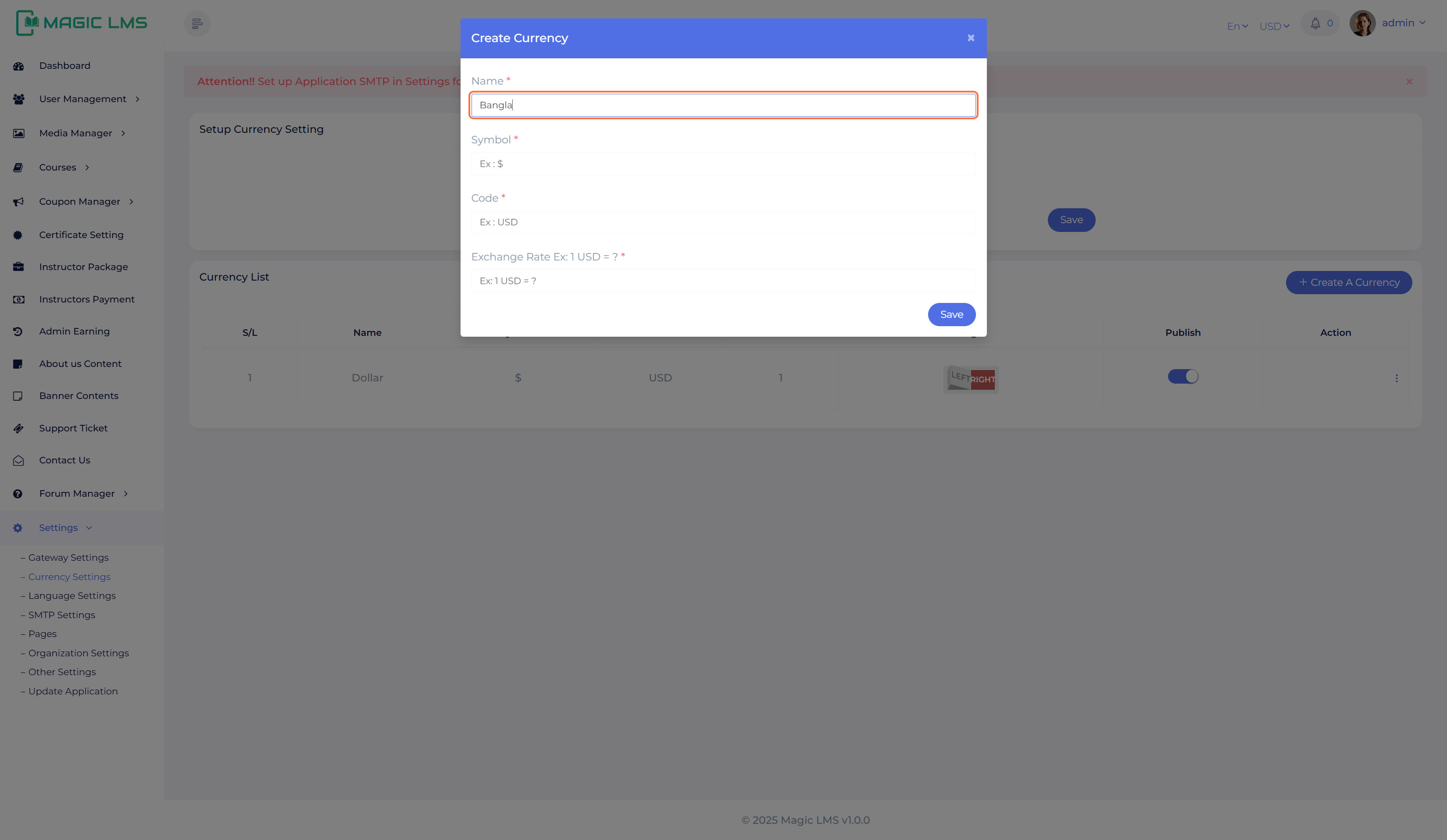
- Click on Symbol and type a symbol of your preferred language
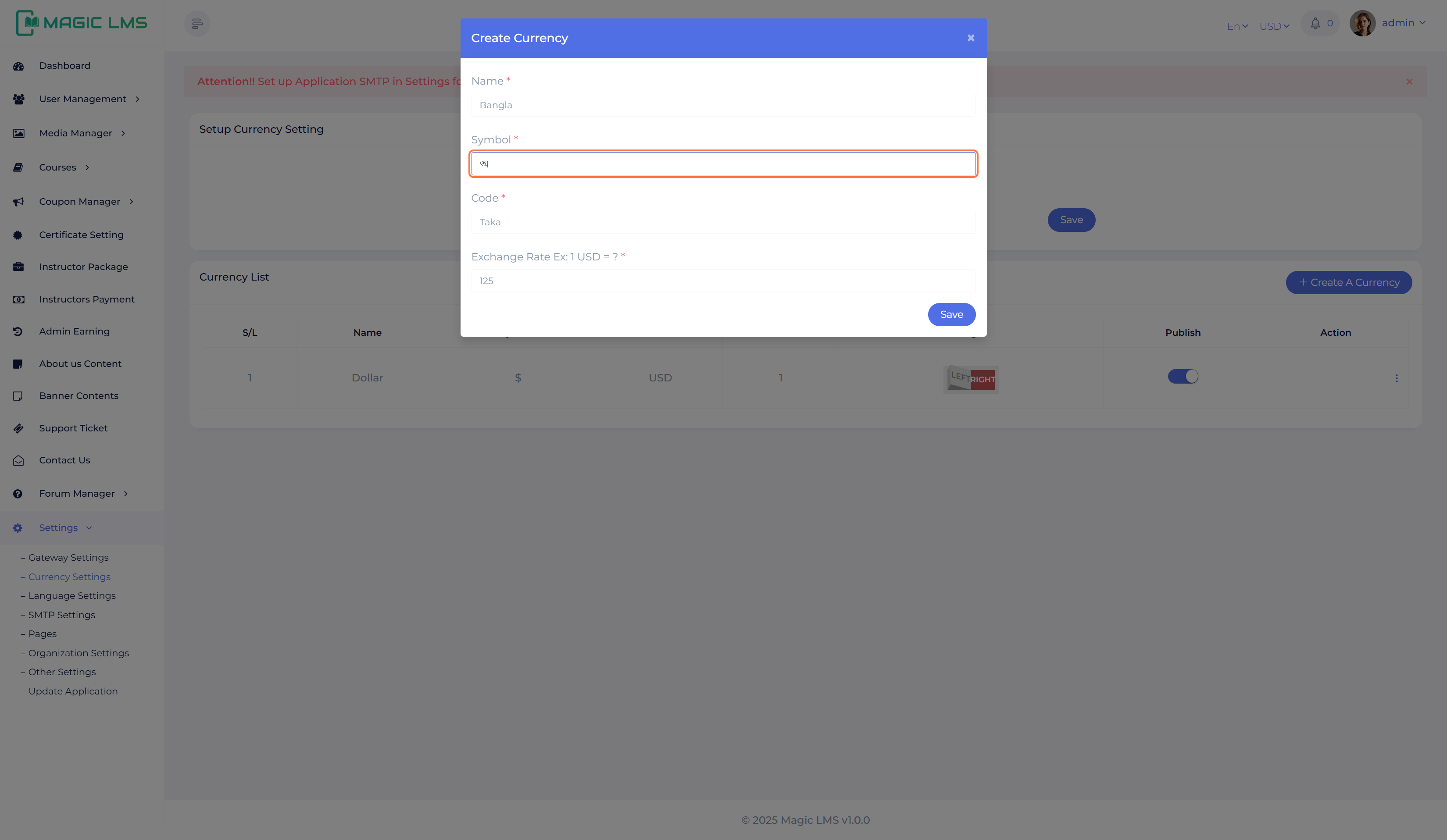
- Type "code" for currency
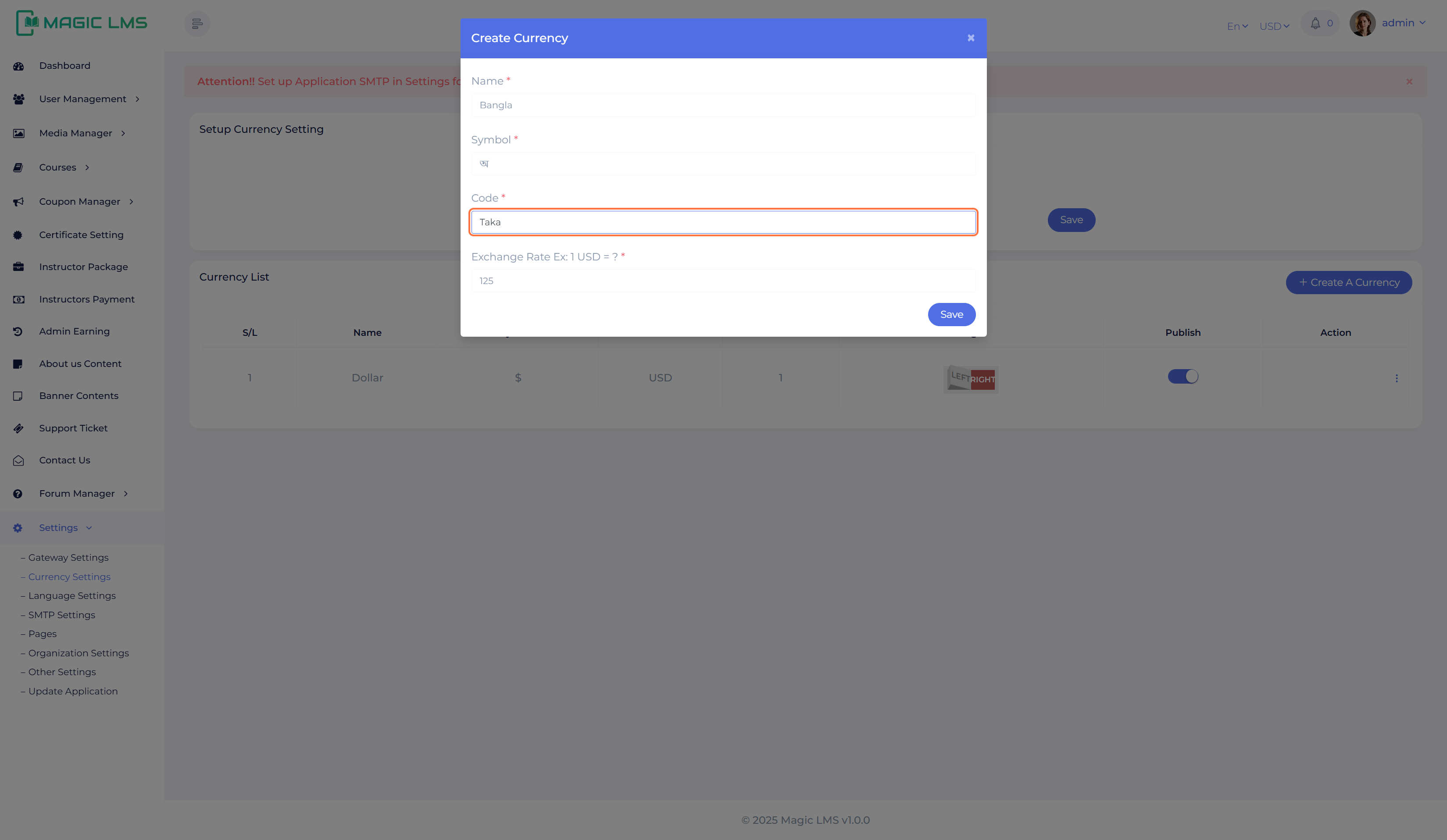
- Type "exchange rate"
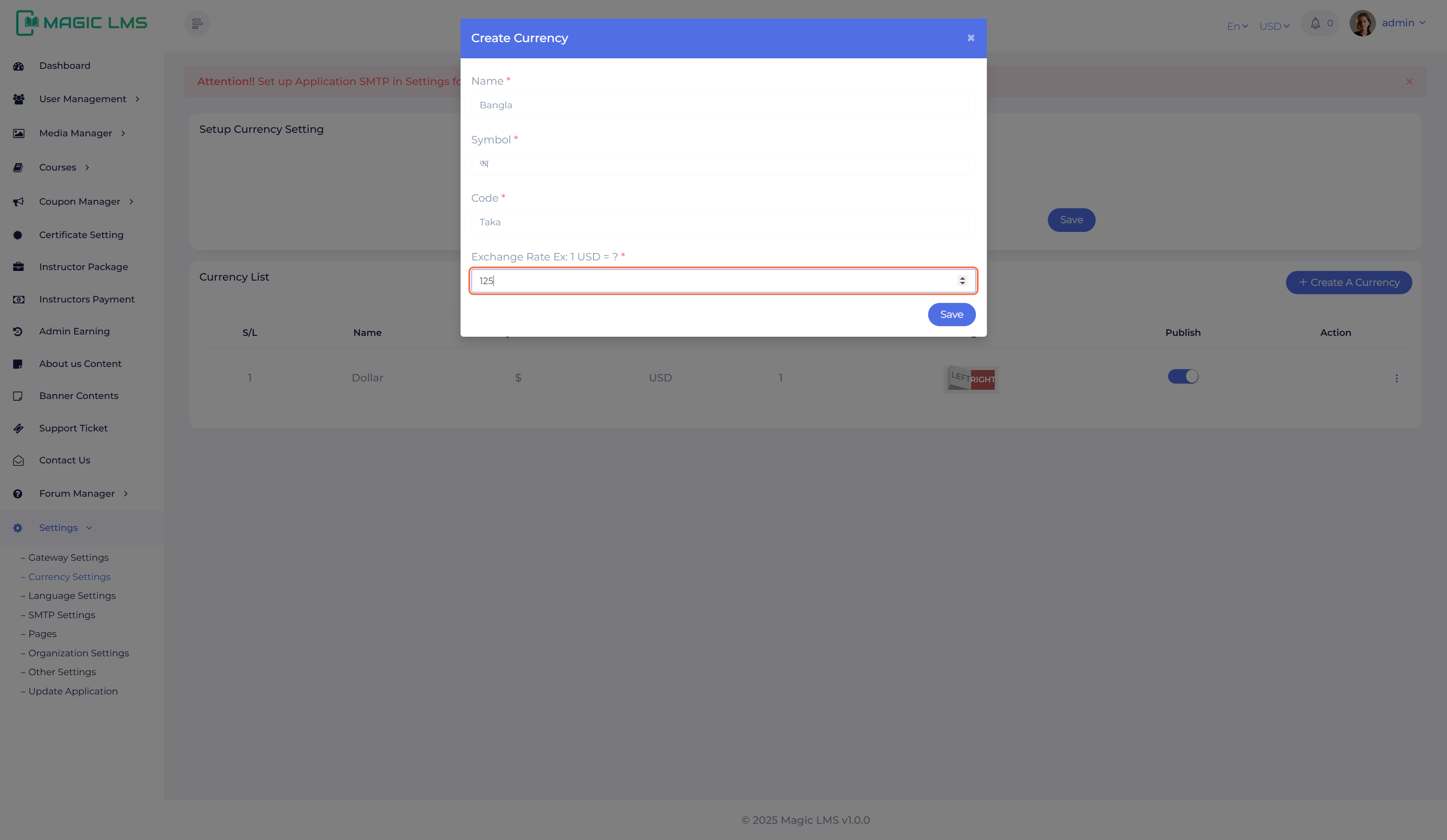
- Click on Save
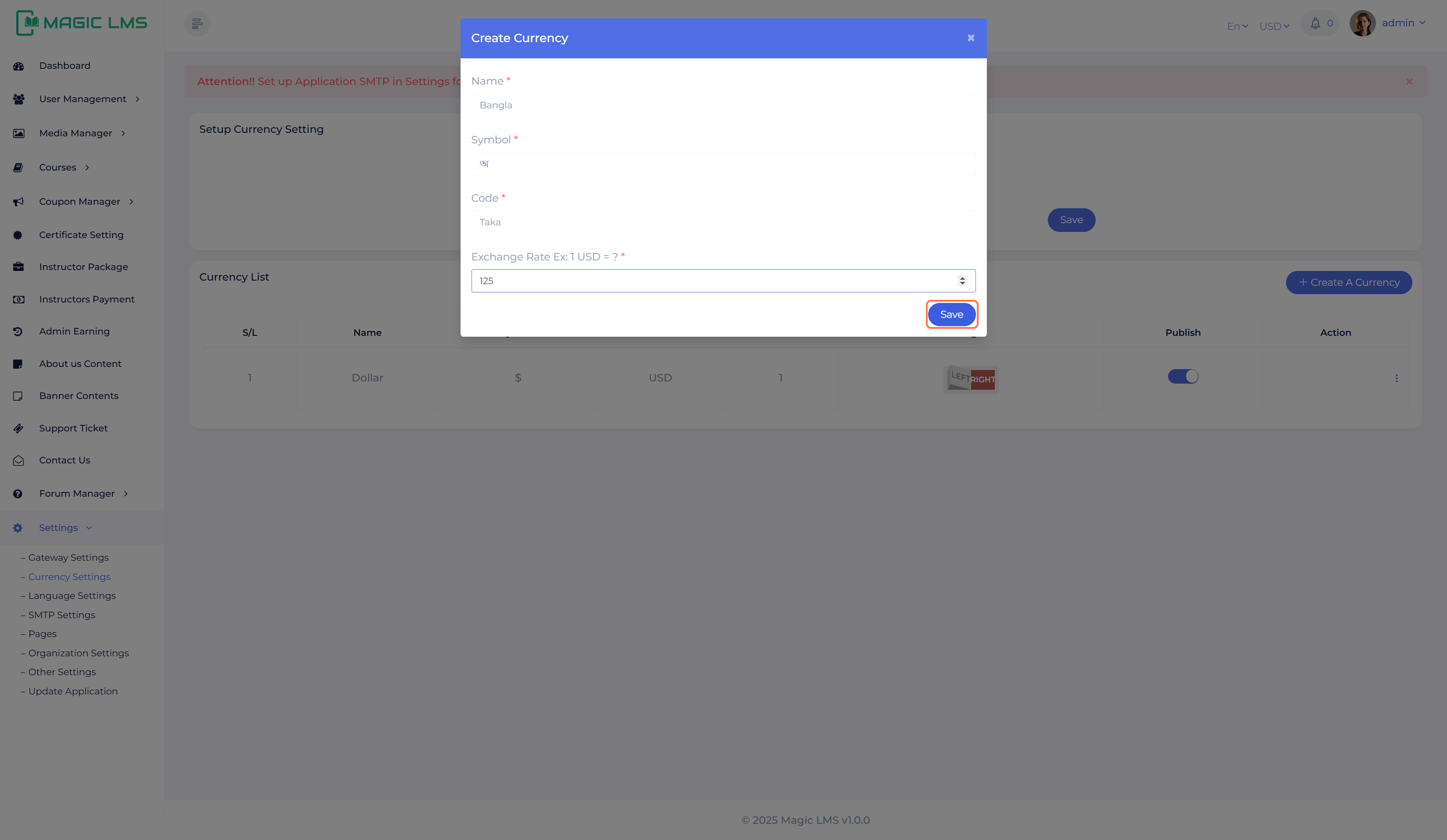
- Click on toggle to publish your new language
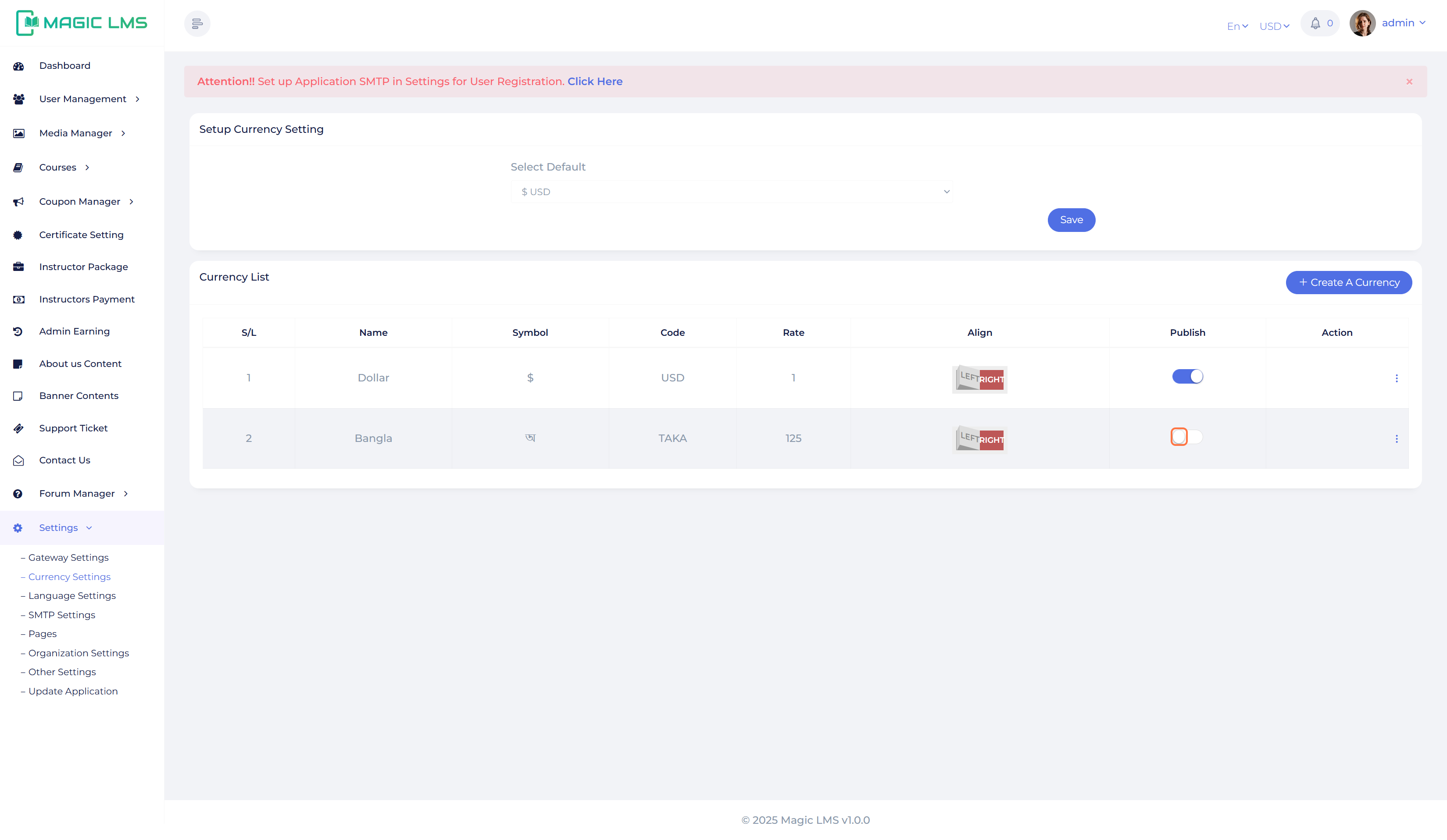
- Align your language as your preference