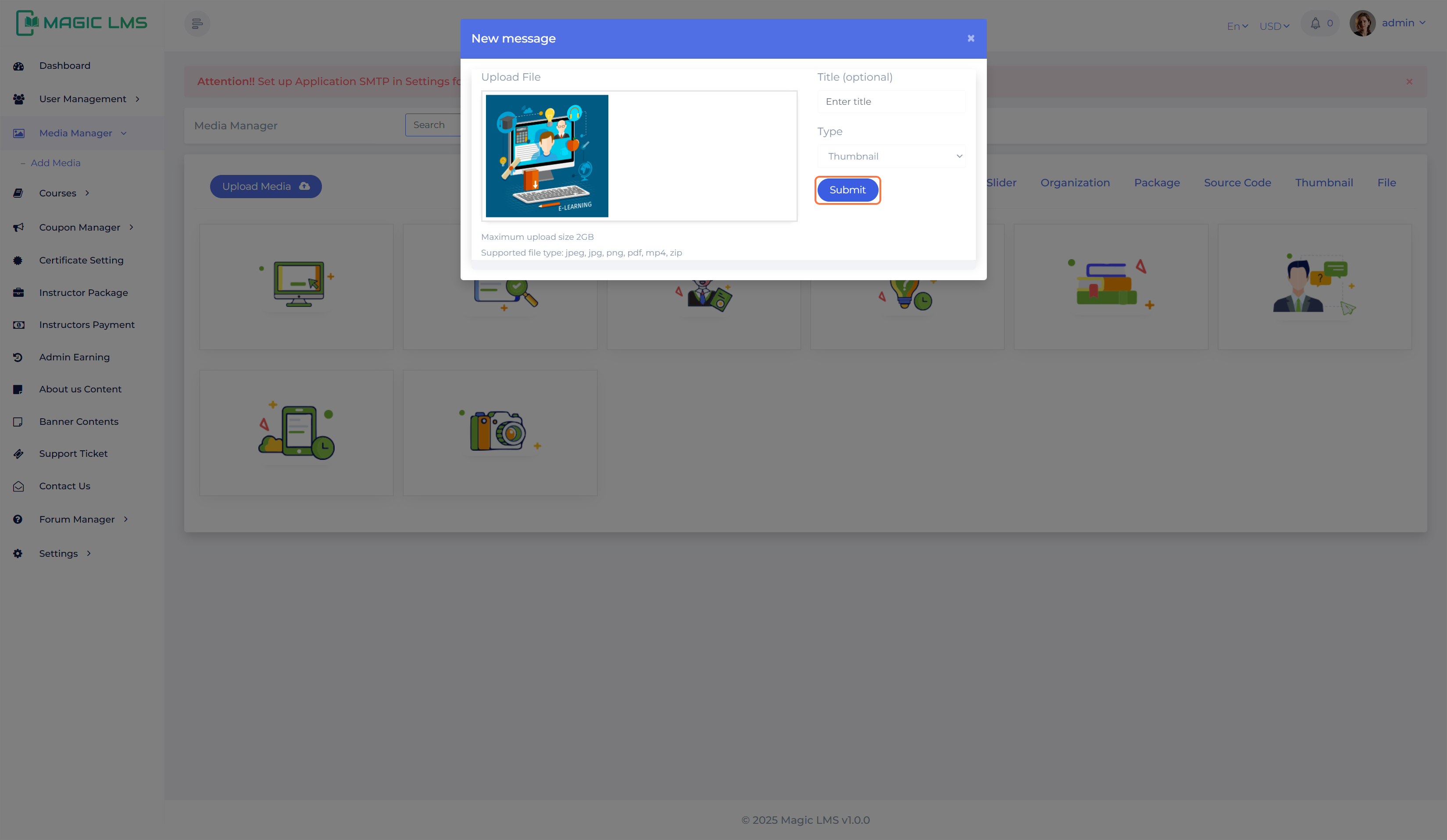Media Manager
Easily upload, organize, and manage all your learning materials in one place! The Media Manager in magicLMS supports various file types, including documents, images and more—ensuring seamless content integration for courses and assignments. 📂
- Click on Media Manager
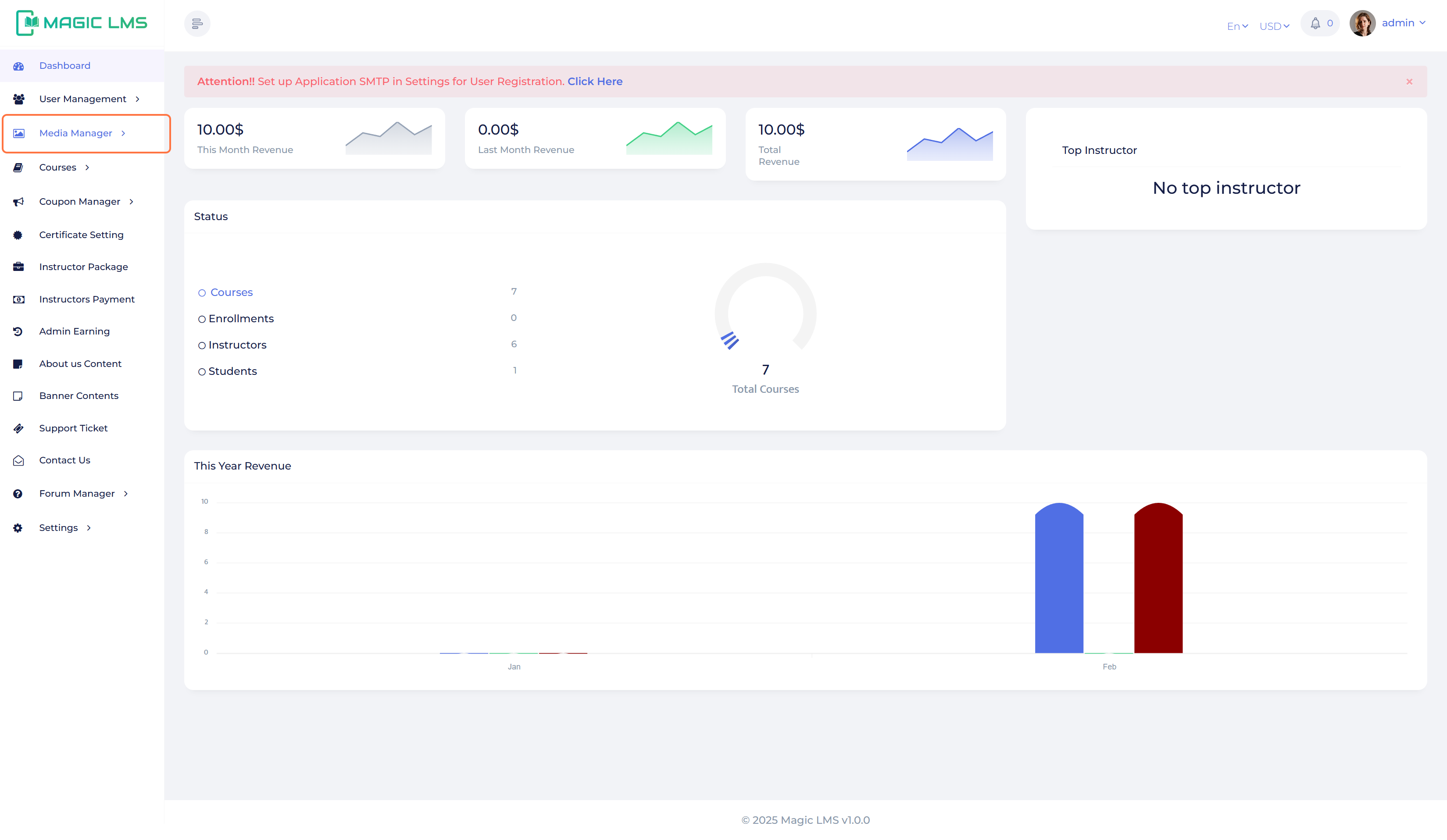
- Click on Add Media
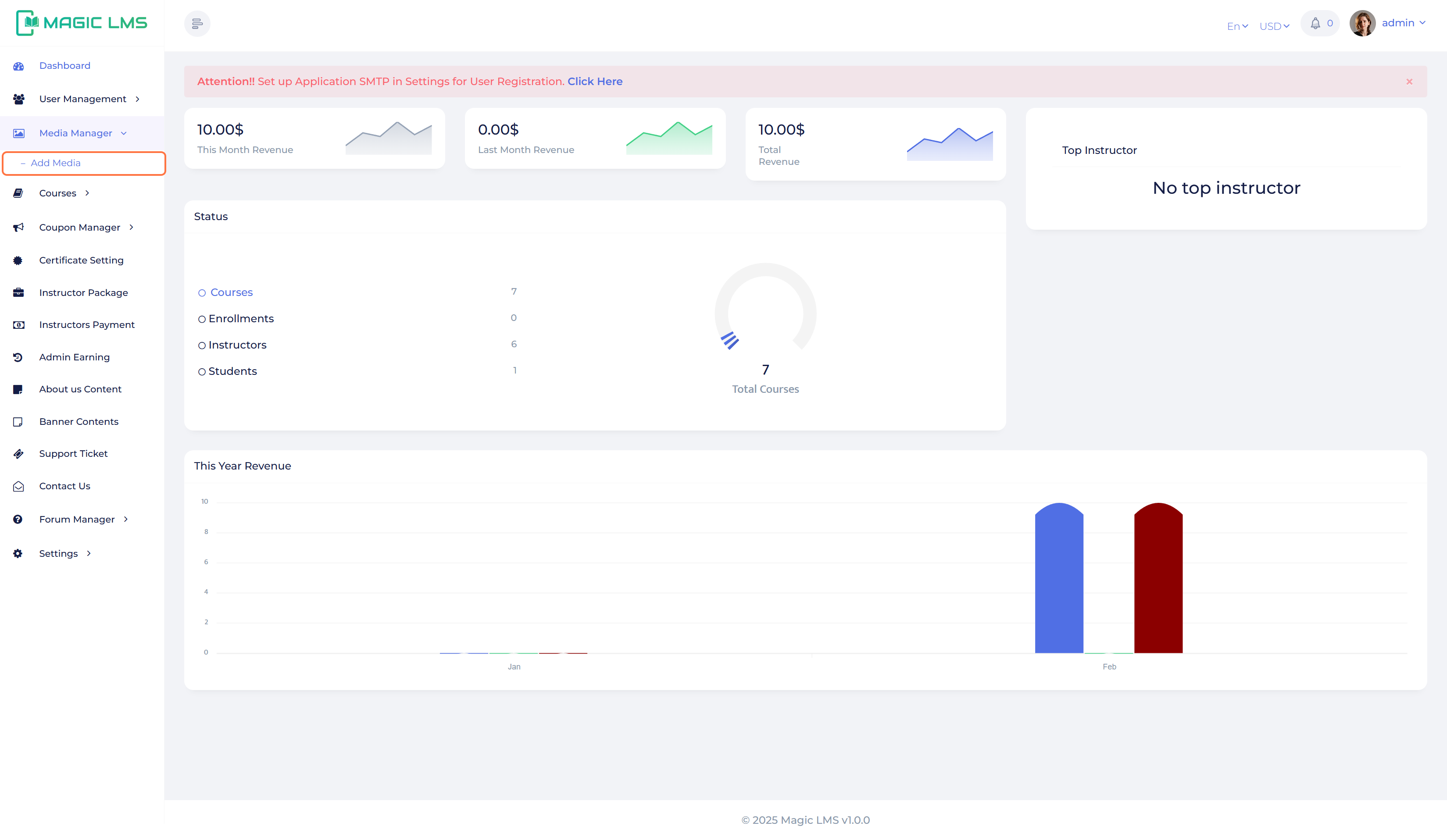
- Click on Upload Media
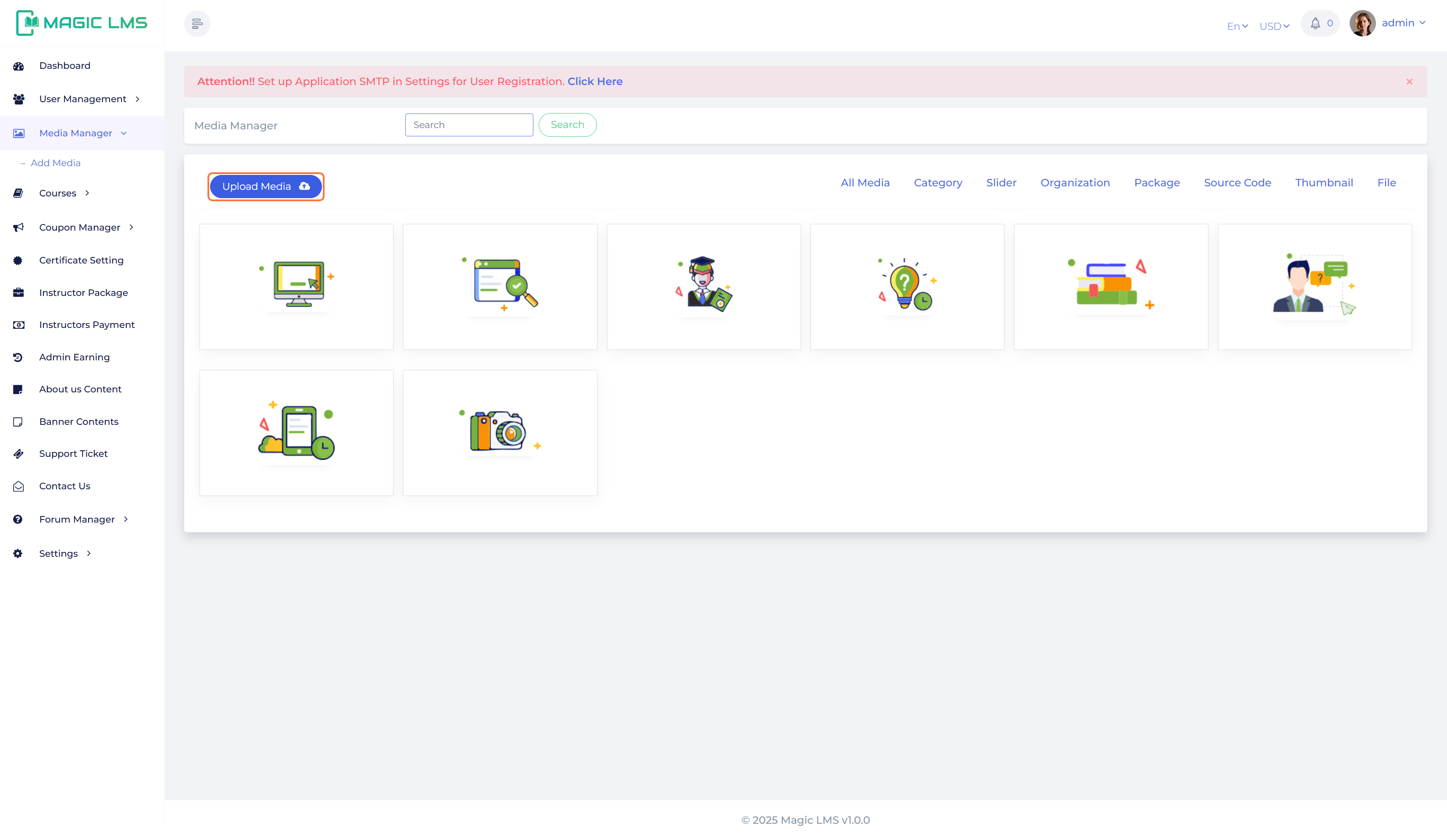
- Click on Select Type
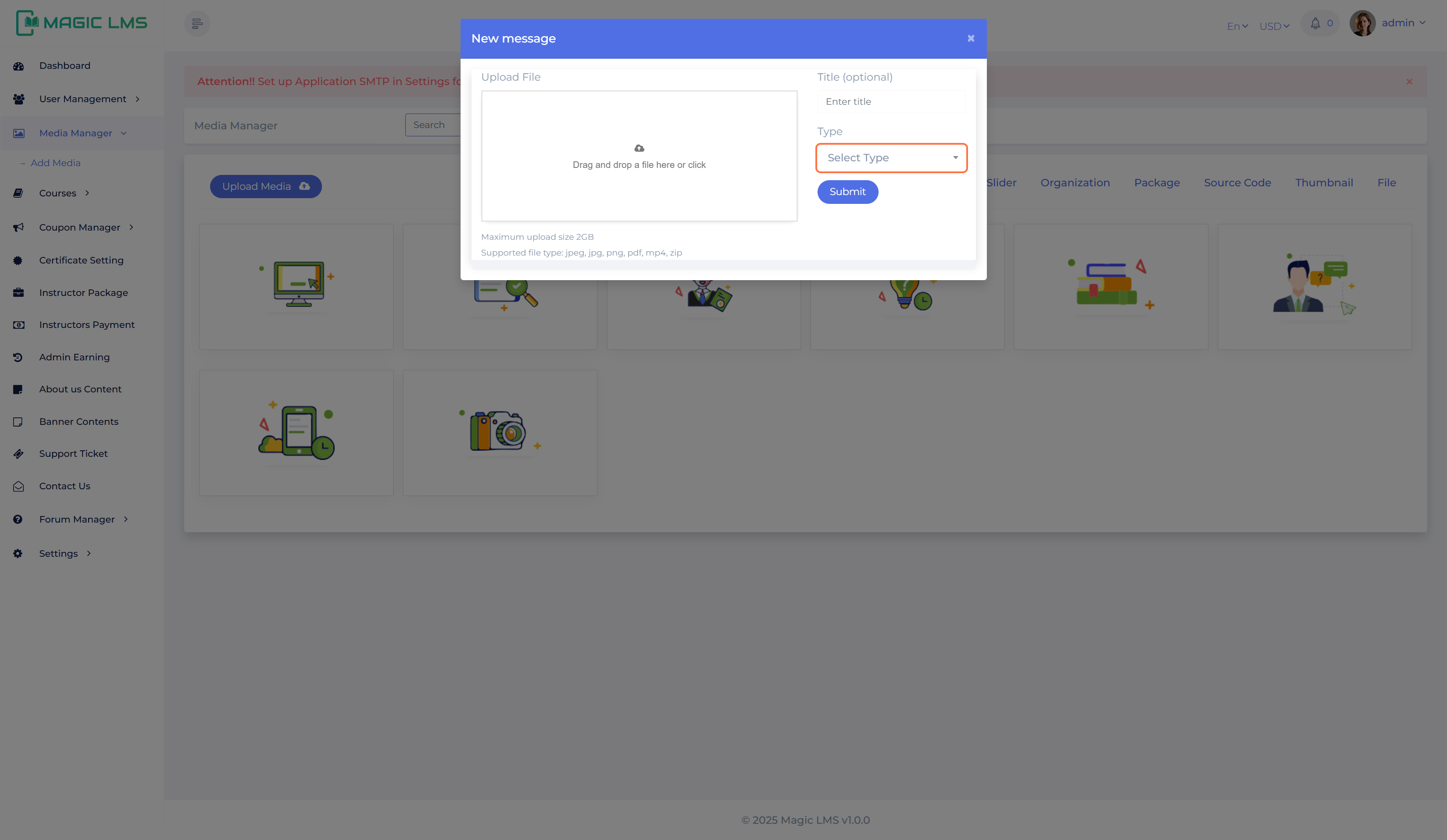
- Click on Title if you want to add a "Title" (optional)
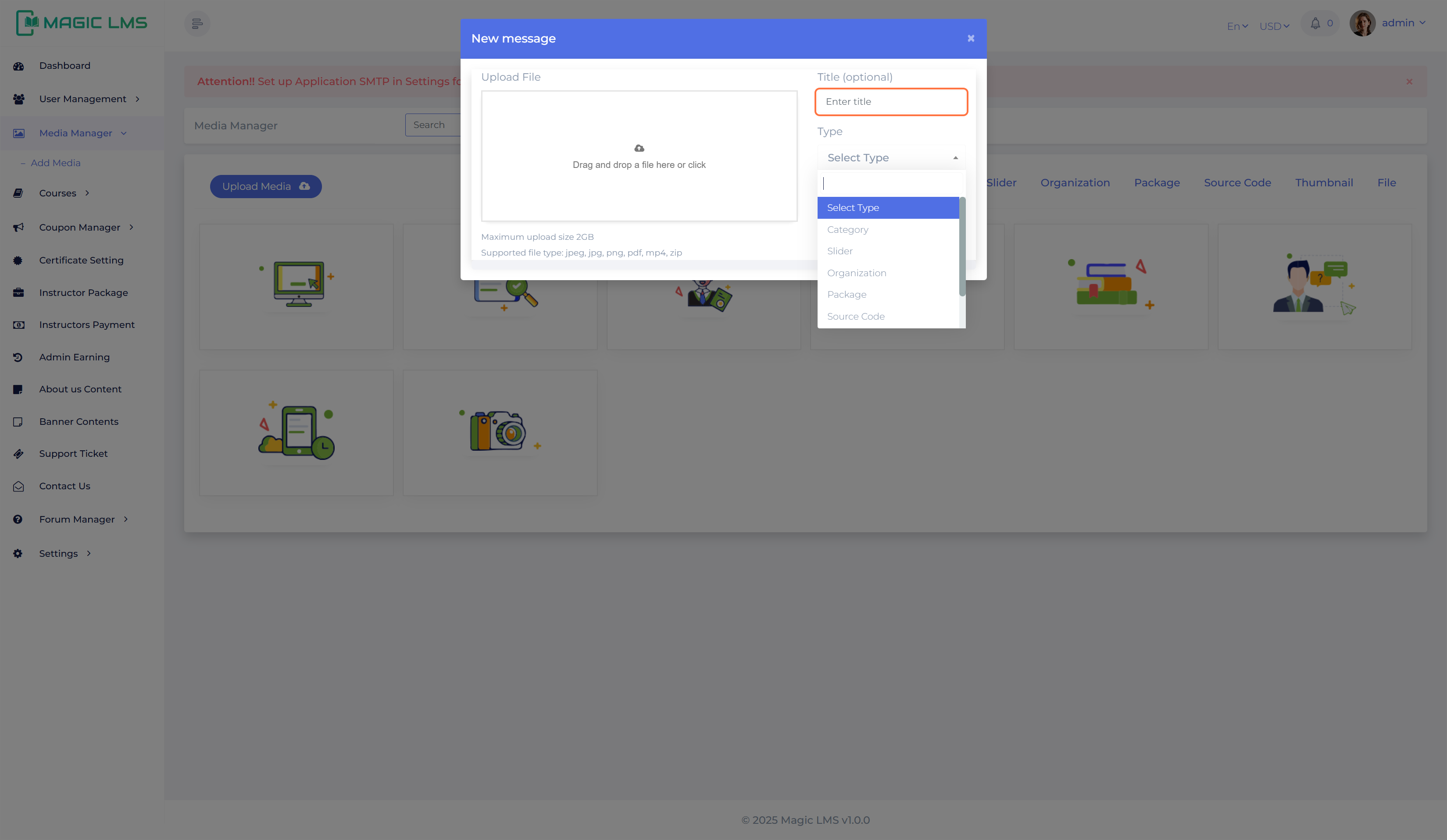
- Select "your desired " from file upload menu
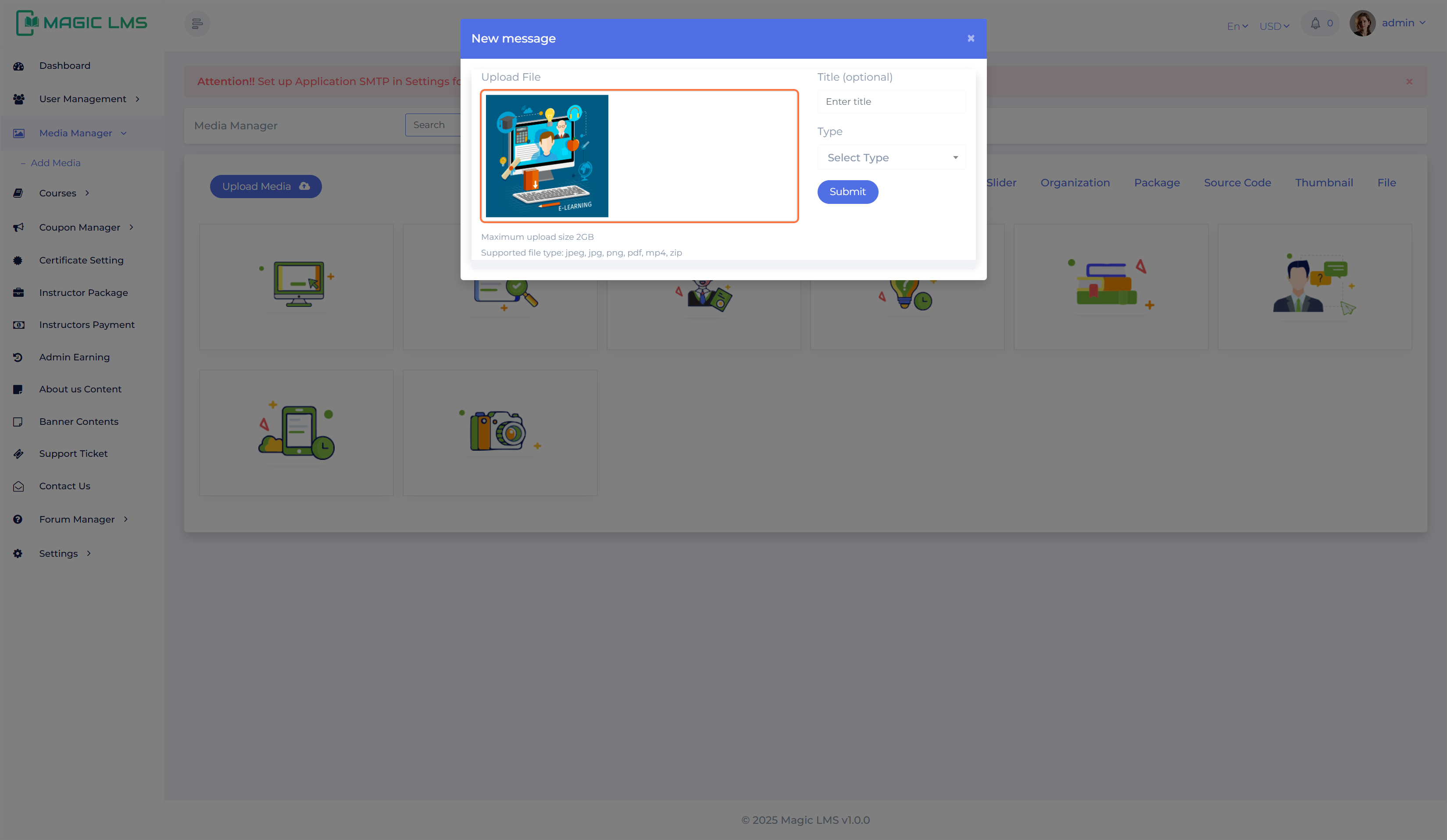
- Click on Submit