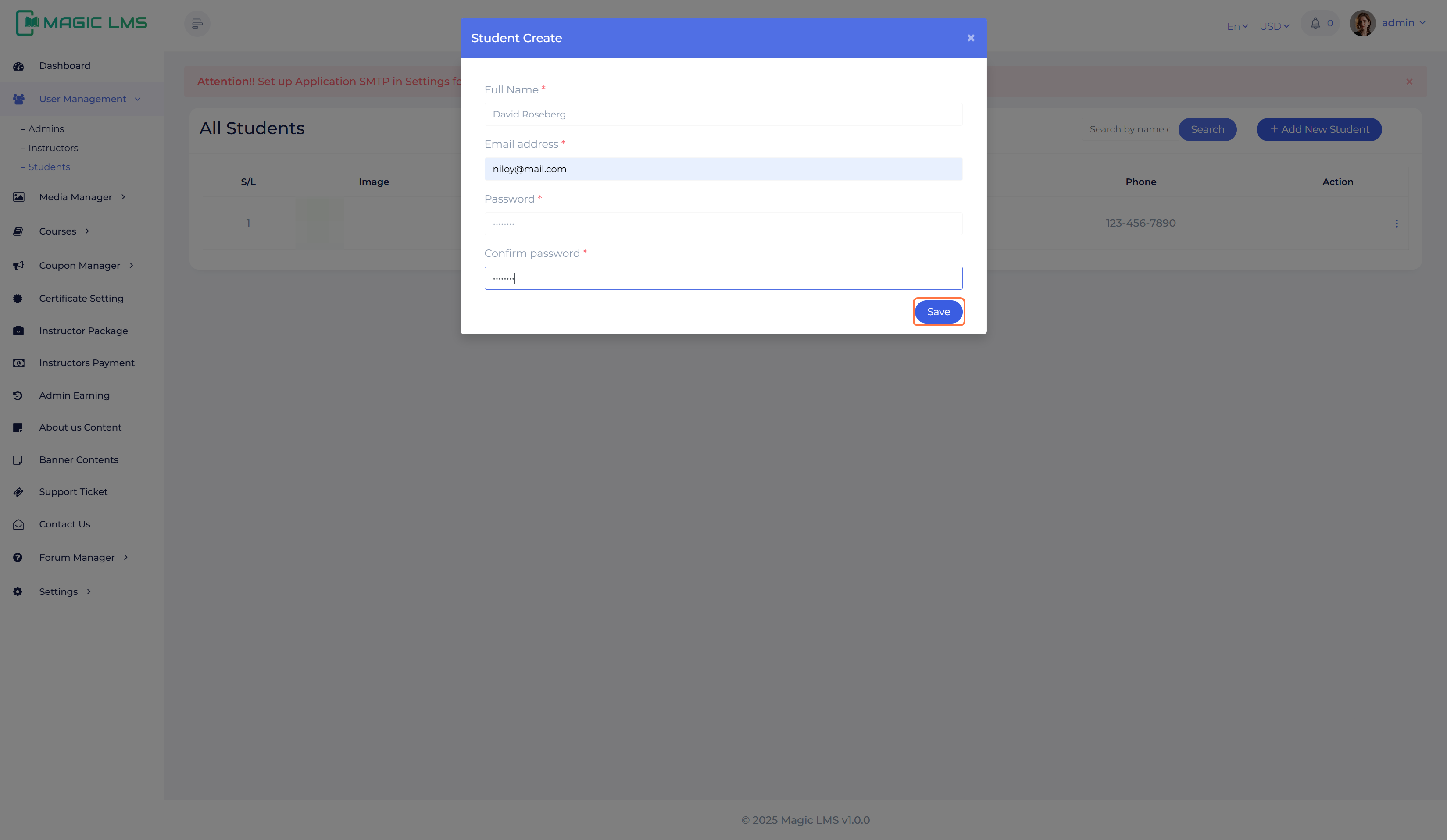User Management
Effortlessly manage admins, instructors, and students with dedicated panels in magicLMS. Assign roles, track progress, and maintain control—all in one intuitive platform! 👥
Admin
- Click on User Management
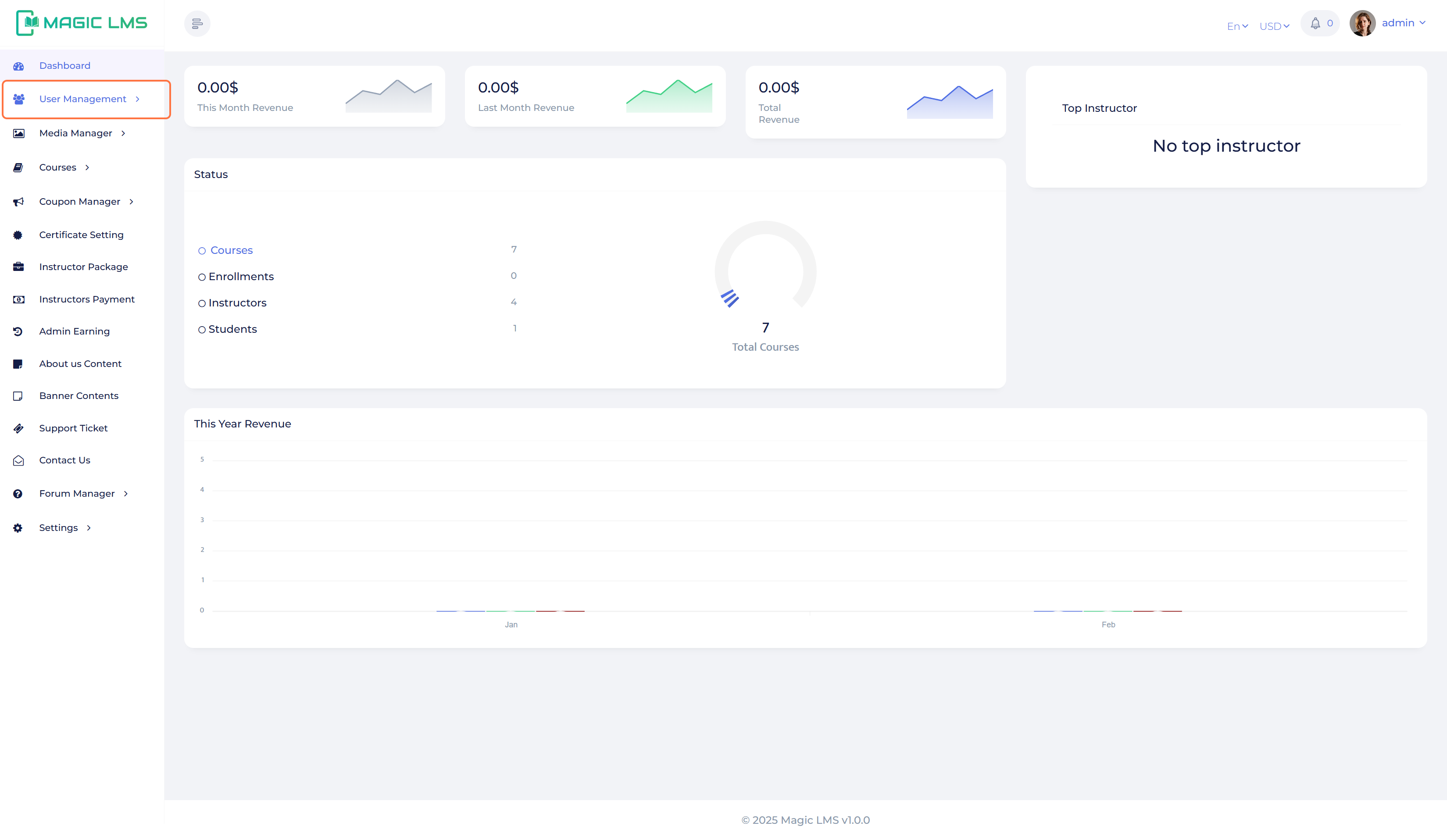
- Click on Admins
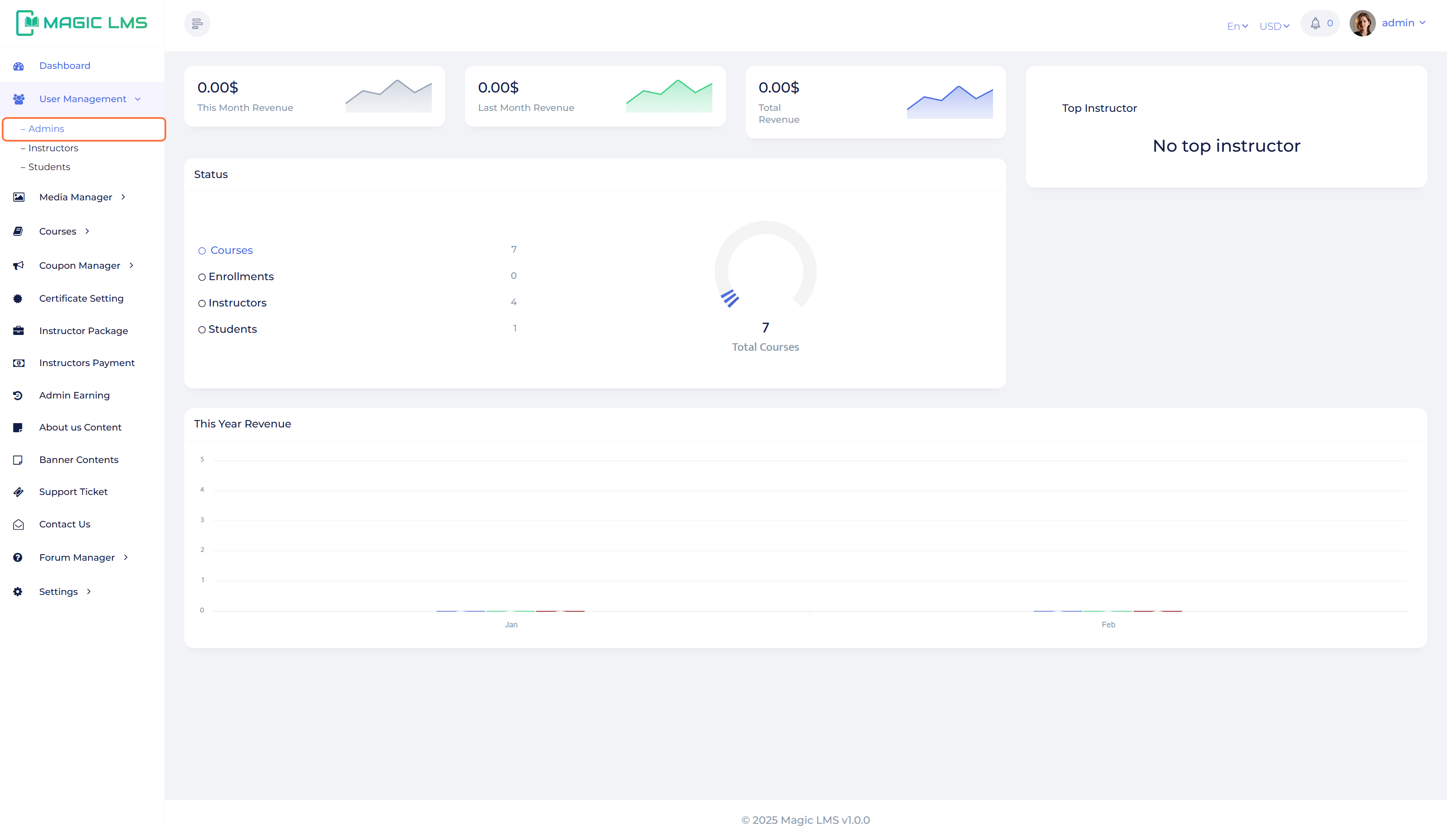
- Click on Add New Admin User
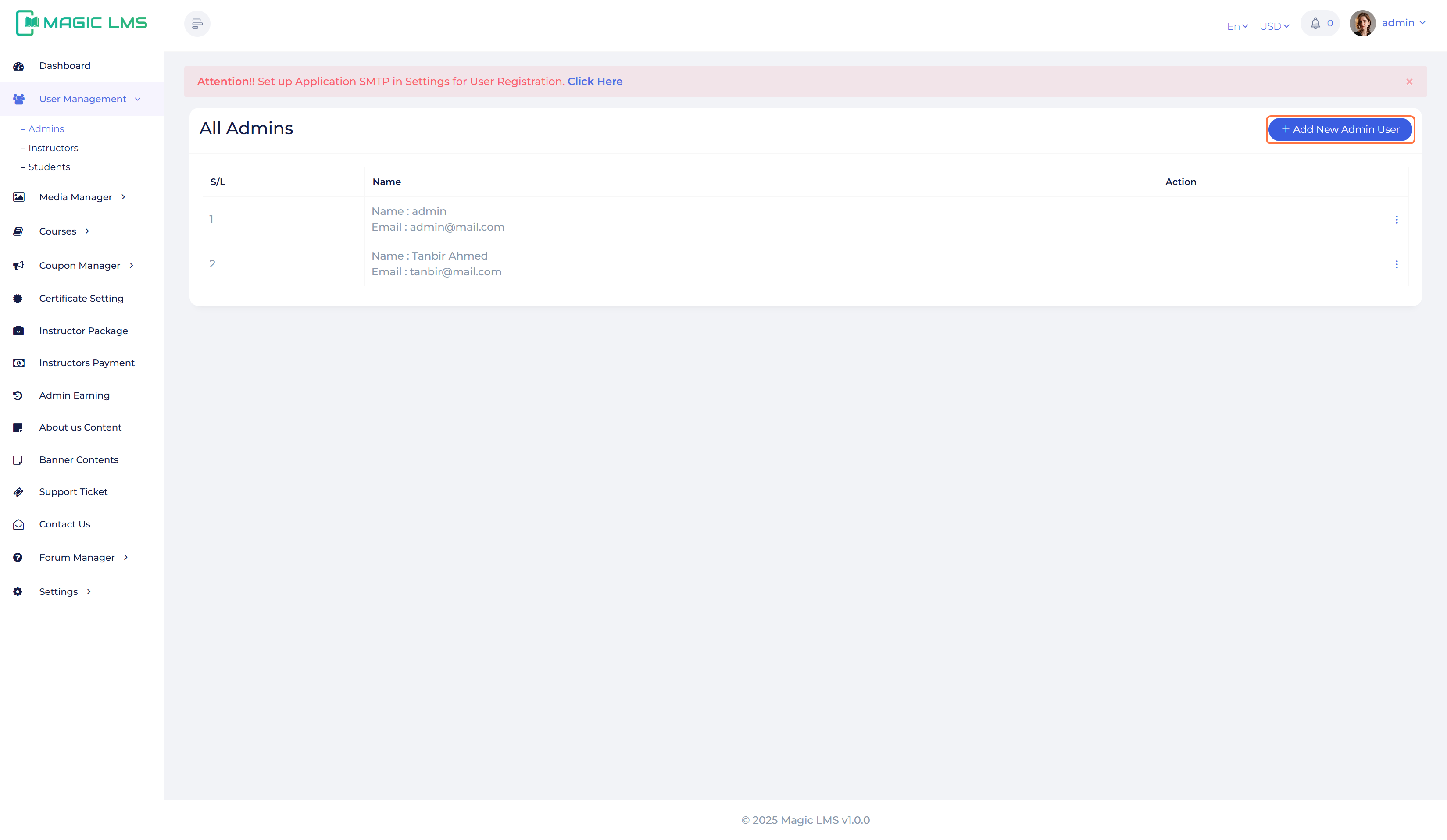
- Type "yourusername"
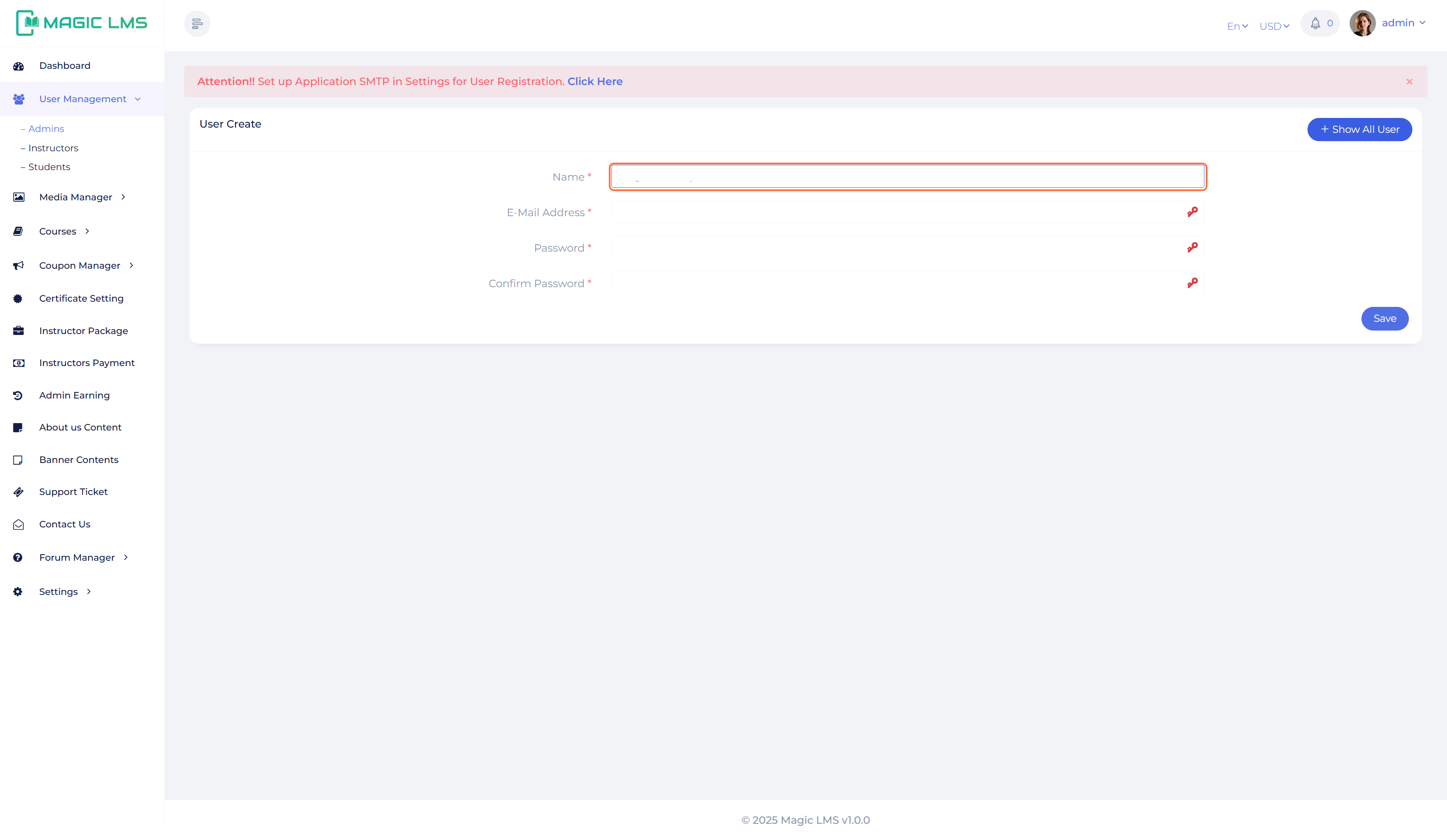
- Type "yourmailaddress"
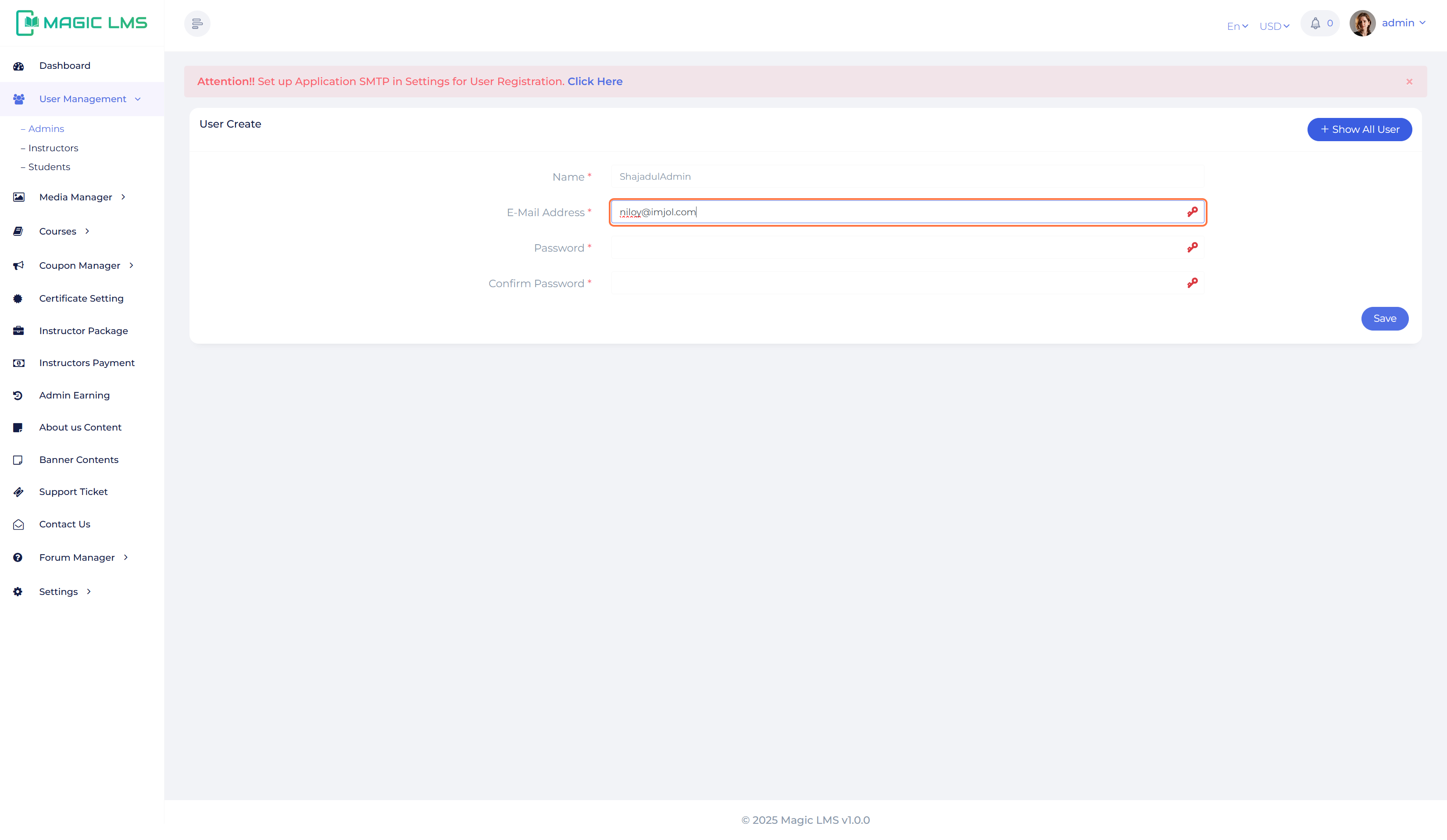
- Type your password
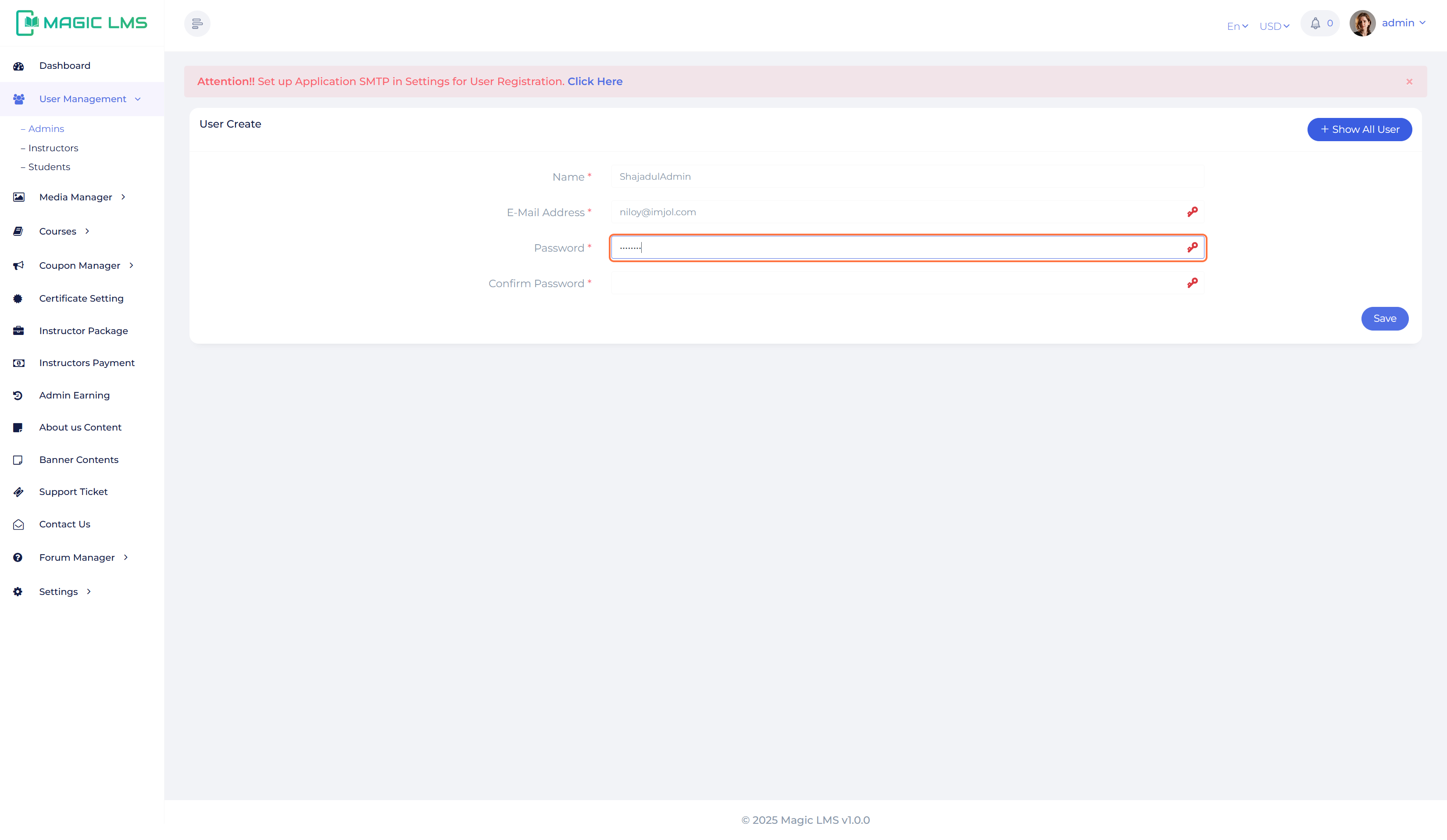
- Click on Save
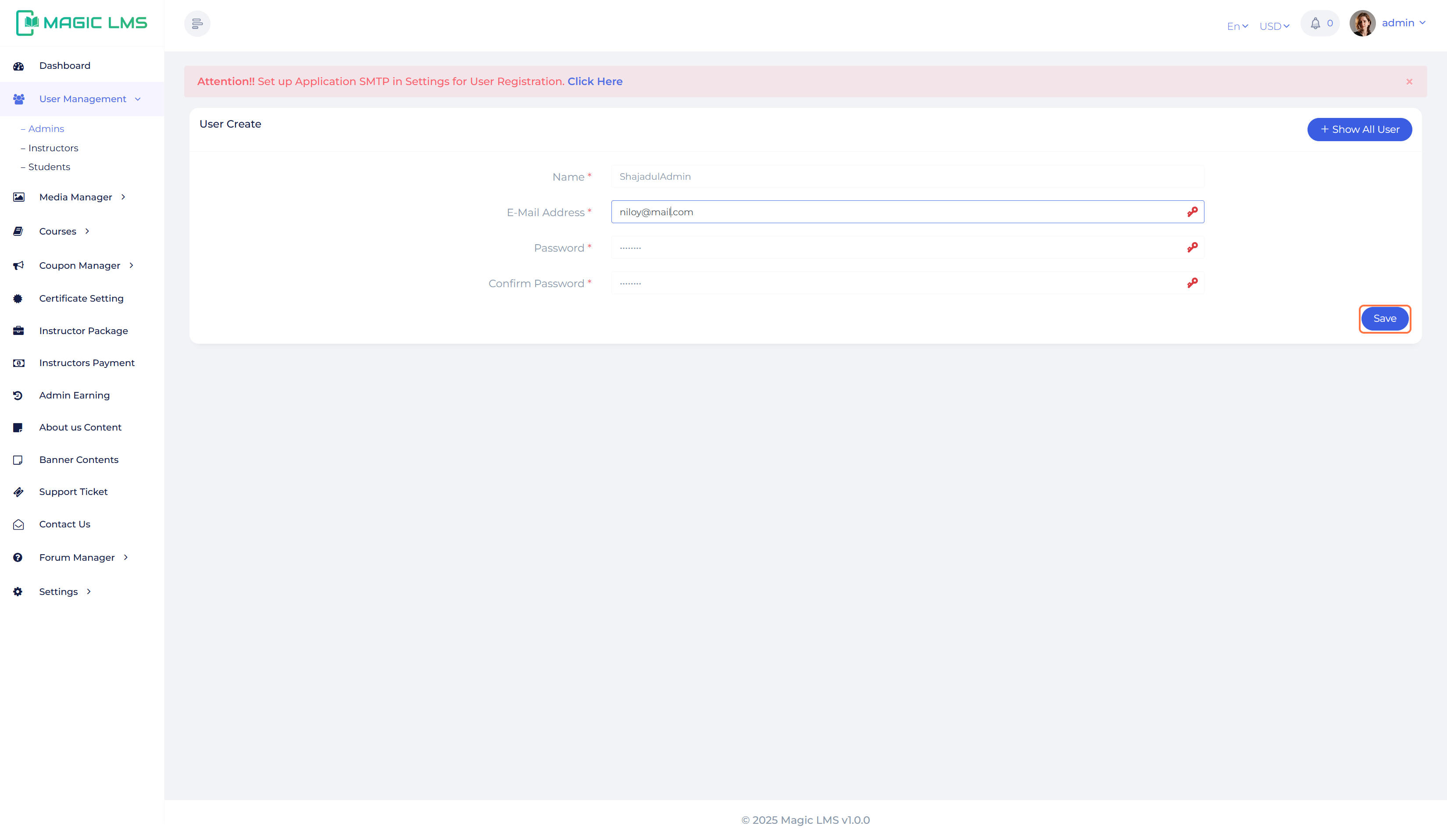
Instructor
- Click on User Management
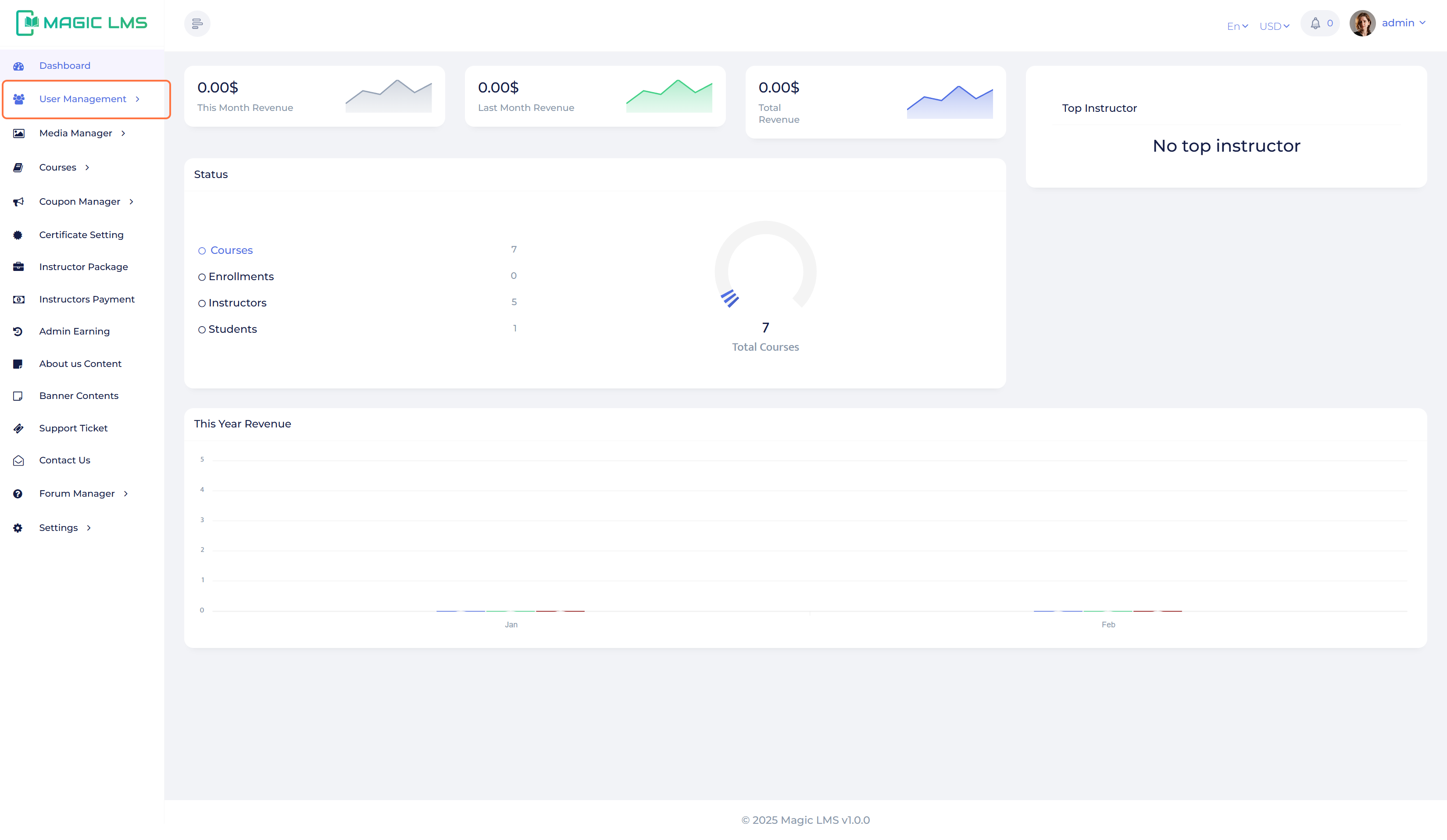
- Click on Instructors
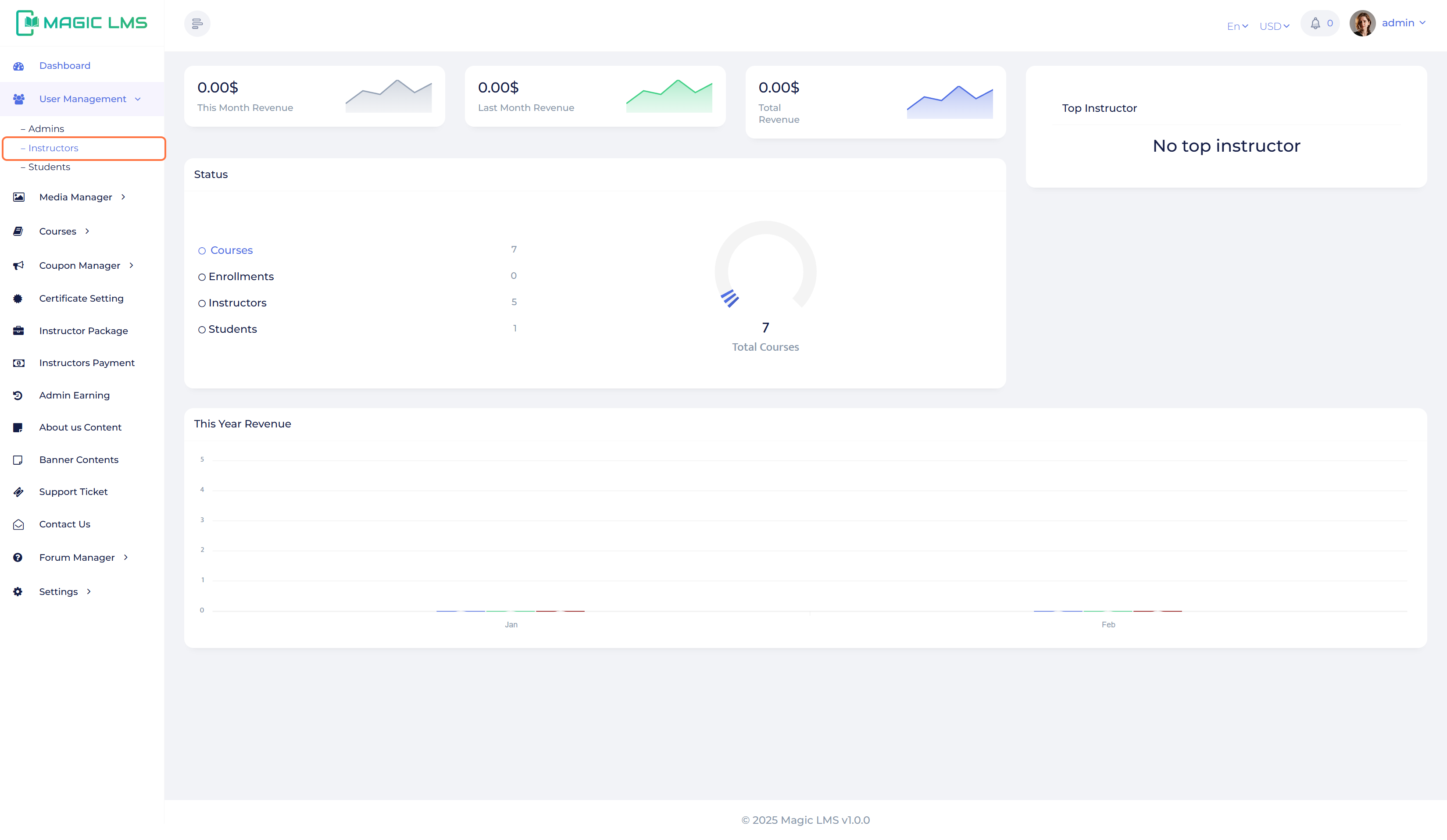
- Click on Add New Instructor
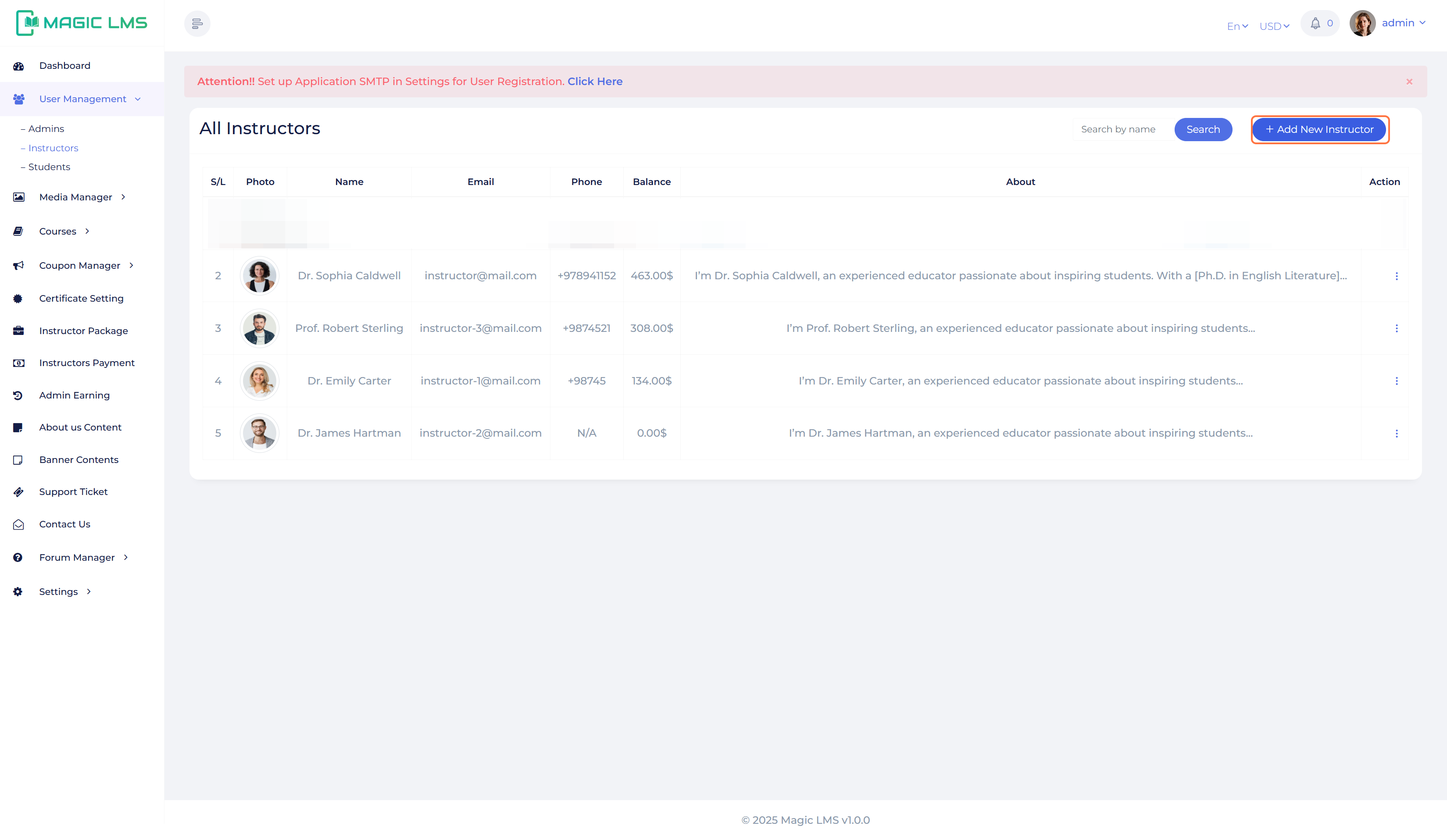
- Select from the available packages
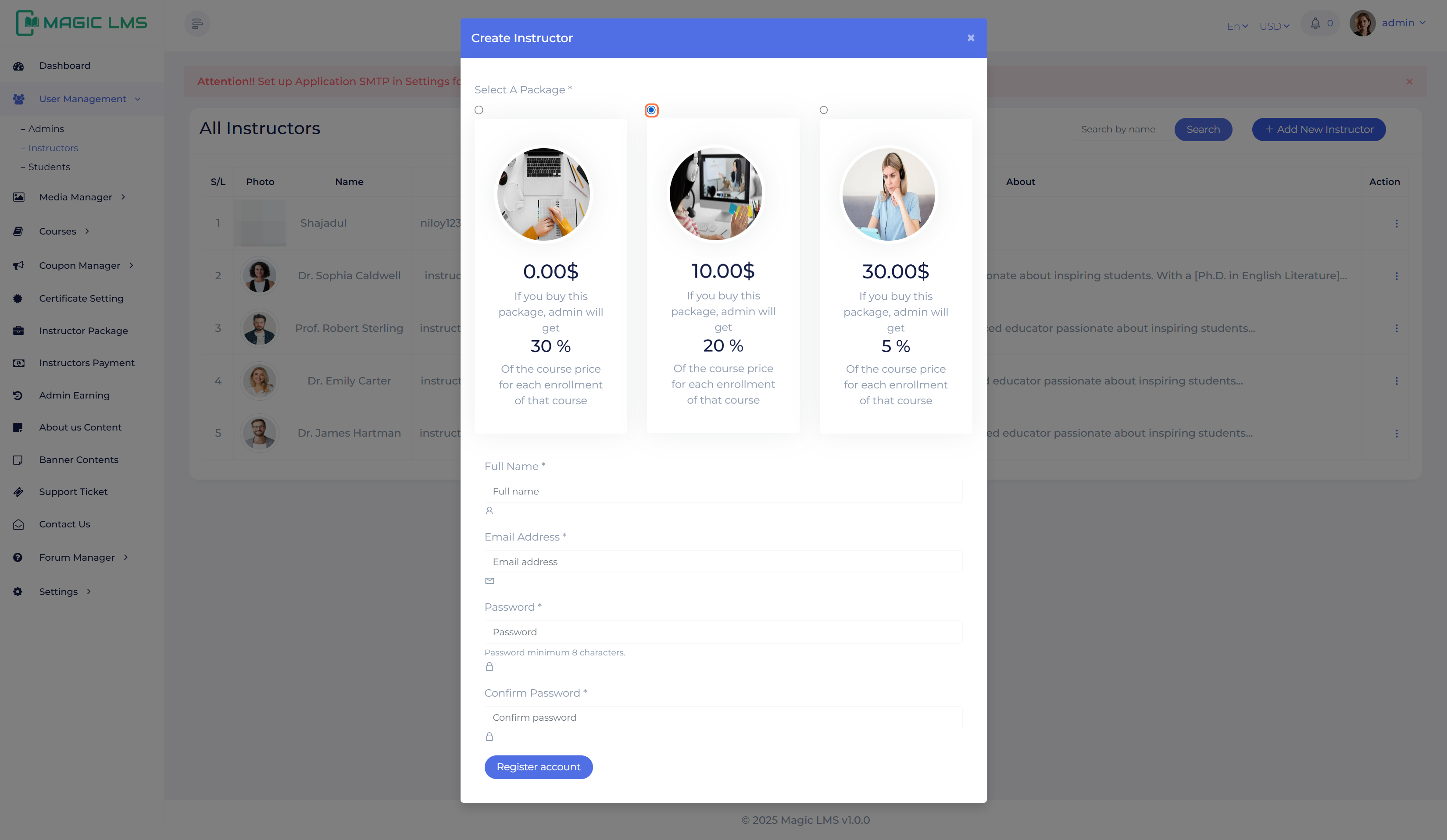
- Type "your desired name"
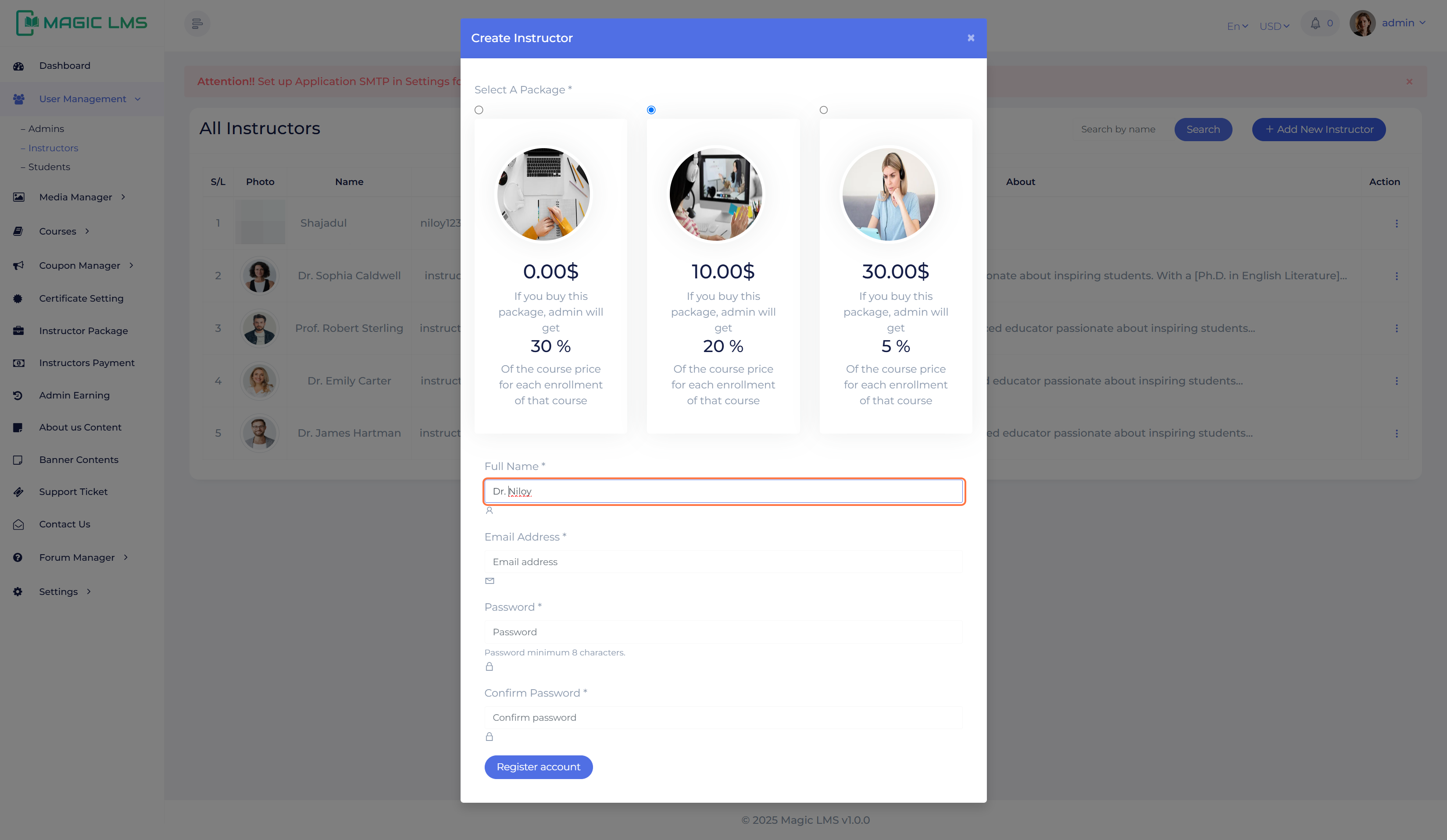
- Type "your mail address"
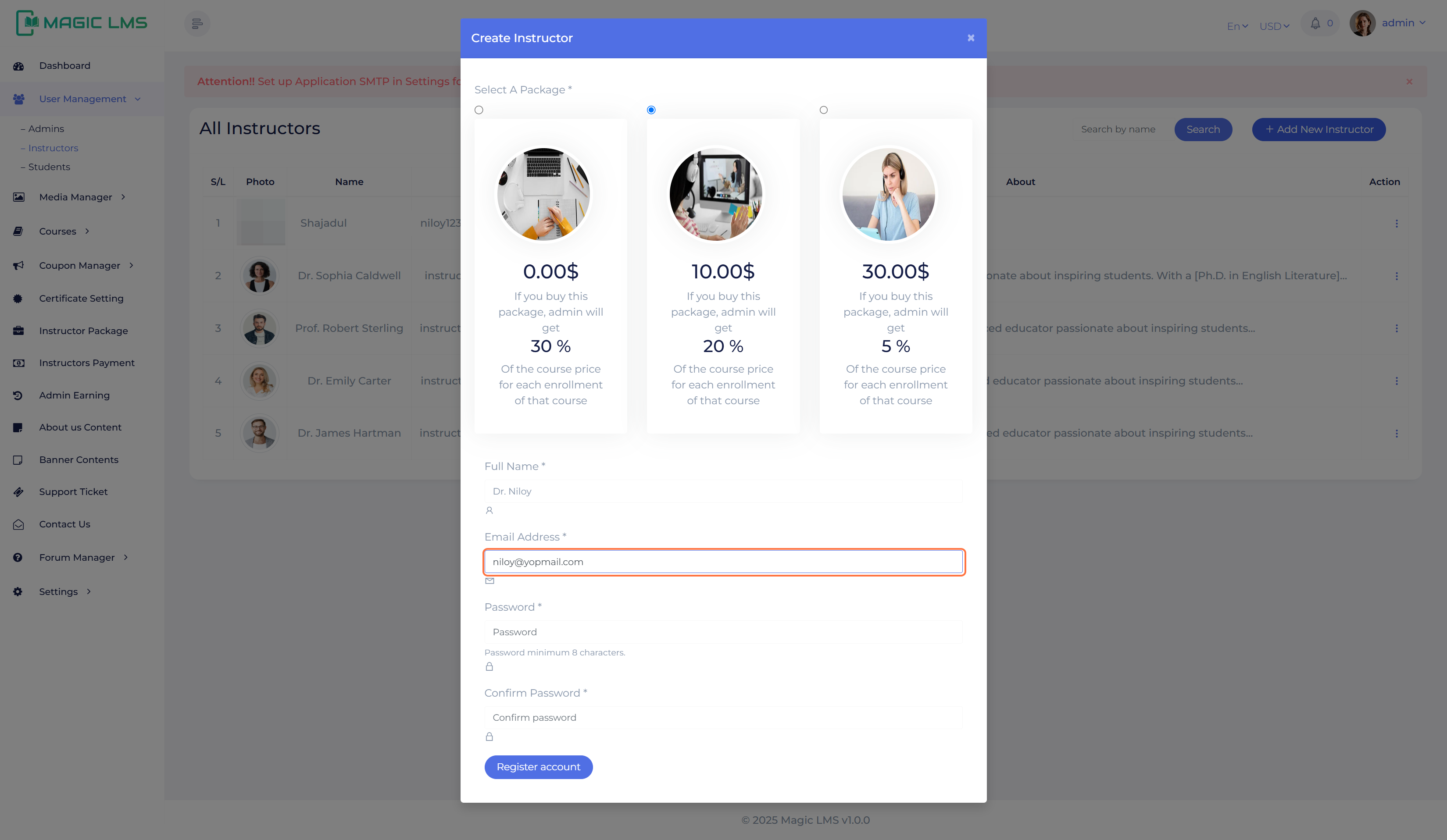
- Type your password
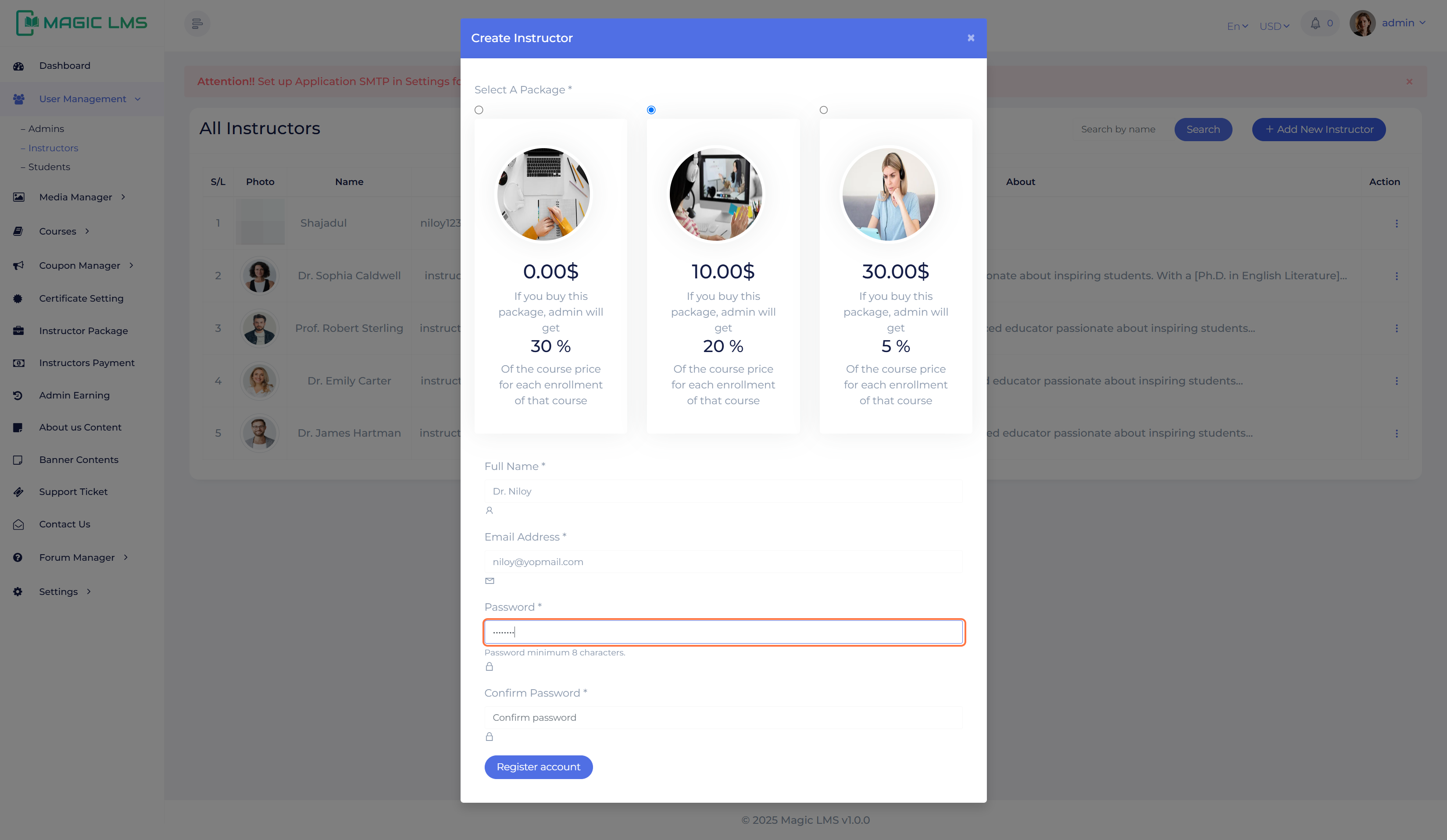
- Confirm your password
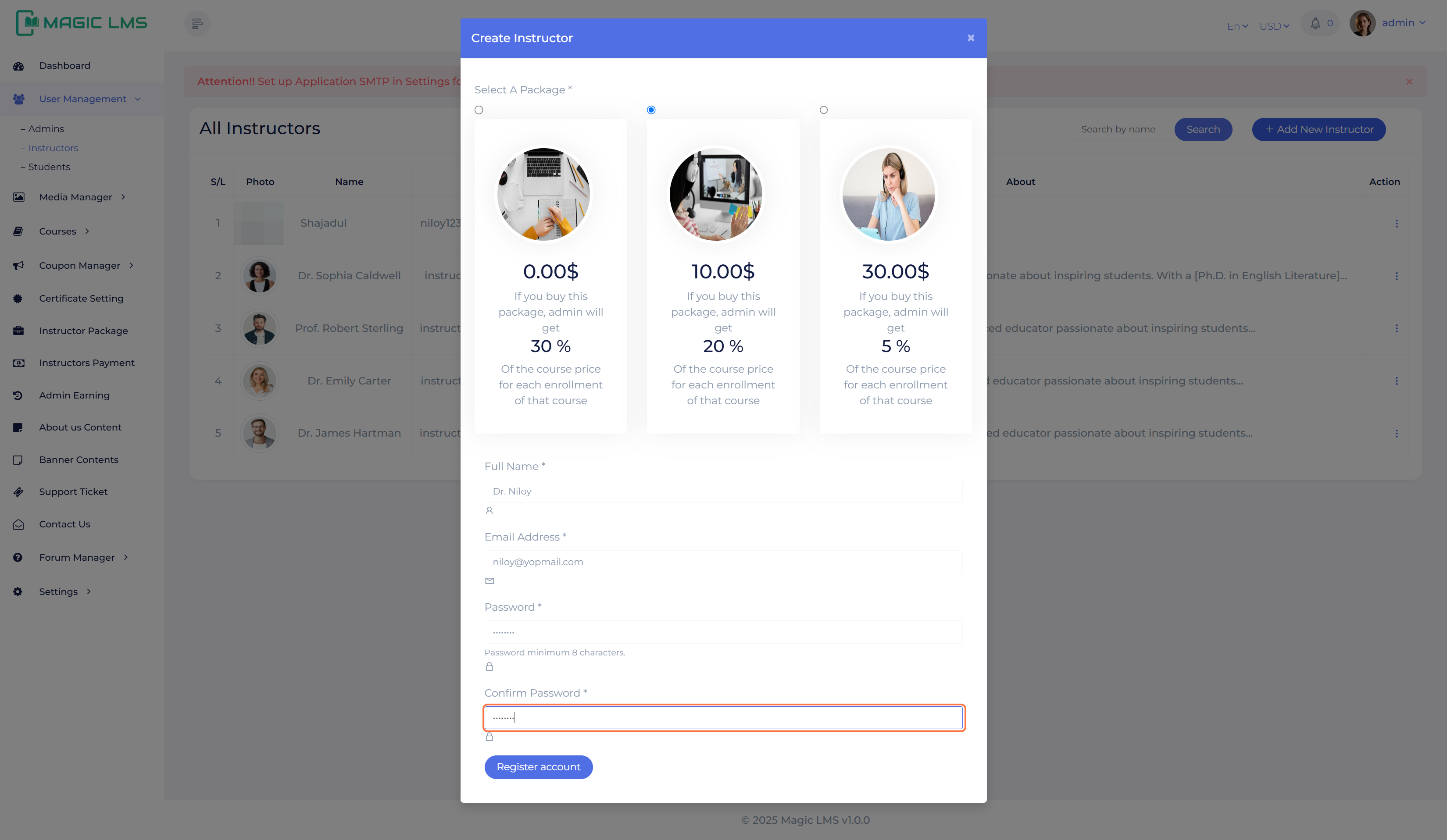
- Click on Register account
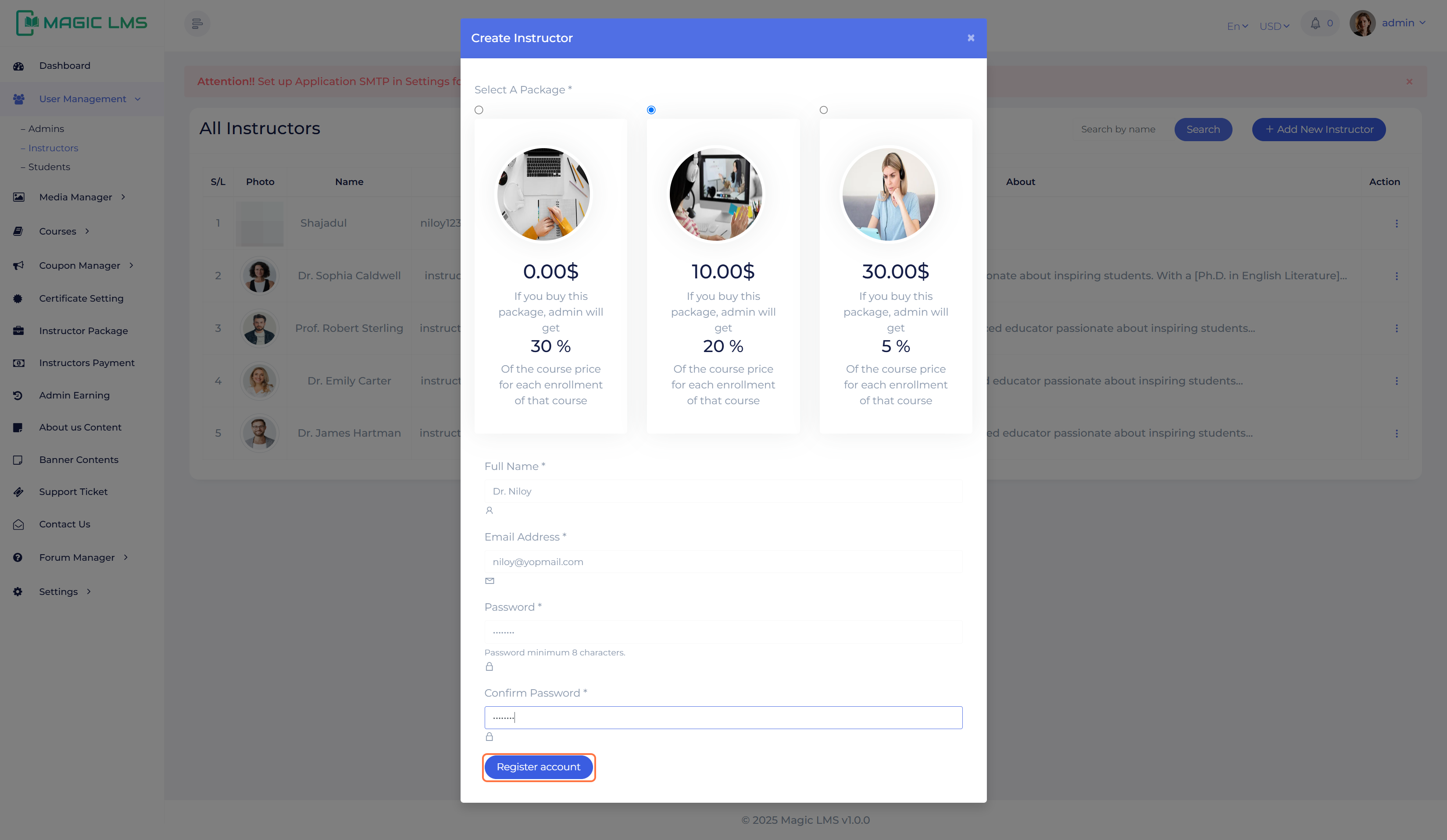
Students
- Click on User Management
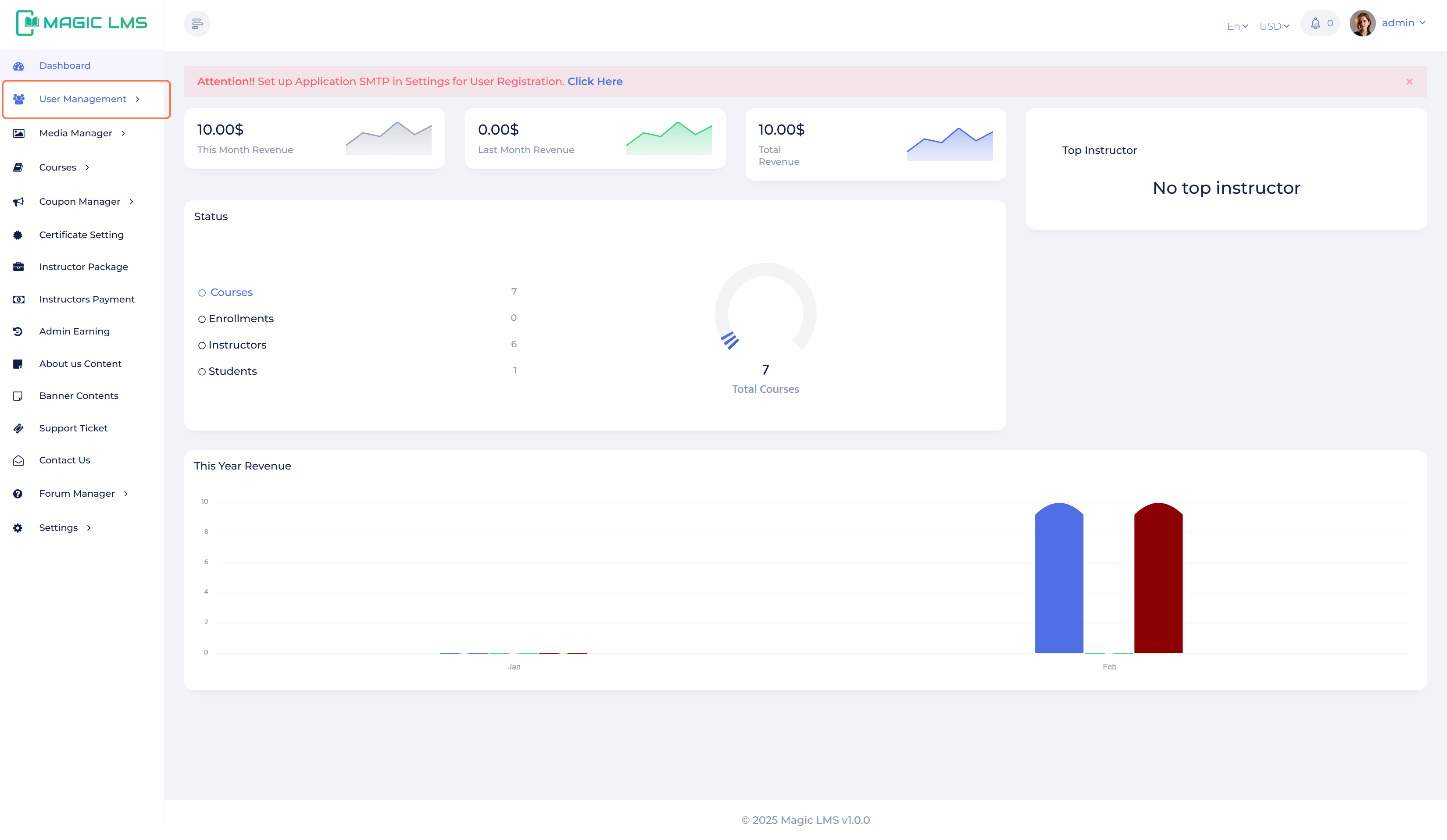
- Click on Students
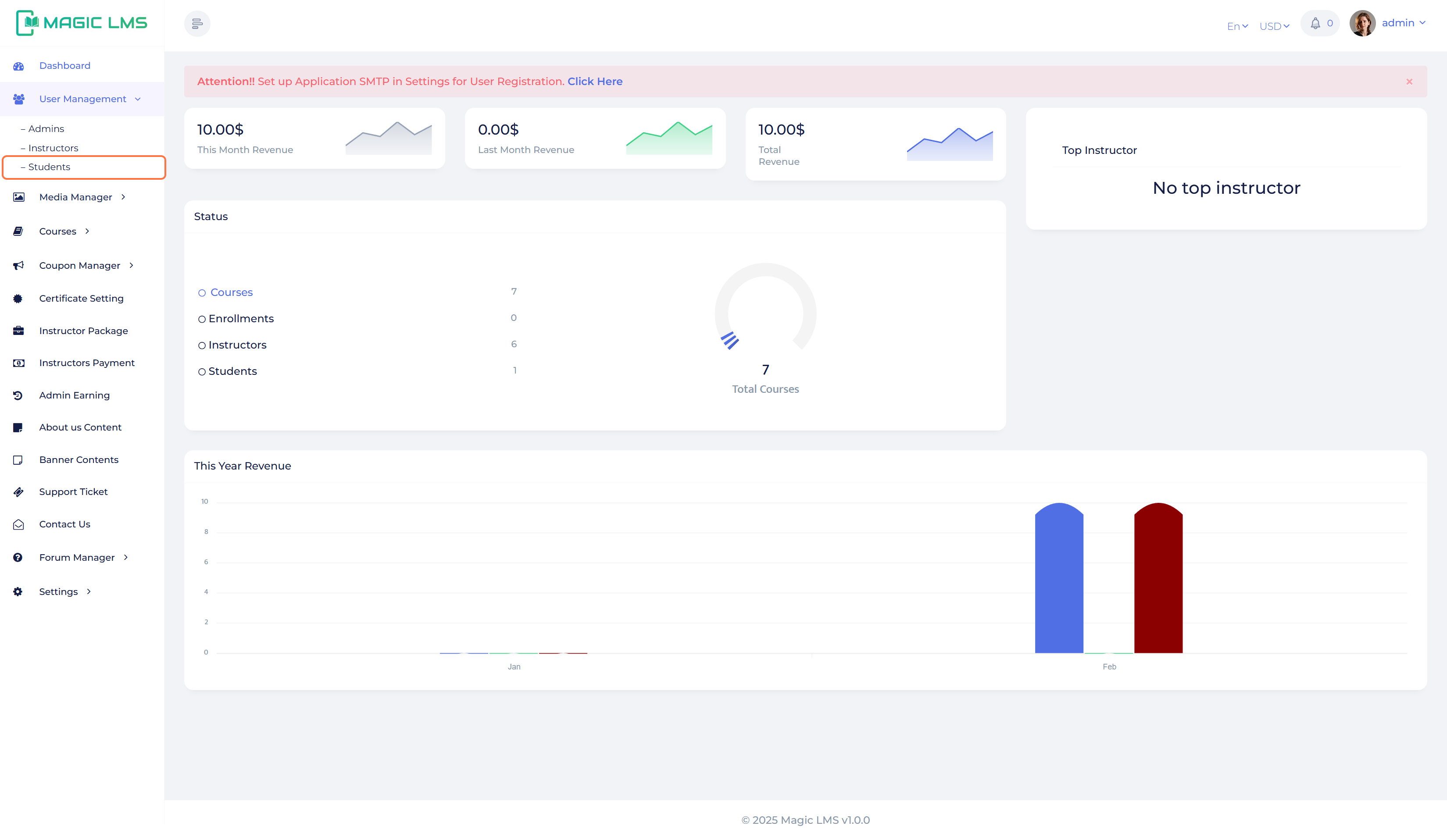
- Click on Add New Student
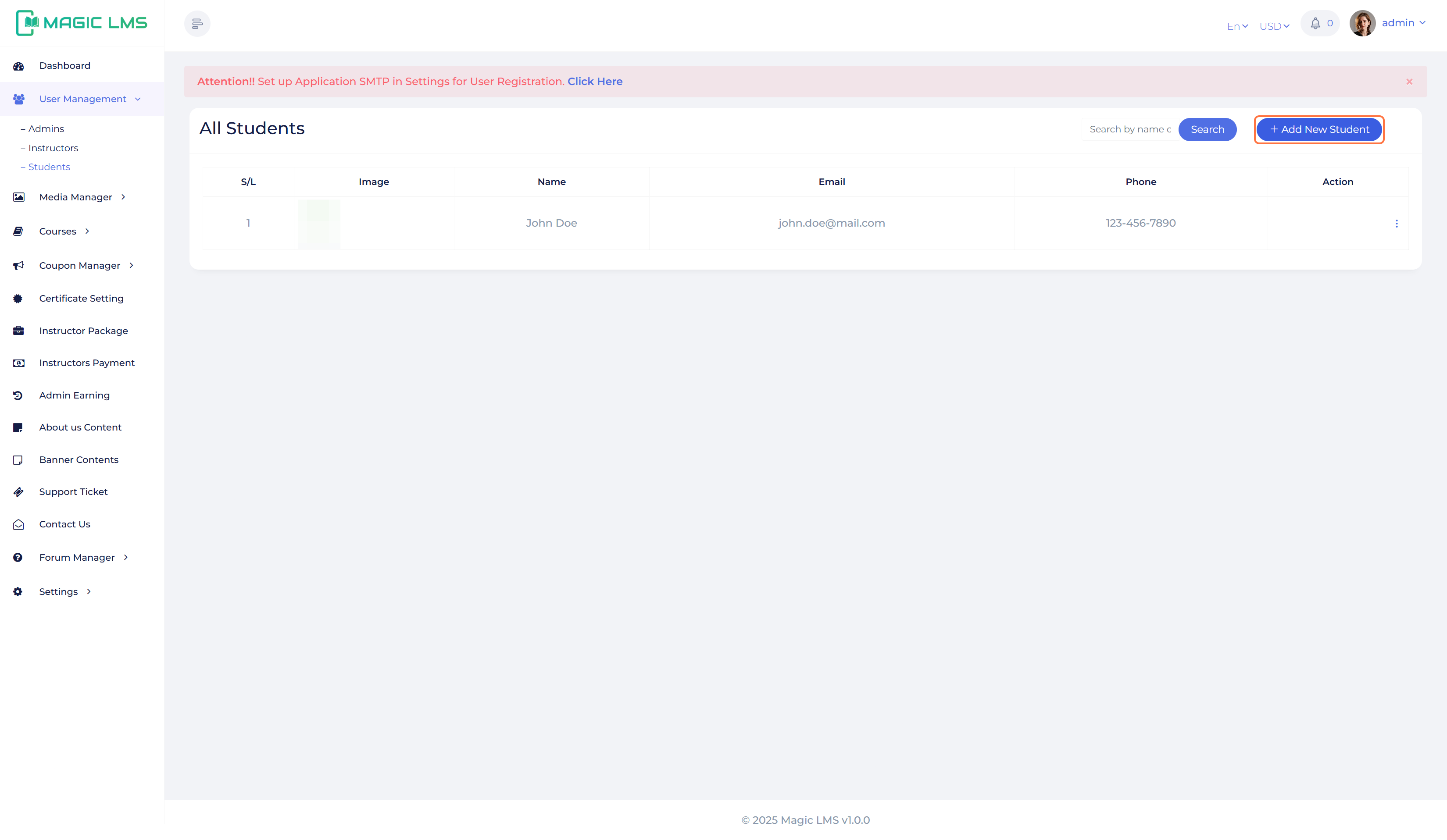
- Type "your username"
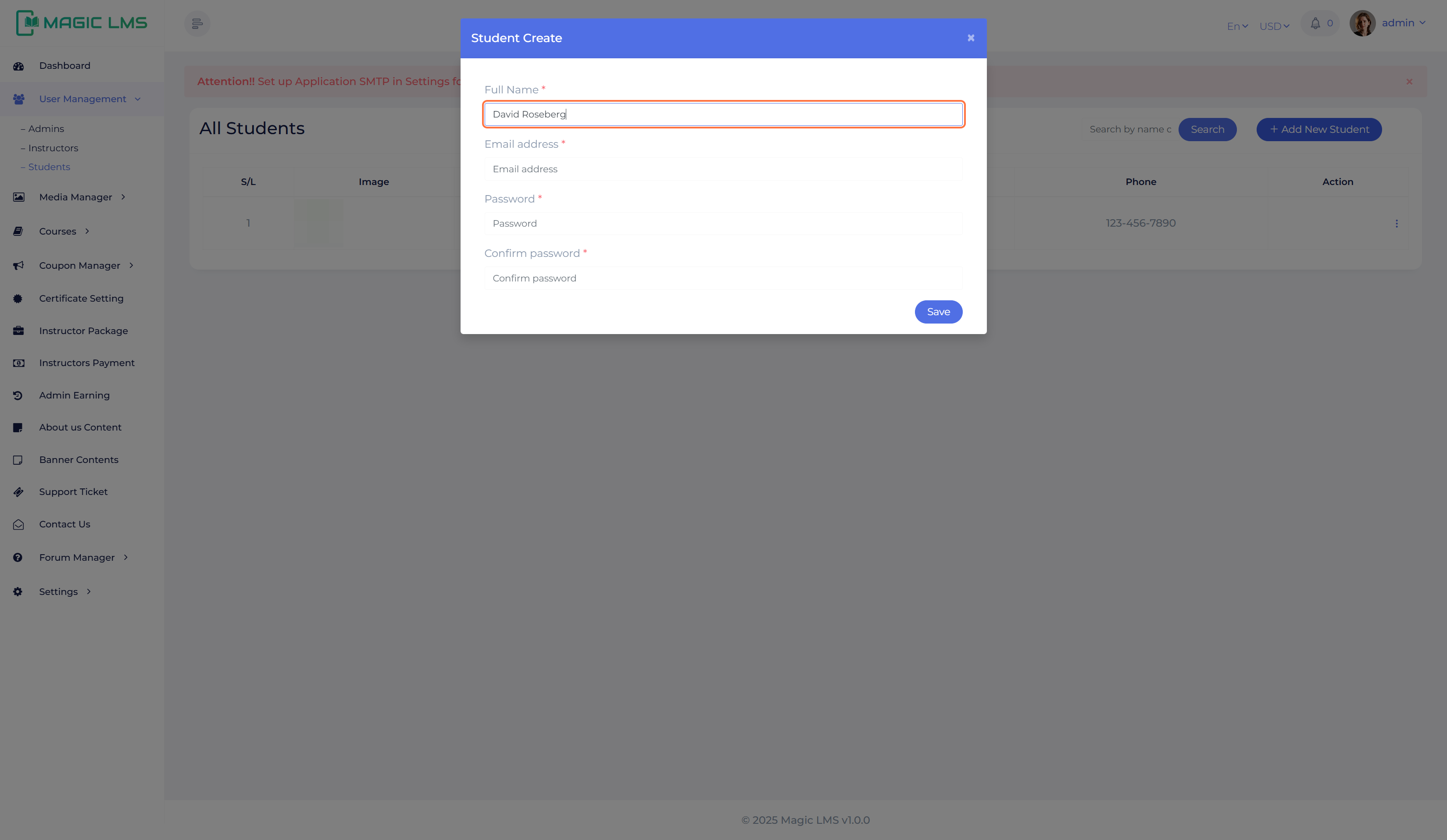
- Type "your mail address"
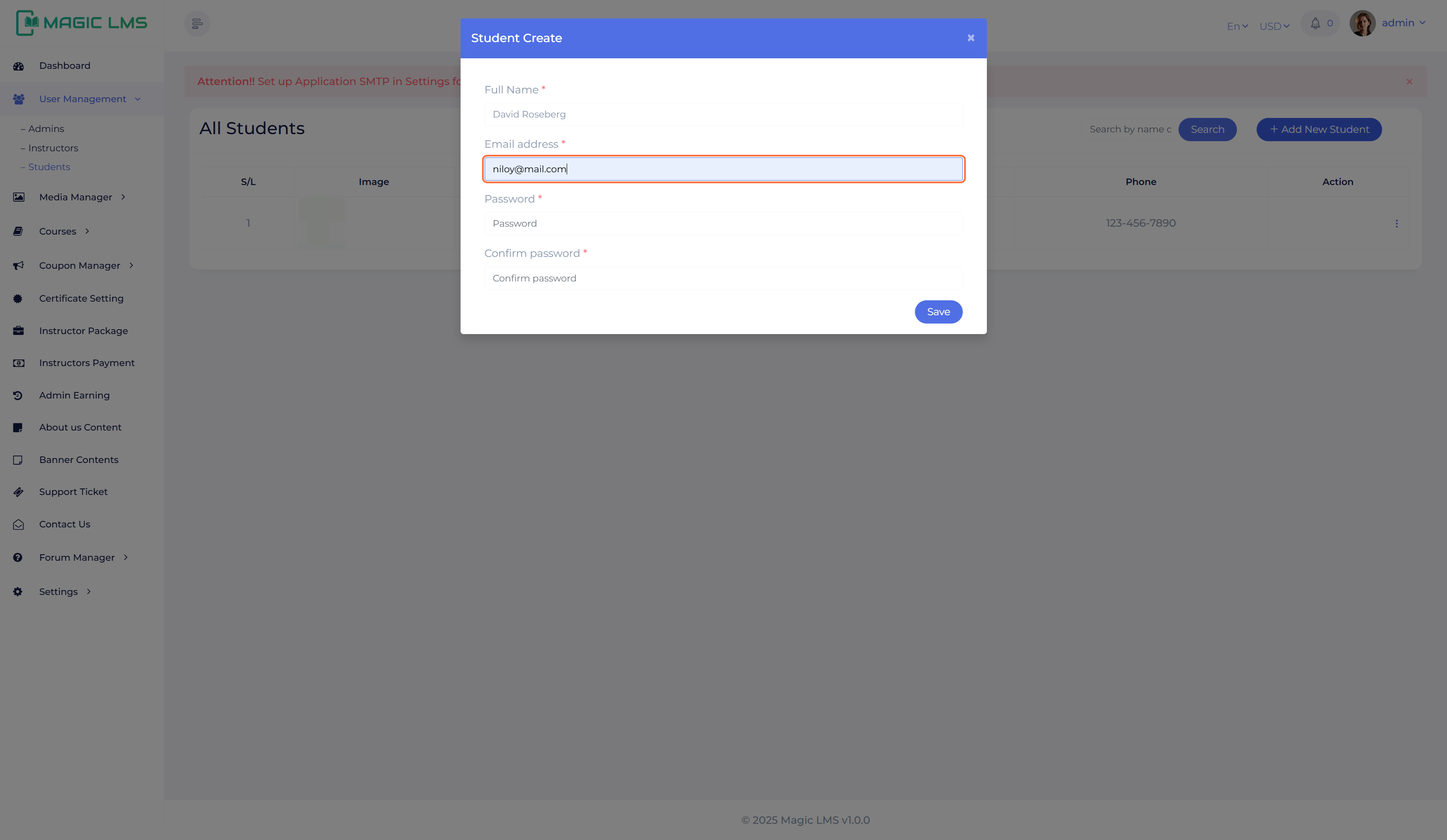
- Type your password
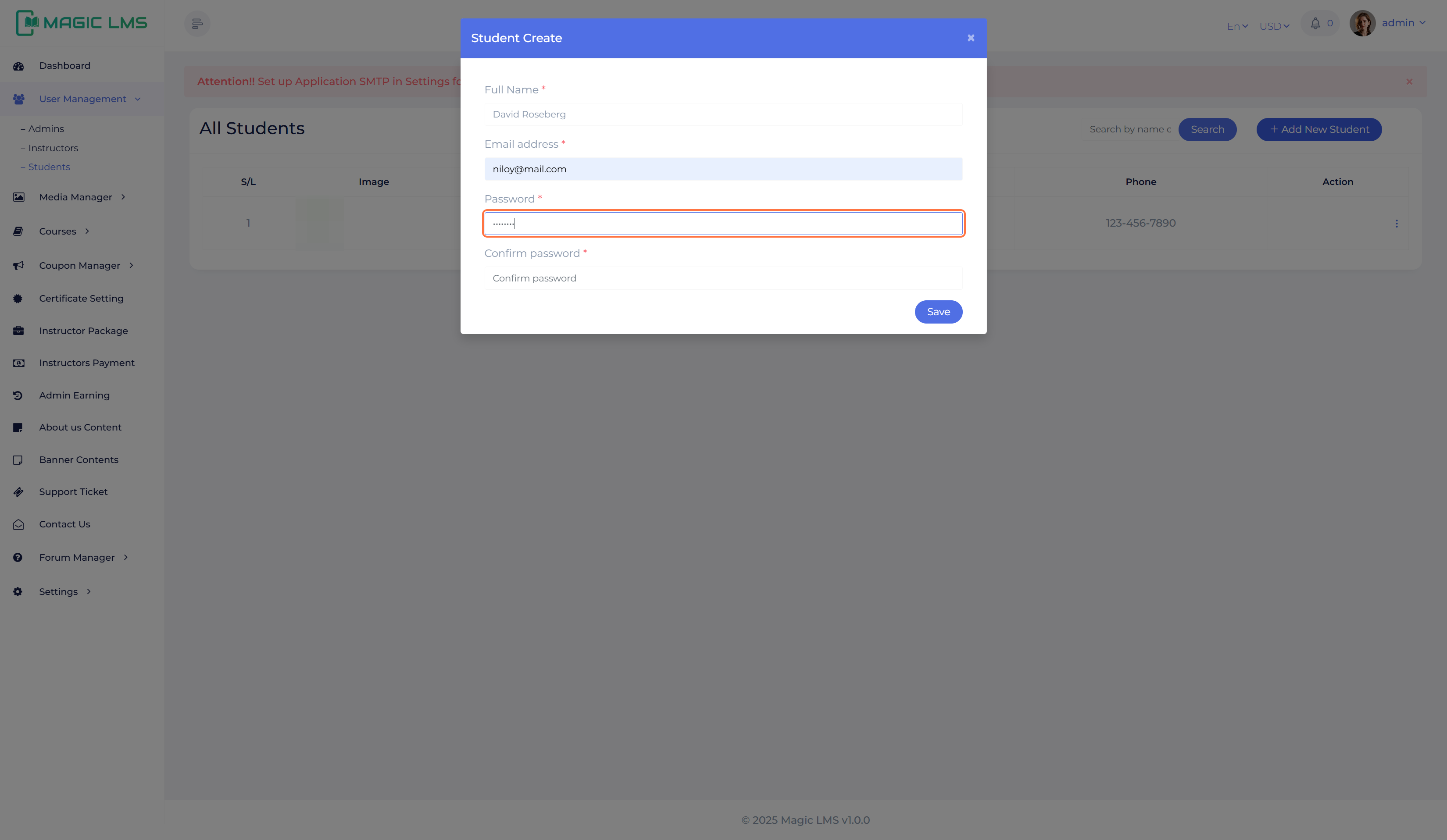
- Confrim your password
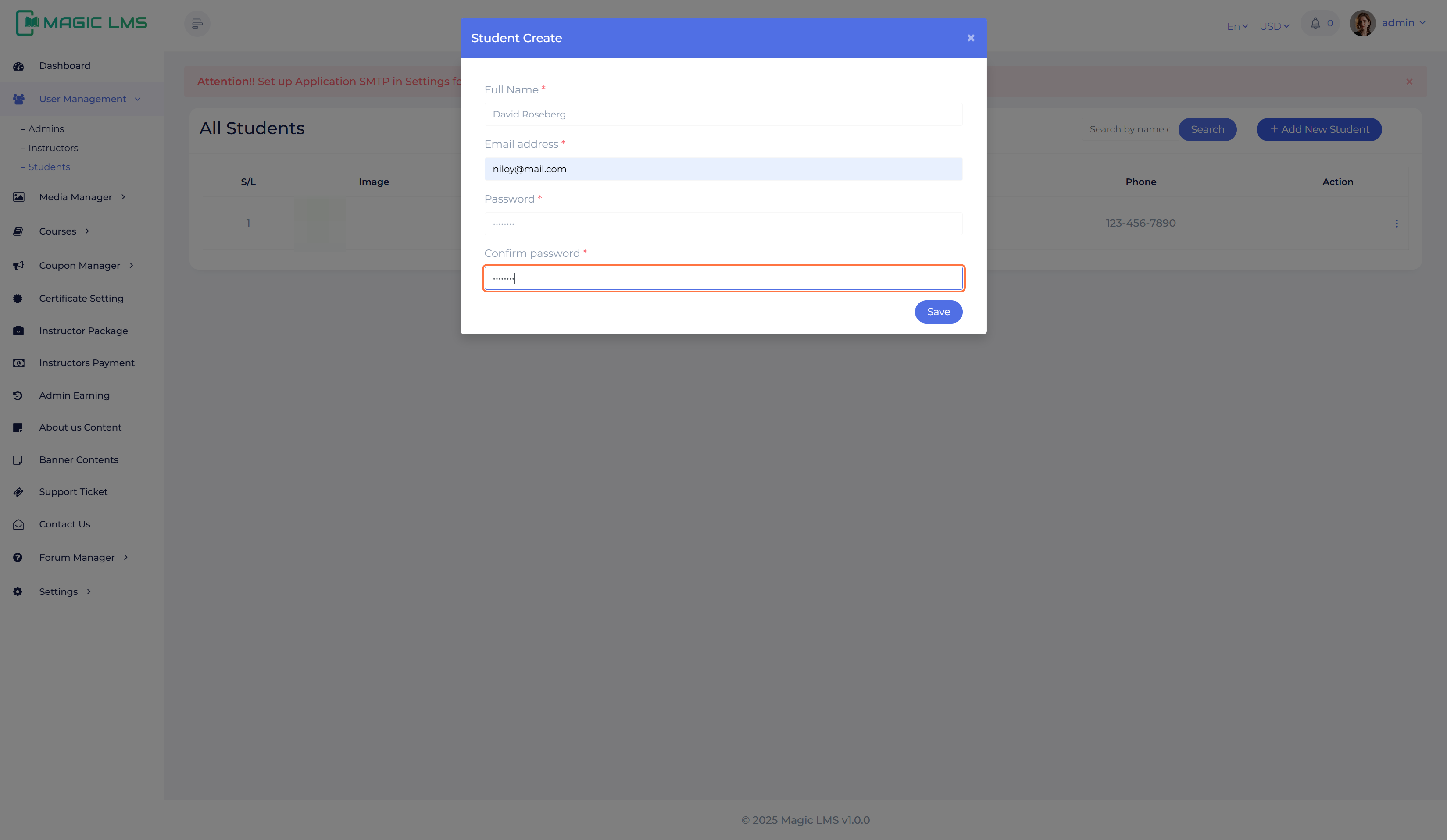
- Click on Save